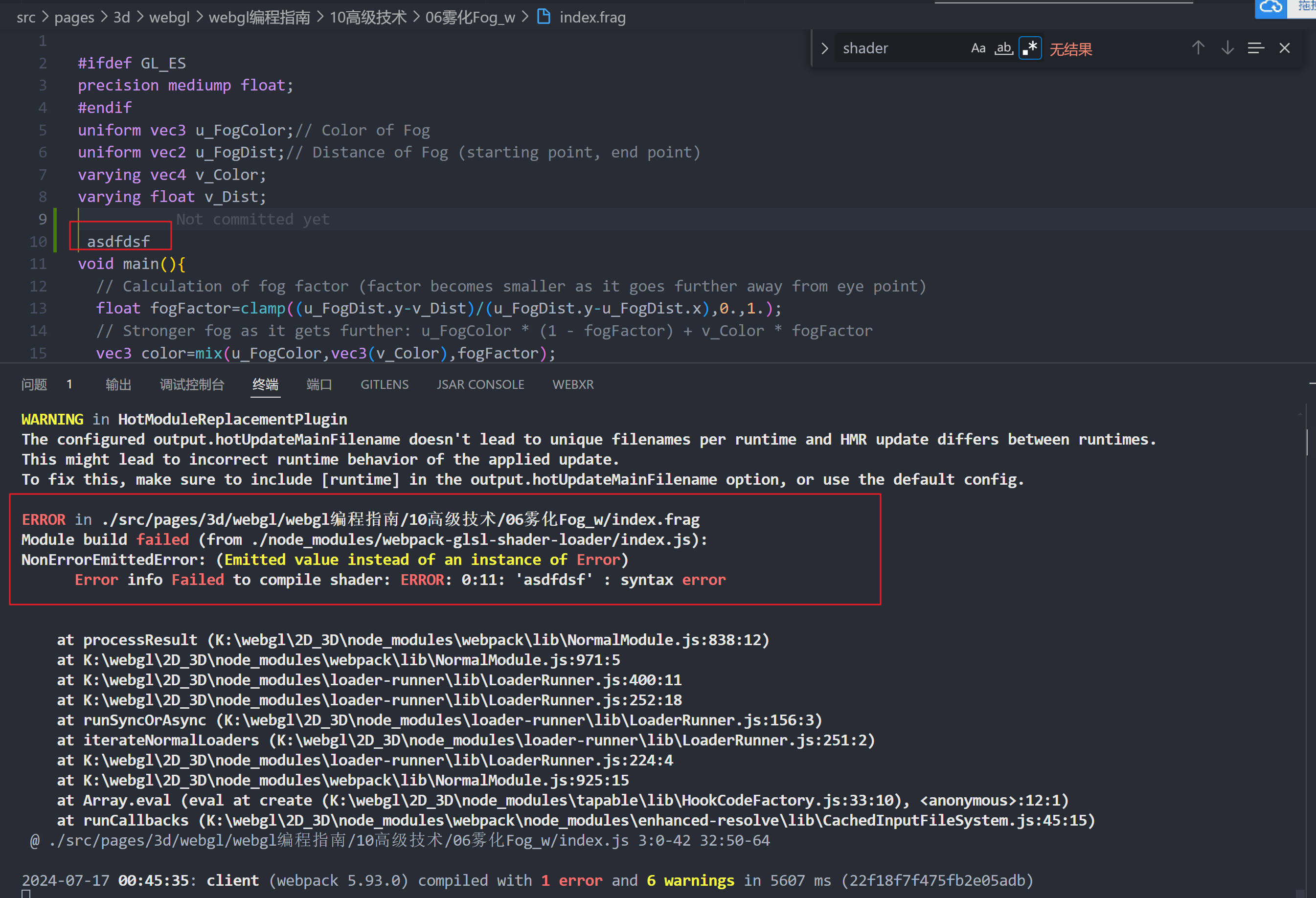这是一个着色器加载器,它还具有检查编译着色器的是否正确功能。
npm i webpack-glsl-shader-loader
//or
yarn add webpack-glsl-shader-loader
首先我们的shader 需要分为两个文件, 一个是 .vert 后缀的文件 和 .frag 后缀的文件,
/app/index.vert 文件内容
attribute vec4 a_Position;
void main() {
gl_Position = a_Position;
gl_PointSize = 10.0;
}
/app/index.frag 文件内容
attribute vec4 a_Position;
void main() {
gl_Position = a_Position;
gl_PointSize = 10.0;
}
/app/index.js
import FSHADER_SOURCE from "./index.frag";
import VSHADER_SOURCE from "./index.vert";
webpack.config.js
const path = require("path");
module.exports = {
// 设置入口文件
entry: "./app/index.js",
// 配置输出
output: {
filename: "bundle.js",
path: path.resolve(__dirname, "dist"),
},
// 配置加载器
module: {
rules: [
{
test: /\.(vert|frag)$/,
exclude: /node_modules/,
use: {
loader:"webpack-glsl-shader-loader",
options:{
checkError: true, // 是否打开shader校验错误功能,默认打开 如果你觉得编译速度很慢,可以把它关闭
}
},
},
],
},
// ....
};This is a shader loader that also has the function of checking whether the compiled shader is correct.
npm i webpack-glsl-shader-loader
//or
yarn add webpack-glsl-shader-loader
First, our shader needs to be divided into two files, one is the.vert file and the other is the.frag file.
/app/index.vert file content
attribute vec4 a_Position;
void main() {
gl_Position = a_Position;
gl_PointSize = 10.0;
}
/app/index.frag file content
attribute vec4 a_Position;
void main() {
gl_Position = a_Position;
gl_PointSize = 10.0;
}
/app/index.js file content
import FSHADER_SOURCE from "./index.frag";
import VSHADER_SOURCE from "./index.vert";
webpack.config.js
const path = require("path");
module.exports = {
entry: "./app/index.js",
output: {
filename: "bundle.js",
path: path.resolve(__dirname, "dist"),
},
// webpack-glsl-shader-loader config
module: {
rules: [
{
test: /\.(vert|frag)$/,
exclude: /node_modules/,
use: {
loader:"webpack-glsl-shader-loader",
options:{
checkError: true, // Whether to turn on the shader error checking function, which is turned on by default if you feel that the compilation speed is slow, you can turn it off
}
},
},
],
},
// ....
};