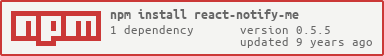React notification
Overview

Install
npm install --save react-notify-meUsage
{ return <div role="wrapper"> thispropschildren <Notifications config= autoDismiss: 4000 position: 'bottomRight' /> </div> } { }Props
Notifications component:
| name | type | default | description |
|---|---|---|---|
| autoDismiss | Boolean or Number | false | Timeout for dismiss notification |
| position | String | 'topRight' | Playcment. Options: 'topLeft', 'topRight', 'bottomLeft', 'bottomRight' |
notify method:
| name | type | default | description |
|---|---|---|---|
| content | String or React Component | ||
| contentType | String | 'text' | Type of Content for render method. Options: 'text', 'html', 'component'. By default uses 'text' type, also 'component' type makes same as 'text' type. |
Example
To run example download repository, install dependencies and make npm run npu