jsx-jsonml-devtools-renderer 
This is a Custom Object Formatter for rendering JSX objects in Chrome Devtools. Yes, you can see them in the console now!
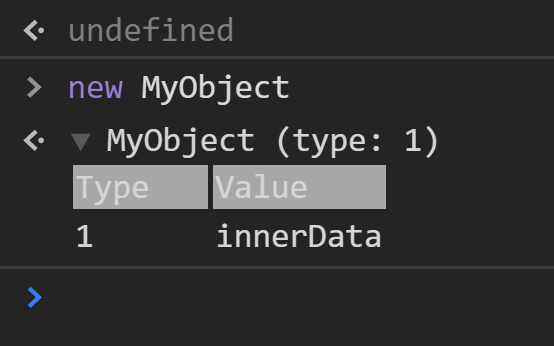
How to use
;React.installCustomObjectFormatternew MyObjectCustomFormatter;Standard Custom Object Formatters features
| div | span | ol | li | table | tr | td | object | |
|---|---|---|---|---|---|---|---|---|
| style | ✔ | ✔ | ✔ | ✔ | ✔ | ✔ | ✔ | ❌ |
| object | ❌ | ❌ | ❌ | ❌ | ❌ | ❌ | ❌ | ✔ |
NON-Standard Custom Object Formatters features
- an
onClickattribute is available for any tags exceptobject. Due to technical limitation, theonClickevent will be only fired once. - an
imgtag. With attributessrc(required),width(optional) andheight(optional) - a
codetag. - a
brtag. - a
variantattribute is available for any tags exceptobject. It can used to specify some default styles.
APIs
- Fragment (Used to support
<></>syntax) - createElement (used to support JSX)
- createElementTyped (same as createElement, but have a more stricter type)
installCustomObjectFormatter(formatter)(install the formatter to Chrome devtools)isJSXElement(x)is it a JSX Elementconst [state, setState, forceRender] = useState(inspectedObject, initialStateCreator)(used to preserve states between renders)
JSX Features
Basic usage
return <div ="opacity: 0.7;"> Content <span>Note</span> </div>Display an object
return <span> The explicit way: <object = /> The implicit way: window If window is `null` renderer will ignore this element </span>Array#map
return <span> data </span>