grunt-pepper
... a little tool that parses my coffee-script files before they get translated to javascript.
It replaces log function calls with alternative calls that receive an info object as its first argument.
The info object contains the file-path and line-number as well as class-, method- and agrument-names of the place where the log occurred.
For example, in a file ./drink/some.coffee ...
: => # ... it would replace the following log: log "hello""world!" # ... with this one: log file: 'drink/some.coffee'line: 5class: 'Hello'method: 'sayHello' "hello""world"It can also replace special markers with values from a json file:
# ... the following: @version = '::package.json:version::' # ... gets replaced by: @version = '1.2.3'Installation
npm install grunt-pepper --save-devGruntfile.coffee
= gruntinitConfig pepper: options: dryrun: false # if true, no files are written, # just prints what would be done verbose: false # if true, the parse result is printed to stdout quiet: false # if true, almost no information is printed join: true # if true, files are joined into one target file outdir: '.pepper' # directory where the parse results are written to type: '.coffee' # suffix of the parse result files template: '::' # replaces ::file.json:key:: with value of # property key from object in file.json # set to false to disable templating pepper: 'console.log' # function calls that get peppered # # if specified as a map: # key: original function name that gets replaced # value: replacement function that gets called instead # # if specified as a list: # preserves the original function names # # the replacement function receives one additional 1st argument: # an object with keys: file, line, method, type, args paprika: 'dbg' # names of functions that get paprikaed :-) # # same as pepper, but variable arguments get # prefixed with their names: # # dbg foo, bar # # gets replaced with # # dbg {...pepper...}, 'foo:', foo, 'bar:', bar paprikaPrefix: '' paprikaPostfix: ':' task: files: 'spiced': files # will parse all file(s) and write the result # to file '.pepper/spiced.coffee' if join is true # if join is false, the original file structure # will be replicated in outdir gruntloadNpmTasks 'grunt-pepper'Have a look at the Gruntfile of my other pet project if you need another example.
... and salt ...
In addition to the pepper task, there is another task which is called salt.
It can add an ascii header to files which start with an empty block comment.
For example, in a file salt.coffee it would replace ...
######... with the following header:
### 0000000 0000000 000 000000000000 000 000 000 000 0000000 000000000 000 000 000 000 000 000 000 0000000 000 000 0000000 000 ###I think these headers give me a nicer looking minimap:
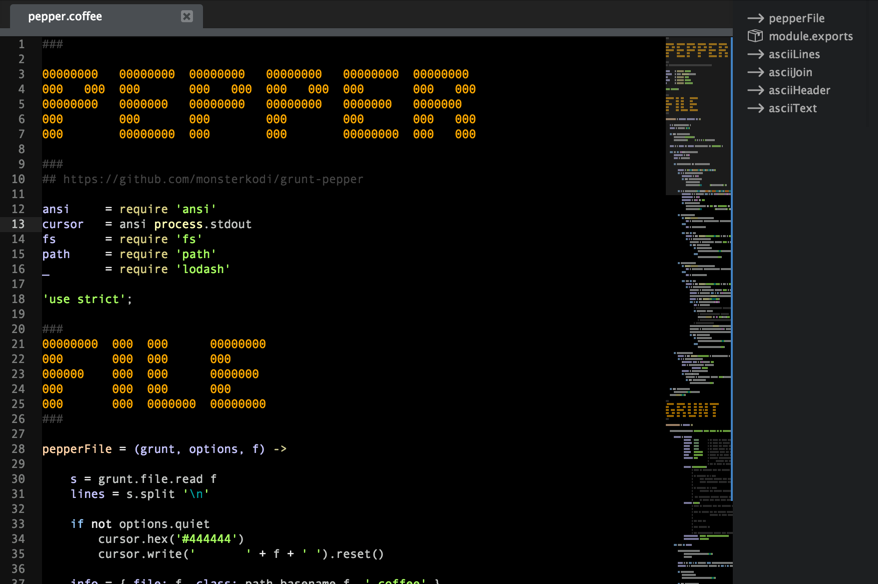
Gruntfile.coffee
salt: options: dryrun: false quiet: false verbose: true headers: options: headerStart : "###" # filename will be put between this ... headerEnd : "###" # ... and this marker refresh : false # if true, it will replace all ascii headers, # false: only empty block comments are filled files: 'asciiHeader': './coffee/**/*.coffee' # 'asciiText' mode replaces special comments with ascii art text # anywhere in the specified files: coffee: textMarker : "#!!" # text following this comment will be transformed textPrefix : "###" # this is put before the replacing lines textFill : "" # each replacing line starts with these characters textPostfix : "###" # this is put after the replacing lines files: 'asciiText': './coffee/**/*.coffee' # this is what I use to generate text in my stylus files: style: options: textMarker : "//!!" # text following this comment will be transformed textPrefix : "/*" textFill : "* " textPostfix : "*/" files: 'asciiText': './style/*.styl'This stuff works for me, but I won't guarantee that it works for you as well. Therefore: don't forget to backup your files before you try it out! use at your own risk!