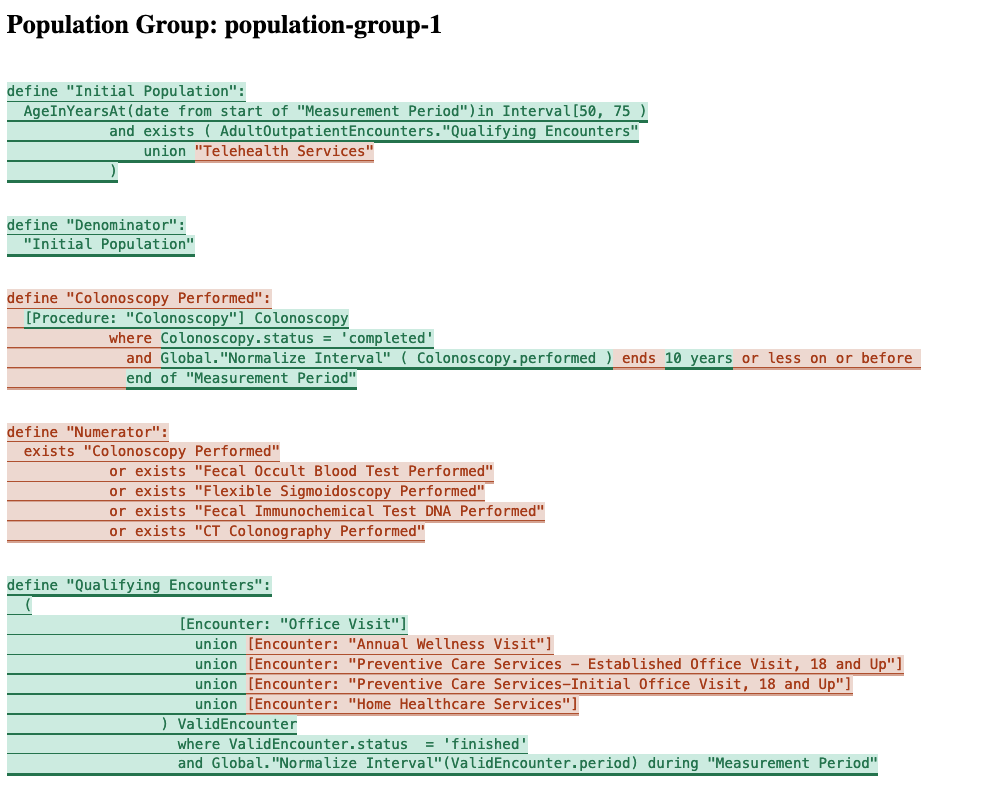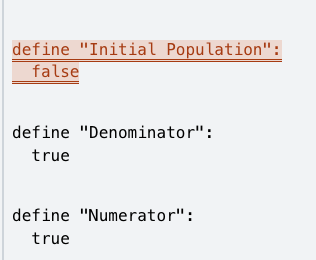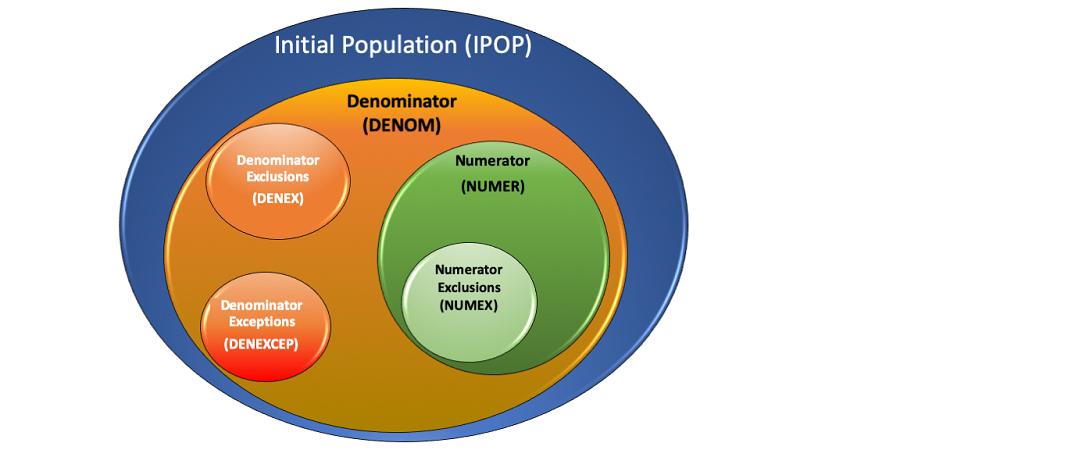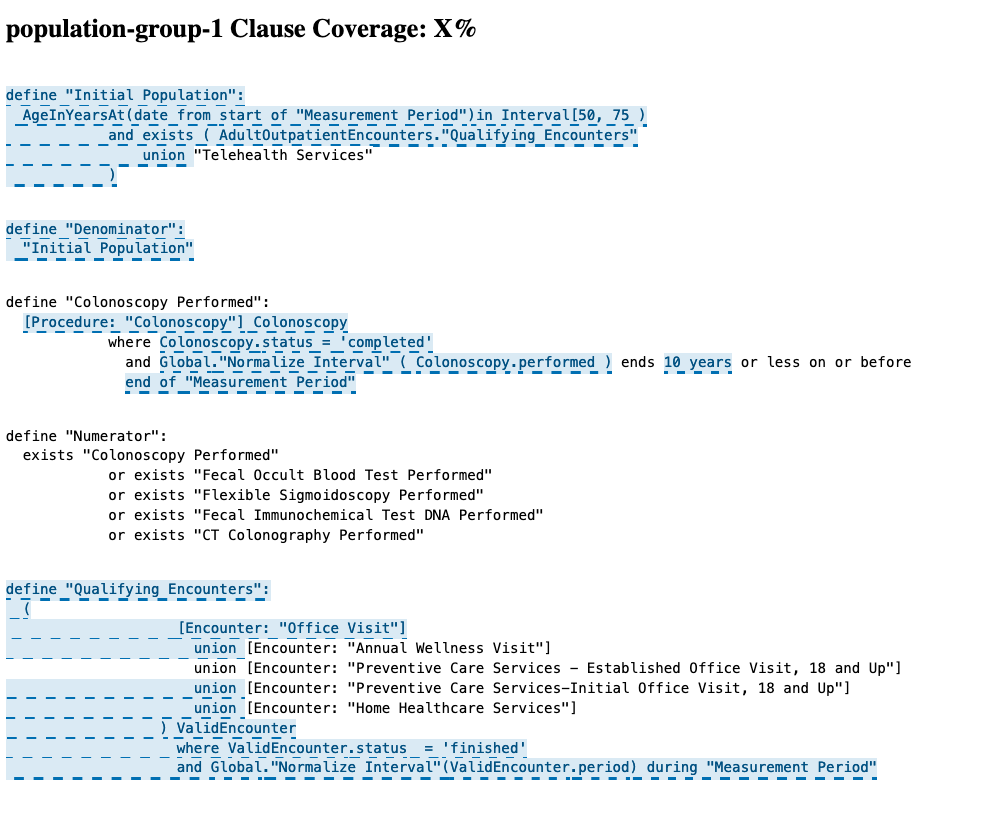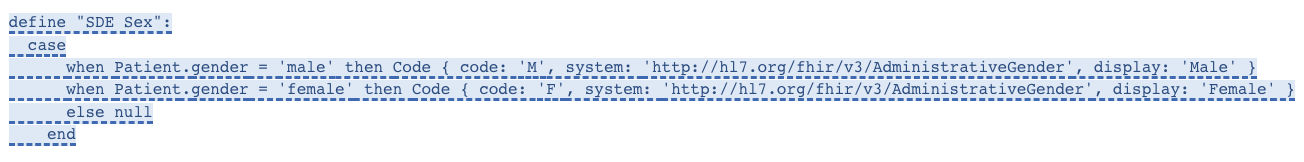Library for calculating Electronic Clinical Quality Measures (eCQMs) written in Clinical Quality Language (CQL) using the HL7® FHIR® standard[1]
- Introduction
- Installation
- Usage
- Other Calculation Capabilities
- API Reference
- Guides and Concepts
- Recipes
- Contributing
- License
fqm-execution is a library for calculating FHIR-based Electronic Clinical Quality Measures (eCQMs) written in Clinical Quality Language (CQL). It wraps the cql-execution and cql-exec-fhir
libraries in order to provide eCQM-specific output/interpretation of the raw results returned from executing the CQL/ELM on provided patient data.
More information about FHIR eCQMs can be found in the FHIR Quality Measure Implementation Guide, which informs the majority of how fqm-execution calculation behaves.
fqm-execution can be installed into your project with npm:
npm install --save fqm-executionTo install the global command line interface (CLI), use npm global installation:
npm install -g fqm-executionimport { Calculator } from 'fqm-execution';
// ...
const { results } = await Calculator.calculate(measureBundle, patientBundles, options[, valueSetCache]);
// ...To calculate a FHIR-based eCQM, fqm-execution needs the following information:
- A FHIR Bundle resource that contains:
- One FHIR Measure resource containing the metadata for the measure
- The FHIR Library resource that is referenced from the above
Measureresource's.libraryproperty, and any other FHIRLibraryresources that are dependencies of the main measure logic (e.g.FHIRHelpers)-
NOTE: These
Libraryresources must containbase64-encoded ELM JSON content directly on the resource.fqm-executiondoes not do any real-time translation of CQL to ELM
-
NOTE: These
- Any FHIR ValueSet resources that are used in the measure logic*
- One or more FHIR
Bundleresources** that contain:- One FHIR Patient resource
- Any other FHIR resources that contain relevant data for the above patient that should be considered during measure calculation
*ValueSet resources can be omitted if you follow the approach outlined in the ValueSet Resolution section
**A patient Bundle may not be required in all types of calculation, such as data requirements or query info calculation
fqm-execution exports the Calculator object, which contains an API function that returns eCQM calculation results as a detailed object containing calculation results for each patient across all population groups defined in Measure resource:
import { Calculator } from 'fqm-execution';
// ...
const { results } = await Calculator.calculate(measureBundle, patientBundles, options[, valueSetCache]);The calculation results returned above will have the following structure:
[
{
"patientId": "<some-patient-id>",
"detailedResults": [
{
"groupId": "<some-group-id>",
"statementResults": [<raw results of each root CQL statement from the engine>],
"populationResults": [<results for inclusion in each eCQM population for this patient>],
"populationRelevance": [<list of which populations were considered for inclusion for this patient>],
"clauseResults": [<specific clause-level results of each snippet of CQL>],
"html": "<html markup of logic highlighting>"
}
],
"evaluatedResource": [<resources processed by the engine during execution of this patient>],
"patientObject": {<JSON of the patient resource for easier access to properties of this patient>},
"supplementalData": [<results of supplemental data element calculation for this patient>"]
}
]
Statement results are a part of the calculation's detailedResults data. Statement results can be used to inspect the individual results of each CQL statement found in the measure CQL. Statement results will have the following structure:
{
"libraryName": <name of library statement is found in>,
"statementName": <name of CQL statement>,
"localId": <id for internal calculation reference>,
"final": <'NA', 'UNHIT', 'TRUE', or 'FALSE'>,
"relevance": <whether the statement impacted the calculation>,
"raw": <raw result of the statement calculation>,
"isFunction": <whether the statement is a function>,
"pretty": <human readable version of the raw result>,
"statementLevelHTML": <Generated HTML markup for the CQL statement>
}
The statement result .pretty attribute can be used to show results data in a more user-friendly way for any of the calculated statements. The statement result .statementLevelHTML attribute can be used to build the HTML markup alongside the "pretty" formatted statements without having to do so on the entire HTML output.
For most cases, the desired property for interpreting the results object returned by Calculator.calculate is the detailedResults[x].populationResults array, which contains results for whether or not the patient landed in each eCQM population defined by the Measure resource.
For example, if the Measure resource defines the populations for "Initial Population", "Numerator", and "Denominator" in group "group-1", and the patient with ID "patient-1" calculates into the numerator population, the detailed results might look as follows:
[
{
patientId: 'patient-1',
detailedResults: [
{
groupId: 'group-1',
populationResults: [
{
populationType: 'initial-population',
criteriaExpression: 'Initial Population',
result: true
},
{
populationType: 'denominator',
criteriaExpression: 'Denominator',
result: true
},
{
populationType: 'numerator',
criteriaExpression: 'Numerator',
result: true
}
]
// ...
}
// ...
]
// ...
}
];These results are assembled according to the various Measure Population Semantics defined in the FHIR Quality Measure Implementation Guide, meaning that dependencies of the various eCQM populations are factored in during the results processing (e.g. a patient cannot be in the numerator if they are not in the denominator).
For episode-based measures, calculation is largely the same as the basic example, but the detailed results responses allow for a more granular view of which populations each individual episode landed into via an episodeResults list that appears in each
detailedResult object for episode-based measures only.
In this case, there is still an overall populationResults list for convenience, where a given populationResult is true if any of the episodes have result true for that population in the individual episodeResults list. Continuing the example from above, the following would be what the results
might look like for patient-1 where they have two episodes, one that calculates into the numerator ("episode-1"), and another that only calculates into the initial population ("episode-2"):
[
{
patientId: 'patient-1',
detailedResults: [
{
groupId: 'group-1',
populationResults: [
{
populationType: 'initial-population',
criteriaExpression: 'Initial Population',
result: true
},
{
populationType: 'denominator',
criteriaExpression: 'Denominator',
result: true
},
{
populationType: 'numerator',
criteriaExpression: 'Numerator',
result: true
}
],
episodeResults: [
{
episodeId: 'episode-1',
populationResults: [
{
populationType: 'initial-population',
criteriaExpression: 'Initial Population',
result: true
},
{
populationType: 'denominator',
criteriaExpression: 'Denominator',
result: true
},
{
populationType: 'numerator',
criteriaExpression: 'Numerator',
result: true
}
]
},
{
episodeId: 'episode-2',
populationResults: [
{
populationType: 'initial-population',
criteriaExpression: 'Initial Population',
result: true
},
{
populationType: 'denominator',
criteriaExpression: 'Denominator',
result: false
},
{
populationType: 'numerator',
criteriaExpression: 'Numerator',
result: false
}
]
}
]
// ...
}
// ...
]
// ...
}
// ...
];Note that in the above example, the overall populationResults list has true for each population because episode-1 is included in all of them, regardless of the fact that episode-2 is not.
Beyond just calculation of eCQM results, the fqm-execution Calculator has other API functions for doing various types of analysis on a measure.
A detailed overview of Gaps in Care can be seen in the DEQM Implementation Guide and the fqm-execution Wiki page.
In short, Gaps in Care is a means of identifying detailed reasons why patients may not have calculated into the "desired" population for a measure (e.g. the numerator population in most positive improvement measures). fqm-execution can produce DEQM Gaps in Care Bundles
via the .calculateGapsInCare API function.
fqm-execution provides the capability to analyze the "Data Requirements" of a measure. This ultimately boils down to:
- What FHIR datatypes are queried for by any statement in the main measure logic and dependent libraries
- What ValueSets are those datatypes restricted to, if any
- Any additional information about filters done on the FHIR resources within a query (e.g. restricting date attributes to a specific range, having a fixed value on one of the attributes, etc.)
Analysis of Data Requirements can be done via the .calculateDataRequirements API function.
fqm-execution can analyze the "Query Info" of a measure, which is referring to the low-level filter information that is done in the where clauses of CQL queries that exist in the measure logic. The most common use case for this is when you want to try to get a sense for all of the attributes that are accessed/filtered on
across various pieces of measure logic.
Analysis of Query Info can be done via the .calculateQueryInfo API function.
import { Calculator } from 'fqm-execution';Get detailed population results for each patient.
Parameters:
-
measureBundle<fhir4.Bundle> -
patientBundles<fhir4.Bundle[]> -
options<CalculatorTypes.CalculationOptions> -
[valueSetCache]<fhir4.ValueSet[]>
Returns:
Promise<CalculatorTypes.CalculationOutput>
Get data requirements for a given Measure.
Parameters:
-
measureBundle<fhir4.Bundle> -
[options]<CalculatorTypes.CalculationOptions>
Returns:
Promise<CalculatorTypes.DRCalculationOutput>
Get gaps in care for each patient. Output adheres to the DEQM Gaps In Care Bundle Profile.
Parameters:
-
measureBundle<fhir4.Bundle> -
patientBundles<fhir4.Bundle[]> -
options<CalculatorTypes.CalculationOptions> -
[valueSetCache]<fhir4.ValueSet[]>
Returns:
Promise<CalculatorTypes.GICCalculationOutput>
Get data requirements for a given Library bundle with a root Library reference.
Parameters:
-
libraryBundle<fhir4.Bundle> -
[options]<CalculatorTypes.CalculationOptions>- Note:
measurementPeriodStart/measurementPeriodEndare omitted from library data requirements calculation if provided.
- Note:
Returns:
Promise<CalculatorTypes.DRCalculationOutput>
Get individual FHIR MeasureReports for each patient, or a summary report for an entire set of patients.
Parameters:
-
measureBundle<fhir4.Bundle> -
patientBundles<fhir4.Bundle[]> -
options<CalculatorTypes.CalculationOptions> -
[valueSetCache]<fhir4.ValueSet[]>
Returns:
Promise<CalculatorTypes.MRCalculationOutput>
Get detailed query info for all statements in a measure.
Parameters:
-
measureBundle<fhir4.Bundle> -
[options]<CalculatorTypes.CalculationOptions>
Returns:
Promise<CalculatorTypes.QICalculationOutput>
Get raw results from CQL engine for each patient.
Parameters:
-
measureBundle<fhir4.Bundle> -
patientBundles<fhir4.Bundle[]> -
options<CalculatorTypes.CalculationOptions> -
[valueSetCache]<fhir4.ValueSet[]>
Returns:
Promise<CalculatorTypes.RCalculationOutput>
import { MeasureBundleHelpers } from 'fqm-execution';Add missing ValueSet resources to a measure bundle.
Parameters:
-
measureBundle<fhir4.Bundle> -
options<CalculatorTypes.CalculationOptions>
Returns:
Promise<CalculatorTypes.ValueSetOutput>
The options that we support for calculation are as follows:
-
[buildStatementLevelHTML]<boolean>: Builds and returns HTML at the statement level (default:false) -
[calculateClauseCoverage]<boolean>: Include HTML structure with clause coverage highlighting (default:true) -
[calculateClauseUncoverage]<boolean>: Include HTML structure with clause uncoverage highlighting (default:false) -
[calculateCoverageDetails]<boolean>: Include details on logic clause coverage. (default:false) -
[calculateHTML]<boolean>: Include HTML structure for highlighting (default:true) -
[calculateSDEs]<boolean>: Include Supplemental Data Elements (SDEs) in calculation (default:true) -
[clearElmJsonsCache]<boolean>: Iftrue, clears ELM JSON cache before running calculation (default:false) -
[disableHTMLOrdering]<boolean>: Disables custom ordering of CQL statements in HTML output (default:false) -
[enableDebugOutput]<boolean>: Enable debug output including CQL, ELM, results (default:false) -
[includeClauseResults]<boolean>: Option to include clause results (default:false) -
[measurementPeriodEnd]<string>: End of measurement period as a valid FHIR dateTime. Can be formatted as a date, date-time, or partial date. Milliseconds are optionally allowed. Defaults to the.effectivePeriod.endon theMeasureresource, but can be overridden or specified using this option, which will take precedence -
[measurementPeriodStart]<string>: Start of measurement period as a valid FHIR dateTime. Can be formatted as a date, date-time, or partial date. Milliseconds are optionally allowed. Defaults to the.effectivePeriod.starton theMeasureresource, but can be overridden or specified using this option, which will take precedence -
[patientSource]<DataProvider>: PatientSource to use. If provided, thepatientBundlesargument must be[]. See the Custom PatientSource section for more info -
[reportType]<'individual' | 'summary'>: The type of FHIR MeasureReport to return (default:'individual') -
[returnELM]<boolean>: Enables the return of ELM Libraries and name of main library to be used for further processing (e.g. gaps in care) (default:false) -
[rootLibRef]<string>: Reference to root library to be used incalculateLibraryDataRequirements. Should be a canonical URL but resource ID will work if matching one exists in the bundle -
[trustMetaProfile]<boolean>: Iftrue, trust the content ofmeta.profileas a source of truth for what profiles the data thatcql-exec-fhirgrabs validates against. Use of this option will causecql-exec-fhirto filter out resources that don't have a validmeta.profileattribute (default:false) -
[useElmJsonsCaching]<boolean>: Iftrue, cache ELM JSONs and associated data for access in subsequent runs within 10 minutes (default:false) -
[useValueSetCaching]<boolean>: Iftrue, ValueSets retrieved from a terminology service will be cached and used in subsequent runs where this is alsotrue(default:false) -
[verboseCalculationResults]<boolean>: Iffalse, detailed results will only contain information necessary to interpreting simple population results (default:true) -
[vsAPIKey]<string>: API key, to be used to access a terminology service for downloading any missing ValueSets
Note: The measurement period calculation options are formatted using the UTC time format. Timezone offsets, if provided, are not taken into account for measure calculation.
To run the globally installed CLI, use the global fqm-execution command
Usage: fqm-execution [command] [options]
Commands:
detailed
reports
raw
gaps
dataRequirements
libraryDataRequirements
queryInfo
valueSets
help [command] display help for command
Options:
--debug Enable debug output. (default: false)
--slim Use slimmed-down calculation results interfaces (default: false)
--report-type <report-type> Type of report, "individual", "summary"
-m, --measure-bundle <measure-bundle> Path to measure bundle.
-p, --patient-bundles <patient-bundles...> Paths to patient bundles. Required unless output type is one of the following: dataRequirements, libraryDataRequirements, queryInfo, valueSets.
--patients-directory <directory> Path to directory containing only JSON files for the patient bundles to use
--as-patient-source Load bundles by creating cql-exec-fhir PatientSource to pass into library calls.
-s, --measurement-period-start <dateTime> Start of measurement period as a valid FHIR dateTime. Can be formatted as a date, date-time, or partial date. Milliseconds are optionally allowed. Defaults to the `.effectivePeriod.start` on the `Measure` resource, but can be overridden or specified using this option, which will take precedence
-e, --measurement-period-end <dateTime> End of measurement period as a valid FHIR dateTime. Can be formatted as a date, date-time, or partial date. Milliseconds are optionally allowed. Defaults to the `.effectivePeriod.end` on the `Measure` resource, but can be overridden or specified using this option, which will take precedence
--vs-api-key <key> API key, to authenticate against the ValueSet service to be used for resolving missing ValueSets.
--cache-valuesets Whether or not to cache ValueSets retrieved from the ValueSet service. (default: false)
--trust-meta-profile To "trust" the content of meta.profile as a source of truth for what profiles the data that cql-exec-fhir grabs validates against. (default: false)
-o, --out-file [file-path] Path to a file that fqm-execution will write the calculation results to (default: output.json)
--root-lib-ref <root-lib-ref> Reference to the root Library
-h, --help display help for command
E.g.
# Generate detailed calculation results by calculating a measure on a patient bundle:
fqm-execution detailed -m /path/to/measure/bundle.json -p /path/to/patient/bundle.json -o detailed-results.json
# Generate a MeasureReport by calculating a measure on multiple patient bundles:
fqm-execution reports -m /path/to/measure/bundle.json -p /path/to/patient1/bundle.json /path/to/patient2/bundle.json -o reports.jsonFor Continuous Variable Measures and Ratio Measures, some of the measure populations can have an associated "measure observation", which is a CQL function that will return some result based on some information present on the data during calculation. In the case of these measures, fqm-execution will include an observations property on the populationResult object for each measure observation population. This observations property
will be a list of the raw results returned from the execution of that CQL function on each unit of measure (e.g. on each Encounter resource for an Encounter-based episode measure).
In the following example, consider an Encounter-based measure with two relevant episodes ("episode-1" and "episode-2") on the patient patient-1 in group group-1. The measure observation function daysObservation will be measuring the duration, in days, of each Encounter resource that lands in the denominator.
[
{
patientId: 'patient-1',
detailedResults: [
{
groupId: 'group-1',
episodeResults: [
{
episodeId: 'episode-1',
populationResults: [
{
populationId: 'ipp-population-id',
populationType: 'initial-population',
criteriaExpression: 'Initial Population',
result: true
},
{
populationId: 'numer-population-id',
populationType: 'numerator',
criteriaExpression: 'Numerator',
result: true
},
{
populationId: 'denom-population-id',
populationType: 'denominator',
criteriaExpression: 'Denominator',
result: true
},
{
populationId: 'measure-obs-population-id',
criteriaReferenceId: 'denom-population-id',
populationType: 'measure-observation',
criteriaExpression: 'daysObservation',
result: true,
observations: [1]
}
]
},
{
episodeId: 'episode-2',
populationResults: [
{
populationId: 'ipp-population-id',
populationType: 'initial-population',
criteriaExpression: 'Initial Population',
result: true
},
{
populationId: 'numer-population-id',
populationType: 'numerator',
criteriaExpression: 'Numerator',
result: true
},
{
populationId: 'denom-population-id',
populationType: 'denominator',
criteriaExpression: 'Denominator',
result: true
},
{
populationId: 'measure-obs-population-id',
criteriaReferenceId: 'denom-population-id',
populationType: 'measure-observation',
criteriaExpression: 'daysObservation',
result: true,
observations: [2]
}
]
}
]
}
]
}
];From these results, it can be seen that "episode-1" has a duration of 1 day, and "episode-2" has a duration of 2 days. The results are also indicating the populationId property on each populationResult, as well as the criteriaReferenceId property on each measure observation populationResult. In the case of measure observations, it is common to assign an id property to each population in the Measure resource, as well as use the cqfm-criteriaReference extension on the measure observation population in order to indicate which population that function is observing (denominator in this example). Doing so allows consumers of the above result to easily identify which populations the measure observation results are referring to, which is especially useful if there are multiple measure observations defined.
fqm-execution can be configured to use a trusted environment with cql-exec-fhir, where resources returned as the result of an ELM Retrieve expression will only be included if they have a meta.profile list that contains the canonical URL of the profile being asked for by the Retrieve. To enable this environment, use the trustMetaProfile calculation option during calculation:
import { Calculator } from 'fqm-execution';
// ...
const { results } = await Calculator.calculate(measureBundle, patientBundles, { trustMetaProfile: true });fqm-execution supports the calculation of Supplemental Data Elements (SDEs) defined on the Measure resource per the conformance requirements in the FHIR Quality Measure Implementation Guide. To enable calculation of SDEs, ensure the calculateSDEs option is set to true during calculation:
import { Calculator } from 'fqm-execution';
// ...
const { results } = await Calculator.calculate(measureBundle, patientBundles, { calculateSDEs: true });When enabled, the overall patient-level results will contain the raw results of the SDE expressions when executed against the patient:
[
{
patientId: 'patient-1',
// ...
supplementalData: [
{
name: 'SDE Expression Name',
rawResult: 'sde-raw-result'
}
]
}
];NOTE: Composite measures are currently only supported for the calculate and calculateMeasureReports API functions.
fqm-execution supports the calculation of composite measures under the following conditions:
- The provided measure bundle must contain only one composite
Measureresource (i.e. a FHIRMeasureresource withcompositeas the scoring code)- See the conformance requirements of a composite measure and the CQFMCompositeMeasure profile for specific guidance regarding a composite
Measureresource
- See the conformance requirements of a composite measure and the CQFMCompositeMeasure profile for specific guidance regarding a composite
- The provided measure bundle must contain all component
Measureresources and their dependentLibraryresources needed for calculation-
NOTE: Dependent
ValueSetresources should either be included in the measure bundle itself or resolved via one of the ValueSet resolution strategies
-
NOTE: Dependent
When the above criteria are met, fqm-execution will infer the need for composite measure calculation, and will report calculation results for all of the referenced components in the composite measure, so the syntax for calculating a composite measure is the same as any other measure:
import { Calculator } from 'fqm-execution';
// ...
const { results } = await Calculator.calculate(compositeMeasureBundle, patientBundles, options[, valueSetCache]);The calculation results can be interpreted with a strategy similar to the one outlined in the interpreting calculation results section, with a few differences:
- Each
detailedResultobject will include acomponentCanonicalproperty, which will match the canonical referenced in eachrelatedArtifactwith typecomposed-ofin the compositeMeasureresource. - Each patient execution result object will include a
componentResultslist which contains the overall population results for every group of every component for this patient-
NOTE: Every group of every component is included in the results regardless of presence of the cqfm-groupId extension. Consumers of this results object are responsible for parsing out the relevant
groupIdfrom each component result when using this extension.
-
NOTE: Every group of every component is included in the results regardless of presence of the cqfm-groupId extension. Consumers of this results object are responsible for parsing out the relevant
[
{
patientId: 'patient-1',
detailedResults: [
{
groupId: 'component-1-group-1',
componentCanonical: 'http://example.com/Measure/example-measure-component|0.0.1',
populationResults: [
{
populationType: 'initial-population',
criteriaExpression: 'Initial Population',
result: true
},
{
populationType: 'denominator',
criteriaExpression: 'Denominator',
result: true
},
{
populationType: 'numerator',
criteriaExpression: 'Numerator',
result: false
}
]
},
{
groupId: 'component-2-group-1',
componentCanonical: 'http://example.com/Measure/example-measure-component-2|0.0.1',
populationResults: [
{
populationType: 'initial-population',
criteriaExpression: 'Initial Population',
result: true
},
{
populationType: 'denominator',
criteriaExpression: 'Denominator',
result: true
},
{
populationType: 'numerator',
criteriaExpression: 'Numerator',
result: true
}
]
}
],
componentResults: [
{
groupId: 'component-1-group-1',
componentCanonical: 'http://example.com/Measure/example-measure-component|0.0.1',
populationResults: [
{
populationType: 'initial-population',
criteriaExpression: 'Initial Population',
result: true
},
{
populationType: 'denominator',
criteriaExpression: 'Denominator',
result: true
},
{
populationType: 'numerator',
criteriaExpression: 'Numerator',
result: false
}
]
},
{
groupId: 'component-2-group-1',
componentCanonical: 'http://example.com/Measure/example-measure-component-2|0.0.1',
populationResults: [
{
populationType: 'initial-population',
criteriaExpression: 'Initial Population',
result: true
},
{
populationType: 'denominator',
criteriaExpression: 'Denominator',
result: true
},
{
populationType: 'numerator',
criteriaExpression: 'Numerator',
result: true
}
]
}
]
}
];For examples showcasing ways to calculate a measure score based on the various composite scoring types, see the fqm-execution composite MeasureReport builder.
-
NOTE: For composite measures with a
weightedscoring type, the weight of each component should be defined on each related artifact in the composite measure as a CQFM Weight extension. If none is provided, then 1 is used.
By default, the calculation results objects that are returned from the calculate function have a lot of verbose information on them. In environments where it is more essential to transmit as little information over the wire as possible, fqm-execution has a verboseCalculationResults option that can be disabled in order to keep the objects small:
import { Calculator } from 'fqm-execution';
// ...
const { results } = await Calculator.calculate(measureBundle, patientBundles, { verboseCalculationResults: false });NOTE: When using this option, statementResults, clauseResults, evaluatedResource, and html will no longer be present on the results object. If you need to access these, do not disable verbose calculation.
fqm-execution can provide highlighted HTML to indicate which individual pieces of the measure logic CQL had "truthy" or "falsy" values. Generation of this HTML is enabled by default, and can be disabled by setting the calculateHTML calculation option to false.
The following example shows a scenario where the logic highlighting for a patient indicates that they are not in the numerator population of the measure due to the timing constraints of a FHIR Procedure resource that exists on their record.
In detailed results calculation, an HTML string will appear on each detailedResults object for a given patient:
import { Calculator } from 'fqm-execution';
// ...
const { results } = await Calculator.calculate(measureBundle, patientBundles, {
calculateHTML: true /* true by default, but explicitly shown for demonstration */
});
// results
/* ^?
[
{
"patientId": "patient-1",
"detailedResults": [
{
"groupId": "group-1",
"html": ""<div><h2>Population Group: group-1</h2> ..."
...
}
...
]
...
}
...
]
*/In MeasureReport calculation, an HTML string will appear on the .text.div property of the returned FHIR MeasureReport for a given patient:
import { Calculator } from 'fqm-execution';
// ...
const { results } = await Calculator.calculateMeasureReports(measureBundle, patientBundles, {
calculateHTML: true /* true by default, but explicitly shown for demonstration */,
reportType: 'individual' /* highlighting is only available for individual MeasureReport calculation */
});
// results
/* ^?
[
{
"id": "<some-random-uuid>",
"resourceType": "MeasureReport",
"text": {
"status": "generated",
"div": "<div><h2>Population Group: group-1</h2> ..."
}
...
}
...
]
*/NOTE: Measure logic highlighting is not available when calculating a population MeasureReport with reportType = 'summary'
However, highlighted HTML provided by fqm-execution is not solely based on whether individual pieces of the measure logic CQL had "truthy" or "falsy" values. When there are populations that depend on each other, a relevance hierarchy is built to ensure that populations that are subsets of others aren't considered for membership until membership is determined for their superset population. If a statement's superset statement is false, then no highlighting will appear, regardless of whether that statement's value is "truthy" or "falsy". This pattern reflects the actual population results that are being returned during calculation.
The following example of a proportion boolean measure shows how the logic highlighting will not style the numerator and denominator despite their truthy raw values because the initial population evaluates to false. The relevance calculation matches the semantics for proportion measures defined in this flowchart.
By default, the CQL statements in the generated HTML output are sorted into population statements, non-functions, and functions, respectively. Non-population statements appear in alphabetical order. Population statements are sorted in the following order:
- initial-population
- denominator
- denominator-exclusion
- denominator-exception
- numerator
- numerator-exclusion
- measure-population
- measure-population-exclusion
- measure-observation (alphabetically sorted if multiple)
The order of these populations is determined by most inclusive to least inclusive populations as shown in the following diagram found here:
To disable this behavior, use the disableHTMLOrdering calculation option.
Optionally, fqm-execution can generate the stylized HTML markup for each individual statement. To access the statement-level HTML, specify the buildStatementLevelHTML in the CalculationOptions prior to measure calculation. From the detailedResults returned for a given patient, the statementLevelHTML will be available as an element on each statementResult whose relevance is not N/A.
[
{
patientId: 'test-patient',
detailedResults: [
{
groupId: 'test-group',
statementResults: [
// no HTML returned since relevance is NA
{
libraryName: 'MATGlobalCommonFunctionsFHIR4',
statementName: 'Patient',
final: 'NA',
relevance: 'NA',
isFunction: false,
pretty: 'NA'
},
{
libraryName: 'CancerScreening',
statementName: 'SDE Sex',
final: 'TRUE',
relevance: 'TRUE',
isFunction: false,
pretty: 'CODE: http://hl7.org/fhir/v3/AdministrativeGender F, Female',
statementLevelHTML:
'<pre style="tab-size: 2; border-bottom-width: 4px; line-height: 1.4"\n data-library-name="CancerScreening" data-statement-name="SDE Sex">\n...\n</pre>'
}
]
}
]
}
];fqm-execution can generate highlighted HTML that indicates which individual pieces of the measure logic CQL were processed at all during calculation and held "truthy" values. This is often referred to as "Clause Coverage". "Covered" clauses will
have a blue background and dashed underline in the highlighted HTML, indicating that those clauses were processed during measure calculation and had "truthy" values. This is useful for testing measure logic, as it is often desired to create a set of patients that cover 100% of the measure logic.
The highlighted HTML also provides an approximate percentage for what percentage of the measure logic is covered by the patients that were passed in to execution.
This option, calculateClauseCoverage, defaults to enabled. When running the CLI in --debug mode this option will be enabled and output to the debug directory.
HTML strings are returned for each group defined in the Measure resource in the lookup object, groupClauseCoverageHTML, which maps group ID -> HTML string
import { Calculator } from 'fqm-execution';
const { results, groupClauseCoverageHTML } = await Calculator.calculate(measureBundle, patientBundles, {
calculateClauseCoverage: true /* true by default, but explicitly shown for demonstration */
});
// groupClauseCoverageHTML
/* ^?
{
'population-group-1': '<div><h2> population-group-1 Clause Coverage: X%</h2> ...'
...
}
*/fqm-execution can also generate highlighted HTML that indicate which pieces of the measure logic did NOT have a "truthy" value during calculation. This is the complement to coverage. Clauses that are not covered will be highlighted red.
This option, calculateClauseUncoverage, defaults to disabled. When running the CLI in --debug mode this option will be enabled and output to the debug directory.
HTML strings are returned for each group defined in the Measure resource in the lookup object,groupClauseUncoverageHTML, which is structured similarly to Group Clause Coverage.
import { Calculator } from 'fqm-execution';
const { results, groupClauseUncoverageHTML } = await Calculator.calculate(measureBundle, patientBundles, {
calculateClauseUncoverage: true /* false by default */
});
// groupClauseUncoverageHTML
/* ^?
{
'population-group-1': '<div><h2> population-group-1 Clause Uncoverage: X of Y clauses</h2> ...'
...
}
*/Details on clause coverage can also be returned. This includes a count of how many clauses there are, how many are covered and uncovered, and information about which clauses are uncovered.
This option, calculateCoverageDetails, defaults to disabled. When running the CLI in --debug mode this option will be enabled and output to the debug directory.
This information is returned for each group defined in the Measure resource in the lookup object,groupClauseCoverageDetails, which maps group ID -> coverageDetails. See example below for structure of this object.
import { Calculator } from 'fqm-execution';
const { results, groupClauseCoverageDetails } = await Calculator.calculate(measureBundle, patientBundles, {
calculateCoverageDetails: true /* false by default */
});
// groupClauseCoverageDetails
/* ^?
{
"population-group-1": {
"totalClauseCount": 333,
"coveredClauseCount": 330,
"uncoveredClauseCount": 3,
"uncoveredClauses": [
{
"localId": "97",
"libraryName": "MAT6725TestingMeasureCoverage",
"statementName": "Has Medical or Patient Reason for Not Ordering ACEI or ARB or ARNI"
},
...
]
}
...
}
*/Since clause coverage calculation and highlighting are based on whether individual pieces of the measure logic CQL were processed at all during calculation and held "truthy" values, Null and false Literals that are processed during calculation would prevent 100% clause coverage and highlighting. In order to handle this special case, these clauses that will never hold "truthy" values will be highlighted and counted as covered if they were simply processed during calculation.
For example, the define statement of "SDE Sex" is a case statement where the else is null. The null is an example of a clause that will never hold a "truthy" value. If the set of patients includes a patient where either Patient.gender does not exist or Patient.gender does not equal 'male' or 'female', else null is highlighted and counted in the clause coverage percentage.
Clause coverage HTML generation relies on annotations generated from the cql-to-elm translator. In some cases, the identifying information for snippets of text in these annotations may not be consistent with what is in the actual ELM expression. This leads to a discrepancy in the clause coverage view where the percentage value is accurate, but parts of the HTML appear to be falsely uncovered.
If a case like this is encountered where something is not highlighting despite the clause actually being covered by a given patient, please feel free to submit an issue.
If the Measure bundle provided doesn't contain all the required ValueSet resources (with expansions or composes) to calculate the measure, an API key can be provided to resolve the ValueSets from their provided URLs. Currently only tested with ValueSets from the NLM FHIR ValueSet API.
To find your VSAC API key, sign into the UTS homepage, click on My Profile in the top right, and copy the API KEY value from the UMLS Licensee Profile.
ValueSets can also be passed in directly to the calculation functions via the valueSetCache argument in most calculation functions. This is an alternative solution to including them directly in the Bundle when it is not feasible to do so.
Via the patientSource calculation option, users can provide their own provider of patient data to fqm-execution that will be called by the underlying cql-execution engine. The type definitions in cql-execution indicate which functions a custom DataProvider must implement
to work alongside cql-execution. The following skeleton code showcases the implementations that would be required for a hypothetical custom DataProvider:
import { PatientObject, DataProvider, RecordObject } from 'cql-execution';
// NOTE: it is recommended here to re-use the FHIRObject class from cql-exec-fhir, if possible
class CustomRecordObject implements RecordObject {
get(field: any) {
/* Implementation that returns the value of any field on this object */
}
// Required by cql-execution API
getId() {
/* Implementation that returns the value of the id field on this object */
}
// Required by cql-execution API (but not currently used in the cql-exec-fhir FHIR data model)
getCode(field: any) {
/* Implementation that returns the value of the field on this object as a cql-execution Code type */
}
// Required by cql-execution API (but not currently used in the cql-exec-fhir FHIR data model)
getDate(field: any) {
/* Implementation that returns the value of the field on this object as a cql-execution Date type */
}
// Required by cql-execution API (but not currently used in the cql-exec-fhir FHIR data model)
getDateOrInterval(field: any) {
/* Implementation that returns the value of the field on this object as a cql-execution Date or Interval type */
}
}
class CustomPatientObject extends CustomRecordObject implements PatientObject {
findRecords(profile: string | null, retrieveDetails?: RetrieveDetails): CustomRecordObject[] {
/* Implementation that finds all relevant `profile` records on this Patient */
}
}
class CustomPatientSource implements DataProvider {
currentPatient(): CustomPatientObject | undefined {
/* Implementation that returns an instance of the CustomPatientObject class */
}
nextPatient(): CustomPatientObject | undefined {
/* Implementation that returns an instance of the CustomPatientObject class */
}
}With this hypothetical CustomPatientSource class defined, we can now pass it in to fqm-execution's calculation functions instead of including patient Bundle resources directly in the function call:
import { Calculator } from 'fqm-execution';
// ...
const customPatientSource = new CustomPatientSource();
// do whatever needs to be done to load patient data into customPatientSource, if anything
const { results } = await Calculator.calculate(measureBundle, [], {
/* other options */
patientSource: customPatientSource
});fqm-execution exports custom-defined TypeScript interfaces used within the code to allow for easy integration into other TypeScript projects. The TypeScript files defining these interfaces can be found here, and the specific types that are exposed via fqm-execution's exports can be seen here. They are described as follows:
- src/types/Calculator.ts: Contains all interfaces used to specify types during calculation (e.g. return types of calculation functions, type of calculation options object)
-
src/types/CQLTypes.ts: Low-level types that interface with the
cql-executionengine. Unlikely to be needed outside offqm-executionitself, but provided anyway for convenience -
src/types/ELMTypes.ts: Low-level types that define basic structure of ELM. Does not define the entire ELM logical specification. Unlikely to be needed outside of
fqm-executionitself, but provided anyway for convenience -
src/types/Enums.ts: Contains any
enums used across the codebase, specifically with respect to population results reporting (e.g. population types, scoring types, truthy/falsy result reporting)
Types defined in any of the above files are exported by the root fqm-execution library, and can be imported directly:
import { CalculationOptions, PopulationType, MeasureScoreType, FinalResult, Relevance } from 'fqm-execution';
const calculationOptions: CalculationOptions = {
/* type-safe options */
};
// Check if a population is the code for initial population
if (somePopulation === PopulationType.IPP) {
// ...
}
// Check if some measure scoring code is the code for ratio measure scoring
if (someScoringCode === MeasureScoreType.RATIO) {
// ...
}
// Check if some population result has a truthy final result
if (somePopulationFinalResult === FinalResult.TRUE) {
// ...
}
// Check if some population result is not relevant for eCQM calculation (i.e. wasn't considered)
if (somePopulationRelevanceResult === Relevance.NA) {
// ...
}The following style of importing fqm-execution types is still supported, but will be removed in the next major version of fqm-execution:
import { CalculatorTypes, Enums, CQLTypes, ELMTypes } from 'fqm-execution';A common use case for the highlighted logic HTML described in the Measure Logic Highlighting section is displaying it in a web application of some kind. In the case of React, trying to render an HTML string directly will not work due to React's security measures to prevent Cross Site Scripting by escaping/sanitizing HTML strings that attempt to be rendered in the DOM.
To display the highlighted HTML in a React app, it is recommended to use a package such as html-react-parser to parse the content of the highlighted HTML string into actual ReactNode entities that can be rendered in the DOM:
import { Calculator } from 'fqm-execution';
import parse from 'html-react-parser';
import { useState } from 'react';
export default function CalculationComponent() {
const [htmlStrings, setHtmlStrings] = useState<string[]>([]);
const calculateMeasure = async () => {
const { results } = await Calculator.calculate(measureBundle, [patientBundle], {
calculateHTML: true
});
// @example Display HTML string for every group result
// could modify this to look up results for a specific group
const htmls: string[] = [];
results.forEach(patientResult => {
patientResult.detailedResults?.forEach(groupResultForPatient => {
htmls.push(groupResultForPatient.html ?? '');
});
});
setHtmlStrings(htmls);
};
const calculateMeasureReports = async () => {
const { results } = await Calculator.calculateMeasureReports(measureBundle, [patientBundle], {
calculateHTML: true,
reportType: 'individual'
});
// individual MeasureReport calculation returns a list of individual MeasureReports
// access the first one in this example since we only have one patient
const [mr] = results as fhir4.MeasureReport[];
setHtmlStrings([mr.text?.div ?? '']);
};
return (
<div>
{htmlStrings.map(s => (
<div key={s}>{parse(s)}</div>
))}
</div>
);
}NOTE: Depending on the React framework used, a resolution fallback might be necessary to avoid crashes on a require('fs') call that happens within cql-exec-fhir.
fqm-execution can be easily integrated into FHIR servers built with JavaScript/TypeScript. Good examples of these are MITRE's DEQM Test Server and Measure Repository Service, both of which use fqm-execution to provide calculation and/or data requirements analysis on measures.
Both of these servers are built with Bluehalo's node-fhir-server-core framework.
This example will use node-fhir-server-core to sketch out how one might integrate fqm-execution in a FHIR server to provide a service for measure calculation via the $evaluate-measure FHIR operation.
- Follow the
node-fhir-server-coreGetting Started Guide to quickly spin up a FHIR server in JavaScript - Follow the
node-fhir-server-coreCustom Operations Guide to configure a custom operation for$evaluate-measure, e.g.
const { initialize, loggers, constants } = require('@asymmetrik/node-fhir-server-core');
const config = {
profiles: {
Measure: {
service: './measure.service.js',
versions: [VERSIONS['4_0_1']],
operation: [
{
name: 'evaluateMeasure',
route: '/:id/$evaluate-measure',
method: 'GET',
reference: 'https://www.hl7.org/fhir/measure-operation-evaluate-measure.html'
}
]
}
}
};
const server = initialize(config);
const logger = loggers.get('default');
server.listen(3000, () => {
logger.info('Starting the FHIR Server at localhost:3000');
});// measure.service.js
const { Calculator } = require('fqm-execution');
const evaluateMeasure = async (args, { req }) => {
// SNIPPED: assemble a measureBundle to be passed in to fqm-execution based on the ID provided in the request
// Get the data requirements of our measure so we can gather that data for the relevant patient
const dataReq = await Calculator.calculateDataRequirements(measureBundle, {
measurementPeriodStart: req.query.periodStart,
measurementPeriodEnd: req.query.periodEnd
});
const { periodStart, periodEnd, subject } = req.query;
// SNIPPED: based on the subject provided in the request, assemble a bundle of patient data with relevant data obtained from the data requirements above
const { results } = await Calculator.calculateMeasureReports(measureBundle, [patientBundle], {
measurementPeriodStart: periodStart,
measurementPeriodEnd: periodEnd,
reportType: 'individual'
});
// Individual MeasureReport calculation will only have one MeasureReport in the returned list
return results[0];
};The ./regression directory is organized for internal calculation testing between branches of fqm-execution. The idea is that if changes are made to calculation on a local branch, running regression will compare the calculation output of measures in the following three repositories (connectathon, ecqm-content-qi-2022, ecqm-content-r4-2021) from the local branch to the calculation output of those measures from the master branch (or another user-specified branch). The ./run-regression.sh script takes the following options:
-b, --base-branch <branch-name> Base branch to compare results with (default: master)
-v, --verbose <boolean> Use verbose regression. Will print out diffs of failing JSON files with spacing (default: false)
To run the regression testing script, in the ./regression directory run:
./run-regressionThe ./data-requirements directory is organized for internal data-requirements calculation testing between fqm-execution and the fhir_review branch of elm-parser-for-ecqms. See the README in this directory for more information.
For suggestions or contributions, please use GitHub Issues or open a Pull Request.
For more information, please see our contribution guide.
Copyright 2020-2023 The MITRE Corporation
Licensed under the Apache License, Version 2.0 (the "License"); you may not use this file except in compliance with the License. You may obtain a copy of the License at
http://www.apache.org/licenses/LICENSE-2.0Unless required by applicable law or agreed to in writing, software distributed under the License is distributed on an "AS IS" BASIS, WITHOUT WARRANTIES OR CONDITIONS OF ANY KIND, either express or implied. See the License for the specific language governing permissions and limitations under the License.
[1] FHIR® is the registered trademark of Health Level Seven International (HL7).