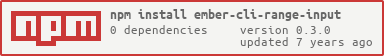ember-cli-range-input
Range slider input which uses jQuery Tools RangeInput library behind the scenes. This slider has custom styling.

Usage
ember install:addon ember-cli-range-input{{range-input min=0 max=5 step=1 value=awesomeness}} Awesomeness: {{awesomeness}}Attributes
min- Defaults to 0max- Defaults to 10step- Defaults to 1value- Defaults to min if falsy and not 0
Note: If using a decimal/float in any of the values, be sure to use a string, e.g. '0.05'.
Actions
{{range-input max=1 step='0.05' value=layer.opacity changed='layerOpacityUpdated'}}changed- Takes the following signaturefunction (currentValue, previousValue) {}
Contributing
If you'd like to submit a pull request or just run the latest code, this is how you do it.
Installation
git clonethis repositorynpm installbower install
Running
ember server- Visit your app at http://localhost:4200.
Running Tests
ember testember test --server
Building
ember build
For more information on using ember-cli, visit http://www.ember-cli.com/.