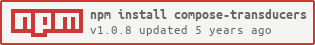Compose Transducers
This package combines functional composition and transducers to allow high performance operations from arrays (or other iterables) with minimal garbage collection. Under the hood we utilise transducer.js and function composition to allow you to build highly efficient data pipelines.
Installation
To install simply run:
Yarn:
yarn add compose-transducers
NPM:
npm install compose-transducers --save
Usage
This package support map, filter and reduce. After creating your operations list composeTransducer will return a function which you can reuse as much as you want. Example are below:
map/filter
Below is the function signature in typescript:
composeTransducer([{
type: 'map' | 'filter' ;
funcs: Function[];
}], mode = 'standard') => (source: any[], initialValue = []) => Array<any>
The example using map & filter at the same time:
// Import package
import { composeTransducer } from 'compose-transducers'
// Define example 'input'
const input = [1,2,3,4,5]
// Build operation list
const operationList = [{
type:'map',
funcs: [addTwo, multiplyByTen, divideByThree] // Array of "map" functions
}, {
type: 'filter',
funcs:[filterLessThanTen, filterLessThanOFourteen] // Array of "filter" functions
}]
// Build a transducer to use & reuse later
const composedTransducer = composeTransducer(operationList)
// Get the output
const output = composedTransducer(input) // composedTransducer(source, initialValue)
// Show output
console.log(output)
NOTE: You can have the map functions taking more than one parameter as long as your functions return the same number of parameters.
reduce
Below is the function signature in typescript:
composeTransducer([{
type: 'map' | 'filter';
funcs: Function[];
}], mode = 'reduce') => (source: any[], reducer: Reducer<any, any>, initialValue: any) => any
The above example but with a reduce to add all the numbers in the array:
// Import package
import { composeTransducer } from 'compose-transducers'
// Define example 'input'
const input = [1,2,3,4,5]
// Build operation list
const operationList = [{
type:'map',
funcs: [addTwo, multiplyByTen, divideByThree] // Array of functions taking single input
}, {
type: 'filter',
funcs:[filterLessThanTen, filterLessThanOFourteen] // Array of functions taking single input
}]
// Build a transducer to use & reuse later
const composedTransducer = composeTransducer(operationList, 'reduce')
// Get the output
const output = composedTransducer(input, addAllNumbers, 0) // composedTransducer (input, reducerFunction, initialValue)
// Show output
console.log(output)
Description
Often, when we process data, it’s useful to break up the processing into multiple independent, composable stages. For example, it’s very common to select some data from a larger set, and then process that data (map / filter).
Problem
You may be tempted to do something like this:
// Define example 'input'
const input = [1,2,3,4,5]
// Define my operations
const addTwo = number => number + 2
const multiplyByTen = number => number * 10
const divideByThree = number => number / 3
const filterLessThanTen = number => number > 10
const filterLessThanOFourteen = number => number > 14
// Get output
const output = input.map(addTwo)
.map(multiplyByTen)
.map(divideByThree)
.filter(filterLessThanTen)
.filter(filterLessThanOFourteen)
// Show output
console.log(output)
The problem with the above is for each map or filter you execute it returns a brand new array each time meaning we have just created five arrays in the code above.
All these arrays will eventually need to be garbage collected which if the array is very big (and you're creating new objects with each operation) this will cause unnecessary memory usage and potential blocking (if you are doing this on the frontend).
Solution
This package fixes this by composing the map and filter functions like so:
.map(addTwo).map(multiplyByTen).map(divideByThree) into const applyMaps = (x) => divideByThree(multiplyByTen(addTwo(x)))
.filter(filterLessThanTwo).filter(filterLessThanOne) into const applyFilters = (x) => [filterLessThanTen, filterLessThanOFourteen].every(fn => fn(x))
NOTE: Filter has to be done at the transducer level so ordering of the functions is important!
This will turn the above into:
// Get output
const output = input.map(applyMaps).filter(applyFilters)
Now we are only creating two transient arrays instead of five which is an improvement but we can do more and this is where transducers come in. Instead of creating two transient arrays each element will pass through applyMaps and applyFilters before being placed into the output array.
This in effect means we take an input, perform ALL operations on it and place the results into a new array. This means we only create one array after this operation, which is the output array. This results in less GC and faster performance especially on the browser.
Contributing
All contributions are very welcome, please read my CONTRIBUTING.md first. You can submit any ideas as pull requests or as GitHub issues. If you'd like to improve code, please feel free!