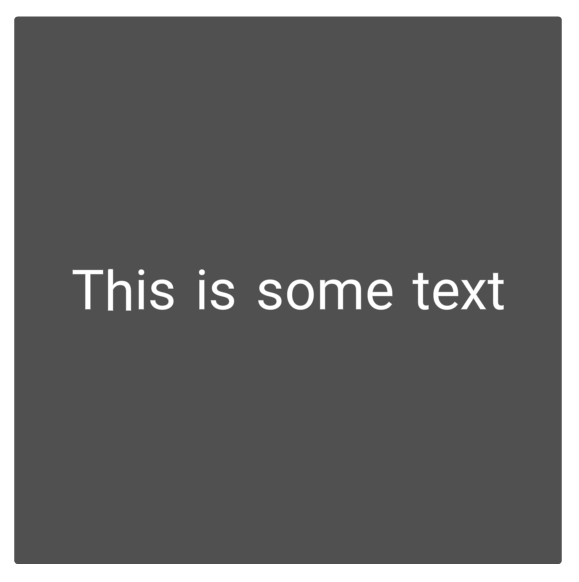aframe-mesh-ui-components
aframe-mesh-ui-components is a set of A-Frame components which aid in creating VR UIs for building VR user interfaces.
These components utilize Felix Mariotto's three-mesh-ui library under the hood, adapting it to components fit for use with A-Frame.
Import
Module
You can install the module by installing its corresponding npm package:
npm install aframe-mesh-ui-components
You can then import it as an ES6 module or CommonJS:
// ES6
import ThreeMeshUI from "aframe-mesh-ui-components";
// CommonJS
const ThreeMeshUI = require("aframe-mesh-ui-components");HTML <script> tag
Alternatively, you can include a minified or development version of the package via a <script> tag in your html:
<!-- Make sure to also include a-frame's latest build ! -->
<script src="https://aframe.io/releases/1.4.0/aframe.min.js"></script>
<!-- minified -->
<script src="https://unpkg.com/aframe-mesh-ui-components@0.5.0/dist/aframe-mesh-ui.min.js"></script>
<!-- development -->
<script src="https://unpkg.com/aframe-mesh-ui-components@0.5.0/dist/aframe-mesh-ui.js"></script>Usage
Font files
In order to display text from within the mesh-text component, a parent component must provide a fontFamily file and a fontTexture file.
The two font files used in the examples were taken from Felix Mariotto's example assets, and you can find their tutorial on how to create new fonts here
Simple use case
What follows is a very rudimentary and simple use case. More examples can be found inside the examples folder.
You can run these by cloning the repository and running the local development server.
Code
<!-- You can mix and match the UI components and any other A-Frame component! -->
<a-scene>
<a-entity
position="0 1.5 -1"
mesh-container
mesh-block="
width: 1;
height: 1;
fontFamily: ./fonts/Roboto/Roboto-msdf.json;
fontTexture: ./fonts/Roboto/Roboto-msdf.png;
"
>
<a-entity
mesh-text="
content: This is some text;
fontSize: 0.1
"
></a-entity>
</a-entity>
</a-scene>End result
Components
mesh-container
The parent of a UI element must contain both a mesh-container and a mesh-block component.
The mesh-container component handles the recursive loading of all the mesh-block and mesh-text components contained in its entity, and all of its children.
mesh-block
A mesh-block component is equivalent to a ThreeMeshUI.Block object.
It receives the exact same properties a ThreeMeshUI Block would.
mesh-text
A mesh-text component is equivalent to a ThreeMeshUI.Text object.
It receives the exact same properties a ThreeMeshUI Text would.
Scripts
Development server
You can run a local development server by running the npm start command in the root of this project.
Build generation
npm run dist:min - generates a minified build and its corresponding source map
npm run dist:max - generates a development build and its corresponding source map
npm run dist - generates both a minified and a development build and their corresponding source maps
TODO
There are still some components which are missing implementation:
- Image blocks
- Buttons (also including keyboard utilities)
- Runtime UI modification utilities