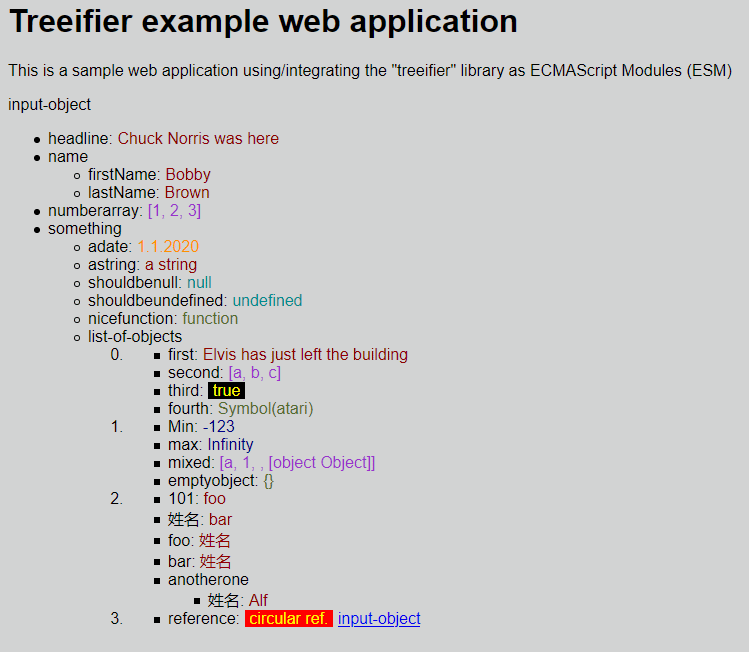treeifier
A (dependency-free!) Typescript/JavaScript library generating a structured (tree) representation (textual or objectual) of any object. treeifier should make your "valuables" visible!
treeifier is published as npm package under MIT license.
treeifier-utils is published as npm package under MIT license.
screenshots
Examples of object representation/output as generated using the integrated defaultProcessor (no need to specify it explicitly) and the defaultColoredValuesProcessor provided in the treeifier-utils library:
| default output | input object → output representation |
|---|---|
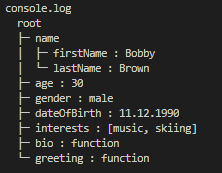 |
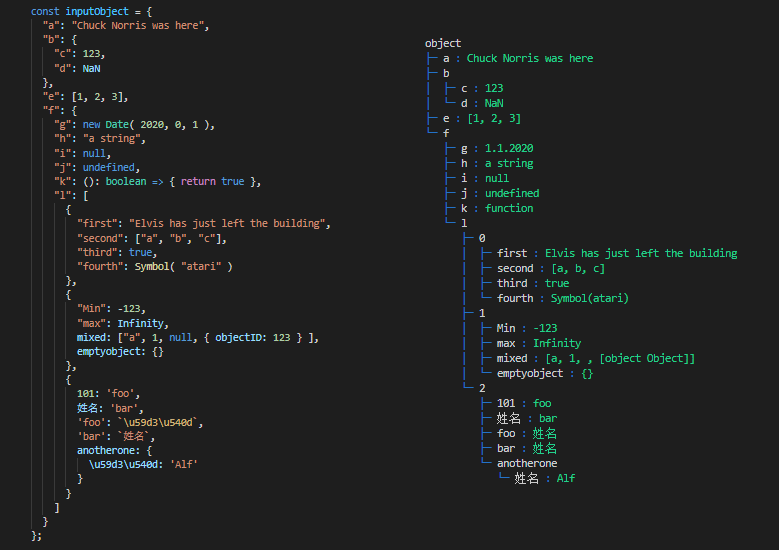 |
myTreeifier.process( aPerson ) |
myTreeifier.process( inputObject, 'object', TreeifierUtils.defaultColoredValuesProcessor ) |
Note:
- See the additional library package treeifier-utils for more predefined representation/output formats.
- The colors can be adjusted using the chalk library.
introduction
Treeifier is able to process any kind of javascript input e.g. objects (structured or not), arrays etc.
- Treeifier evaluates the types of the contained property values (empty, string, number, date, function, symbol, array, array of objects, non empty objects) and adapt the output/representation accordingly.
- A client application may adapt the representation as needed in its own representation processor, using the analysis performed i.e the information ascertained by Treeifier. e.g. to generate a DOM elements structure (objectual representation) or an alternative output string format (textual representation).
- Treeifier can be integrated in multiple kind of applications: it is available as a TS (typescript), CJS (nodejs) or ESM (browser) module.
What's the structure of my object instance, array, variable ...? What's its content, what's inside?
This are questions treeifier aims to answer in a very pragmatic way i.e. in form of a tree representation of the actually observed "valuable" (the intransparent object of your attention).
How to...? Is treeifier eaysy to use?
Indeed!
installation and first-step
Install the treeifier library in your (typescript/javascript) project as a development dependency (example below) or standard dependency (replace --save-dev with --save ) depending on your project's requirements:
> npm install --save-dev @khatastroffik/treeifierand then use it as in
import { Treeifier } from "treeifier";
// output as ascii tree using default processor
console.log( new Treeifier().process( myObject ) );or
// output as ascii tree using default processor
const treeifier = new Treeifier();
const objectRepresentation: string = treeifier.process( myObject );
console.log( objectRepresentation );That's it!
use cases
Among others:
- transformation: transform an input object into an alternative representation like a string list, XML, HTML etc. strings or object structures
- debugging and logging: display the current state of an object in console, stream, file...
- documentation: visuallize the structure of an object, including the type of its properties
- data simplification: deep copy the "values" from a complex class instance into a (simple) data object e.g. a DTO
- user friendly visualization: visualize the content of folders or "structured data" as a tree.
Note: the transformation use case could aim at displaying data on the UI directly i.e. per DOM element creation. See the sample browser application.
usage
Below are some examples demonstrating some of the use cases as defined above:
display a tree representation of an object in the console
This example makes use of the standard processor (integrated in the Treeifier instance).
import { Treeifier } from "treeifier";
console.log( new Treeifier().process( myObjectInstance ) );treeify an object using your own processor
This example makes use of of a processor as provided by the client application.
import { Treeifier } from "treeifier";
function myProcessor ( node: TreeifierNode ): any => {
...
// generate the representation of the current node
...
return representation_of_the_current_node;
}
const treeifier = new Treeifier();
console.log( treeifier.process( myObjectInstance, '', myProcessor) );To learn how to write your own processor function, see the documentation on Writing a "processor" function.
treeifier principles
INPUT
your object instance / your variable. It can be of any (unknown) shape.
e.g. (simplified)
const person = {
name: {
firstName: 'Bobby',
lastName: 'Brown'
},
age: 30,
dateOfBirth: new Date( 1990, 11, 11 ), // => 11.12.1990
interests: ['music', 'skiing'],
greeting: function (): string {
return 'Hi! I\'m ' + this.name.firstName + '.';
}
};PROCESSOR
a single function used to shape the representation of the input object i.e. shape the branches and leafs exposed as process result:
- defaults: use one of the default processors as provided in the treeifier-utils module
-
BYOP: bring your own processor function
- sort-as-you-need: organize the output as required (some example "sort" functions are included)
- filter-as-you-need: select the branches and leafs you'd like to output
- shape-as-you-want: generate the "processResult" as needed i.e. as a specifically formated string or object.
Note the resulting tree may be a simple list i.e. it doesn't need to be structured at all, depending on your implementation goals.
See the documentation on Writing a "processor" function
OUTPUT
a textual or objectual representation of the treeified input, according to the utilized processor.
- textual: as ascii-ed tree, as html or xml source code, as CSV, as ...
- objectual: as object structure mapping the input structure i.e. DOM elements, HTML or XML node structure etc.
textual output
example of ascii-ed tree representation using the default processor provided by Treeifier as per new Treeifier().process( person, 'person' ):
person
├─ name
│ ├─ firstName : Bobby
│ └─ lastName : Brown
├─ age : 30
├─ gender : male
├─ dateOfBirth : 11.12.1990
├─ interests : [music, skiing]
└─ greeting : function
objectual output
The processor may return "objects" instead of "strings" back up to the Treeifier.process function result. The result of the processing will then be the "root" as generated by the processor, hence the processor should account to generate/provide a root object.
e.g. const DOM_RootObject = new Treeifier().process( person, 'person', My_DOM_Elements_Processor ).
See the documentation on Writing a "processor" function
API
Please see the API documentation.
debugging
Please see the debugging documentation.