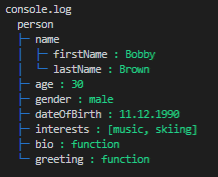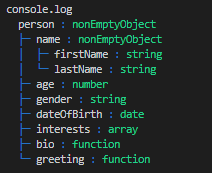treeifier-utils
This javascript/typescript library is extending the functionality of the treeifier core library. It provides:
- multiple treeifier processor functions:
- defaultColoredValuesProcessor: colored (using chalk) tree representation displaying objects values (output: string)
- defaultColoredTypesProcessor: colored (using chalk) tree representation displaying objects types (output: string)
- defaultHTMLProcessor: structured representation using html tags, classes for styling and links/anchors for circular references (output: string)
- debug and debugResultNode: tree representation of the node structure of the input object as generated by treeifier during parsing. Those functions may help to debug a processor function of your own (output: string)
- The colors of the output provided by the default processors can be modified
- (NOT RELEASED YET) A CLI to generate a tree representation of:
- a local directory structure (folders and files)
- the content of JSON files
Note: The provided processor functions may not fulfill all of your requirements, though they can be used as a reference to help develop your own processor function. To learn how to write your own processor function, see the documentation on Writing a "processor" function and have a look at the source code of this library.
screenshots (output examples)
Usage of the defaultColoredValuesProcessor & defaultColoredTypesProcessor:
installation
To make use of the TreeifierUtils class (provided in the library) in your application, please install it as a standard dependency i.e. using the --save (-S) flag.
> npm install --save @khatastroffik/treeifier-utilsTo use the library during development only e.g. use the CLI locally or use the class for debugging purpose, preffer the --save-dev (-D) flag:
> npm install --save-dev @khatastroffik/treeifier-utilsTo use the CLI everywhere, you may preffer to install the library as a global package (--global aka -g flag) instead:
> npm install --global @khatastroffik/treeifier-utilsusage
The library functionality is accessible through usage of the class TreeifierUtils. All functions, methods and properties are intentionally declared as static, hence there's no need to create any instance of the class.
default processor functions
The following functions are provided in the treeifier-utils library: defaultColoredValuesProcessor, defaultColoredTypesProcessor and defaultHTMLProcessor. They can be used like in the following code example:
import { Treeifier } from "treeifier";
import { TreeifierUtils } from 'treeifier-utils';
...
const treeifier = new Treeifier();
const result: string = treeifier.process( inputObject, '', TreeifierUtils.defaultColoredValuesProcessor) ;
...or
import { Treeifier } from "treeifier";
import { TreeifierUtils } from 'treeifier-utils';
const treeifier = new Treeifier(TreeifierUtils.defaultColoredValuesProcessor);
const result: string = treeifier.process( inputObject ) ;
...or
import { Treeifier } from "treeifier";
import { TreeifierUtils } from 'treeifier-utils';
const treeifier = new Treeifier();
treeifier.processor = TreeifierUtils.defaultColoredValuesProcessor;
const result: string = treeifier.process( inputObject ) ;
...Note: replace the name of the processor function defaultColoredValuesProcessor called above with the one you'd like to use.
Coloring treeifier output
The treeifier-utils is leveraging basic coloring of the treeifier output intended for TTY/console. Chalk is used for that purpose.
predefined colors
The following are the *predefined treeifier colors" that can be used e.g. in a processor function of your own or that can be modified prior to using one of the defaault processor functions to adapt their output.
| treeifier color | default to | used in default processors to color... |
|---|---|---|
TreeifierUtils.StructureColor |
chalk.blue
|
the tree structure chars like ├─ and └─
|
TreeifierUtils.KeyColor |
chalk.white
|
the keys i.e. the property names of an object |
TreeifierUtils.ValueColor |
chalk.greenBright
|
the values stored in a property |
TreeifierUtils.CircularColor |
chalk.redBright
|
the names of circularly referenced objects |
note: the predefined colors are intentionally declared globally in the treeifier-utils library i.e. they are declared as static in the TreeifierUtils class.
modify the predifined colors
To override any of the predefined colors, simply do (example):
TreeifierUtils.CircularColor = chalk.magenta;To reset all colors to their default values, do:
TreeifierUtils.resetAllColors();debugging treeifier
You may want to:
- debug the analyzed input object (e.g. to check the details, properties, values etc. of the object as analysed/recognized by treeifier) or
- debug the result of your own treeifier processor function (stored in the "processResult" property of each TreeifierNode).
For such purposes, use the debug or debugResultNode functions provided in this library.
Note: the output of the debugging processor functions can be very long... although it is containing only the most important information about the treeifier node structure.
calling the debug function
// debug the input object
import { TreeifierUtils } from 'treeifier-utils';
...
const debugResult = TreeifierUtils.debug( inputObjectInstance );
console.log( debugResult );or
// debug the object and the "very special" processor...
import { Treeifier } from "treeifier";
import { TreeifierUtils } from 'treeifier-utils';
import { TreeifierNode } from 'treeifier-node';
...
function myVerySpecialProcessor ( node: TreeifierNode ): any => {
...
// generate the representation of the current node
...
return representation_of_the_current_node;
}
const debugResult = TreeifierUtils.debug( inputObjectInstance, '', myVerySpecialProcessor );
console.log( debugResult );calling the debugResultNode function
import { Treeifier } from "treeifier";
import { TreeifierUtils } from 'treeifier-utils';
import { TreeifierNode } from 'treeifier-node';
import chalk from 'chalk';
const treeifier = new Treeifier();
// 0. OPTIONAL: adapt the color of displayed circular references (if any)
TreeifierUtils.CircularColor = chalk.magenta;
// 1. parse the input object using own processor function and a label for the tree root
const processResultRootNode: TreeifierNode = treeifier.parse( inputObjectInstance, 'myObjectInstance', myProcessorFunction) ;
// 2. output the ASCII tree representation of the node structure generated by treeifier. In other words "treeify the treeified".
const debugResult: string = TreeifierUtils.debugResultNode( processResultRootNode, treeifier );
// 3. display in the console
console.log(debugResult);debug output example
Shortened example of the TreeifierNode structure as exposed by the debug function:
treeifier_root_node_person
├─ key person
├─ value
│ ├─ name
│ │ ├─ firstName Bobby
│ │ └─ lastName Brown
│ ├─ age 30
│ ├─ gender male
│ ├─ dateOfBirth 11.12.1990
│ ├─ interests [music, skiing]
│ ├─ bio function
│ └─ greeting function
├─ index 0
├─ parent null
├─ nodeType nonEmptyObject
├─ ancestors [person]
├─ circularRefIndex -1
├─ isCircular false
├─ circularRefNode null
├─ isLeaf false
├─ isBranch true
├─ isValue false
├─ depth 0
├─ maxIndex 0
├─ prefix
├─ joint
├─ children
│ ├─ 0
│ │ ├─ key name
│ │ ├─ value
│ │ │ ├─ firstName Bobby
│ │ │ └─ lastName Brown
...
note: the standard output of the debug function is colored by default, though this is not visible in the example above.