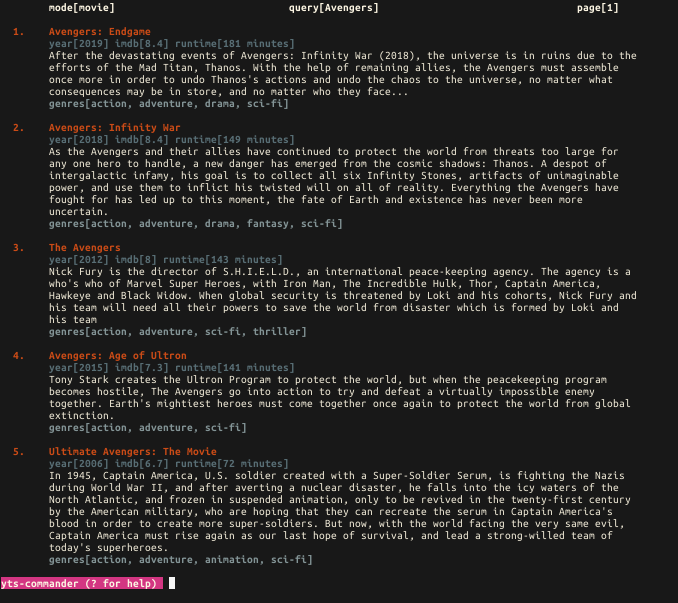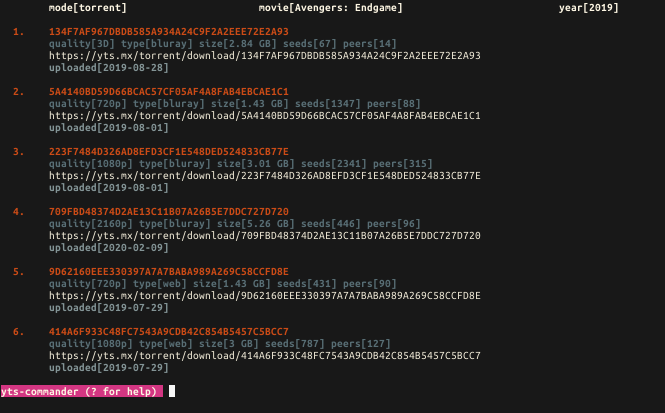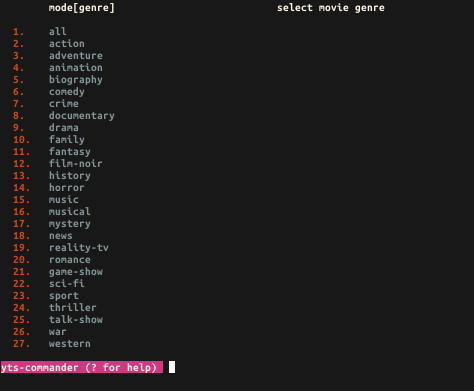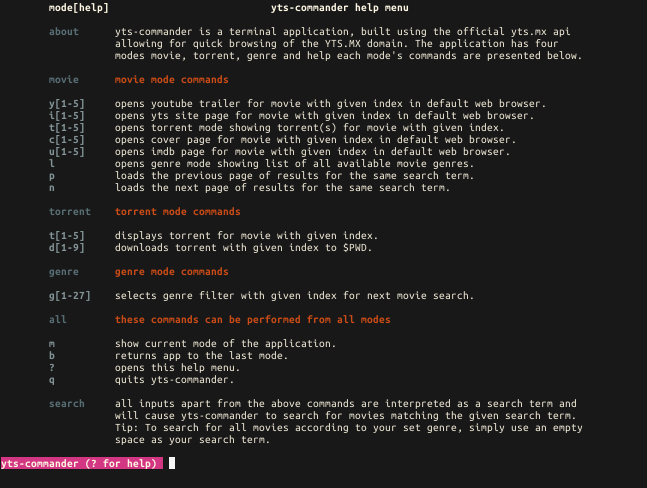yts-commander · 

A terminal client for YTS.MX.
Features
- Quickly search and browse through movies available on YTS.MX
- Filter movie search one of 27 different genres.
- View and download available movie torrents to current working directory.
- Open youtube trailer, imdb or yts page for corresponding movie in default web browser.
Installation
npm -g install yts-commanderFlags
Usage: yts-commander [options]
Options:
-d, --disable disable application colors
-V, --version output the version number
-h, --help display help for command
The above help pertains only to the flags with which yts-commander can be
invoked for more detailed information regarding how to use this cli we
recommened that you launch yts-commander and enter '?' to obtain a more
detailed help menu. Have fun using yts-commander !Modes and Usage
yts-commander has four modes namely movie, torrent, genre and help, each of these modes has its own set of commands and role in the application. We discuss each of these modes below.
Movie
When launched yts-commander will start in this mode expecting the user to provide a search term, once entered the application will fetch the corresponding movies and show the first page of the fetched results. The screenshot below shows the results yielded by entering avengers.
The user can then use p - (load previous page) and n - (load next page) commands for paging through the fetched results. Each page of results shows no more than five movies. for which the commands c[1-5], y[1-5], i[1-5] and u[1-5] open the movie cover photo, youtube trailer, imdb page and yts site page respectively in the user's default web browser.
Torrent
The torrent mode is activated when the user invokes the t[1-5] command in movie mode on any one of the movies being show on the current page. The screenshot below shows torrent mode being activated as a result of entering t1 in the movie mode whose screenshot was presented above.
The command t[1-5] can also be invoked in this mode to navigate to torrents of the other movies being shown on the present page in movie mode, to return back to the current page of results (from where the torrent mode was invoked) one simply has to use the b command.
Genre
The genre mode is activated when the user invokes the l command in movie mode. Once open the user can select a movie genre using the g[1-27] command. This selection is then saved and only comes into effect when the user perfoms a new search, like in torrent mode the command b returns yts-commander to the current page in movie mode.
Help
The command ? invokes the help mode, this mode merely summarizes the commands and modes which we have discussed above. In addition to these there are certain commands which may be invoked regardless of which mode yts-commander is presently in.
Unlike the torrent and genre modes the help mode can be invoked from any other mode. The use of the b command in this mode returns the yts-commander to which ever mode the ? command was initiated from.
Searching and Navigation
We must remark here that searching can also be carried out from any mode. The search if successful will return yts-commander back to movie mode and all results yielded by the last search will be lost.