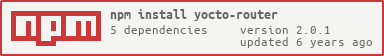Overview
This module is a part of yocto node modules for NodeJS.
Please see our NPM repository for complete list of available tools (completed day after day).
This module manage routes configuration & mapping for an express app.
Motivation
Create a simple and ready to use router manager from a json file configuration.
How to use
var logger = ;var r = logger;var express = ; var app = ;// set path into appr;// set routes pathr;// set controller endpointr; // process configureif !r // error else // your valid process hereRoutes Json configuration files syntax
Your json configuration for routes must be follow these syntax :
"method" : "YOUR_VALID_HTTP_METHOD_NAME_HERE" "path" : "YOUR_ROUTE_PATTERN_HERE" "regexp" : "true|false" // Eval string as a regexp or not "priority" : 100 // Defined your priority order on route definition into express "controller" : "name" : "YOUR_CONTROLLER_NAME_HERE" "fn" : "YOUR_CONTROLLER_FN_NAME_HERE" See Below an example :
"method" : "post" "path" : "/foo/bar" "controller" : "name" : "controllerFoo" "fn" : "methodBar" Routes for 404 and 500 HTTP codes
You can also defined route process for 404 and 500 HTTP code, just follow config example below :
"error" : 404 | 500 // with code you want "priority" : 100 // Defined your priority order on route definition into express very important "controller" : "name" : "YOUR_CONTROLLER_NAME_HERE" "fn" : "YOUR_CONTROLLER_FN_NAME_HERE" Into your controller just follow the express syntax for error middleware process.
You can find here the Express FAQ for more details
Controller Javascript files syntax
If you are here, it's because you have already define a least one route.
So controller syntax is a same than express export syntax.
exports { // your code here};Context in your controller enpoint
In your controller endpoint you can use this keywords to access on your express app
Logging in tool
By Default this module include yocto-logger for logging.
It's possible to inject in your router instance your current logger instance if is another yocto-logger instance.
For example :
var logger = ;// EXTRA CODE HERE FOR YOUR APP// AGAIN & AGAINvar router = logger;Changelog
All history is here