Content
What is this
An opinionated CLI NodeJS script which extracts yaml front matter from markdown files, lints the extracted data based on a config file and, if required, fixes most issues regarding the yaml.
There is also a VS Code extension which integrates this script within VS Code and decorates errors/warnings in real time.
Install
You can either install the package as a devDependency with
npm i -D yaml-fm-lintyarn add -D yaml-fm-lintor use it directly with
npx yaml-fm-lint <path>Usage
Include the script in your package.json file:
"scripts": {
"fmlint": "yaml-fm-lint path/to/your/markdown/files -r"
}Then run the script:
npm run fmlintyarn run fmlintAdditional arguments:
| Argument | Default | Description |
|---|---|---|
--config |
process.cwd() |
Path to the config file |
--fix |
false |
Automatically fix the errors |
--globOnly |
false |
Override extra excluded and included directories/files and just use the glob matching to lint files |
-r, --recursive |
false |
Recursively lint accepted files if given a specific directory |
-q, --quiet |
false |
Will only show the number of warnings and errors |
-o, --oneline |
false |
Condense error messages to one line, skipping snippets |
-bs, --backslash |
false |
When logging, use backslashes instead of forward slashes |
-m, --mandatory |
true |
If no front matter is found, show an error. Shows a warning when false
|
-c, --colored |
true |
Use control characters to color the output |
Example:
npm run fmlint -- docs --config="src/configs/.yaml-fm-lint.json" -r --oneline --colored=falseThis command would recursively look for all markdown files in the docs directory and lint them based on the .yaml-fm-lint.json config file located under src/configs/. The output would not be colored and would not show code snippets.
You can also use glob patterns to find files.
npm run fmlint -- "**/[!README]*.{md,mdx}"node_modules folder is ignored by default.
Configuration
Text passed to yaml-fm-lint is parsed as YAML, analysed, and any issues reported.
Disabling linting
To disable rules for a particular line within the front matter, add one of these markers to the appropriate place (comments don't affect the file's metadata):
- Disable all rules for the current line:
# fmlint-disable-line - Disable all rules for the next line:
# fmlint-disable-next-line
For example:
sidebar_label: Configuration
description: It's the configuration file # fmlint-disable-lineOr:
sidebar_label: Configuration
# fmlint-disable-next-line
description: It's the configuration fileConfig files
When run recursively, the script will look for the most nested config file, overriding properties from previous configurations.
Config path specified in CLI arguments will never be overriden.
.yaml-fm-lint.json
| Property name | default | description |
|---|---|---|
| disabledAttributes | [] |
Array of attributes to exclude from linting |
| excludeDirs | See default config | An array of directories to exclude from linting (🛑You should not overwrite this in your config unless you know what you are doing) |
| extraExcludeDirs | [] |
Additional array of directories to exclude from linting |
| excludeFiles | [] |
Array of file names or file paths to exclude from linting |
| extensions | [".md"] |
Array of extensions of files to parse |
| includeDirs | [] |
Array of directories to include in linting |
| requiredAttributes | [] |
Array of attributes that must be present in the yaml front matter |
| mandatory | true |
If set to false will show warning instead of error if no front matter is found |
.yaml-fm-lint.js
You will have to default export the config object.
Custom linters
In addition to the default config you can also add your own custom linters. These will be executed after the default linters.
The functions receive an object with the following properties:
-
filePath- The path to the currently linted file -
attributes- The yaml front matter as a JavaScript object -
fmLines- The yaml front matter lines in a string array. Includes lines with---dashes -
lintLog- Function to call error/warning messages. Receives the following arguments:-
type- "Error" or "Warning" -
message- The error message -
affected- This is either astring[]of word values, anumber[]of erronious lines or an array ofobjectswithrowandcolvalues for precise error locations (should includecolStartandcolEndfor decorations in the VS Code extension)
-
/**
* @param {{filePath: string, attributes: Object, fmLines: string[], lintLog: (type: "Error" | "Warning", message: string, affected: string[] | number[] | { row: number, col: number, colStart?: number, colEnd?: number }[] | undefined) => void}} props
* @returns {{errors: number, warnings: number}}
*/
function lowercaseTags({ fmLines, lintLog }) {
const tagsRegExp = /^tags.*:/g;
const tagsLineIndex = fmLines.findIndex((line) => tagsRegExp.test(line));
if (tagsLineIndex < 0) return { errors: 0, warnings: 0 };
const eachTagRegExp = /^(\s*-\s+)(.+)$/;
const locations = [];
let errors = 0;
for (let i = tagsLineIndex + 1; i < fmLines.length; i++) {
const line = fmLines[i];
if (!eachTagRegExp.test(line)) break;
const match = line.match(eachTagRegExp);
const tag = match[2];
if (tag.toLowerCase() !== tag) {
locations.push({
row: i,
col: match[1].length + 2,
colStart: match[1].length,
colEnd: match[1].length + tag.length,
});
errors++;
}
}
lintLog("Error", "tags must be lowercase", locations);
return { errors, warnings: 0 };
}
module.exports = {
extraLintFns: [lowercaseTags],
requiredAttributes: ["tags"],
};