XSlider · 

XSlider is a slider library using webgl shader for transition.
- Shader transition is easy to customize.
- No external dependency.
- Treat DOM structure as webgl texture.
- It switches continuously when several slides are skipped
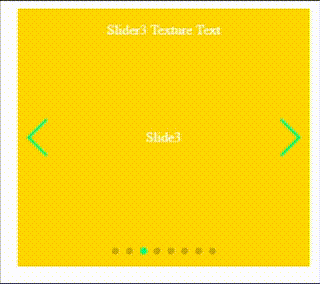
- You can grab a slide and throw it
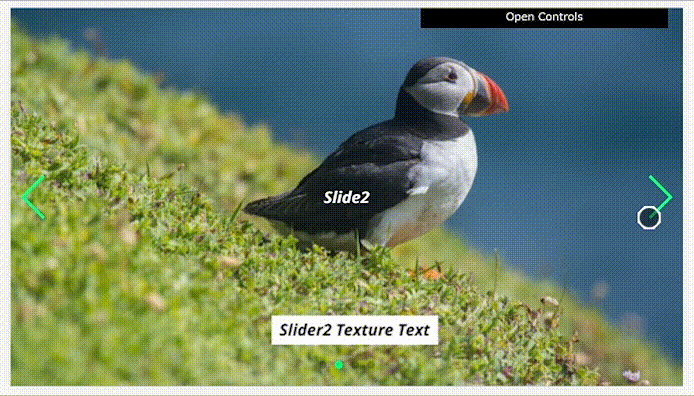
Installing / Getting started
Download and install:
yarn add xslideror
npm install xsliderInclude CSS and JS files:
<!DOCTYPE html>
<html lang="en">
<head>
...
<link rel="stylesheet" href="path/to/xslider.min.css" />
</head>
<body>
...
<script src="path/to/xslider.min.js"></script>
</body>
</html>Usage
A minimum sample is Here.
html
<div class="xslider">
<div class="xslider-slide">
<div class="xslider-page">
<div class="xslider-layer-gl">Elements as texture</div>
<div class="xslider-layer-ui">Elements as DOM</div>
</div>
<div class="xslider-page"></div>
...
</div>
<div class="xslider-pager"></div>
</div>css
.xslider {
width: 400px;
height: 300px;
}js
new XSlider('.xslider');API
new XSlider(selector, options) or setup(selector, options)
/**
* @constructor
* @param {string} selector - CSS Selector
* @param {Object} options - XSlider options. See below.
*/
new XSlider(selector, options);options
| Name | Type | Default | Description |
|---|---|---|---|
| transition | Object | Xslider.BaseTransition | Transition effect. |
| duration | Number | 1000 | Duration of transition between pages |
| initialSlideIndex | Number | 0 | Index number of initial page. |
| loop | Boolean | true | Loop page flag. |
| touchMove | Boolean or Object | { throwable:true } |
Object with touch parameters. |
| autoplay | Boolean or Object | false | Object with autoplay parameters. { delay:3000 } |
Browser Supports
| Chrome | IE | Edge | Firefox | Safari |
|---|---|---|---|---|
| Yes | - | - | Yes | Yes |
- IE11 and below do not support SVG <foreignObject> tag.
- In Microsoft Edge, the background image of <foreignObject> tag can not be drawn on canvas.
https://developer.microsoft.com/en-us/microsoft-edge/platform/issues/17408255/
| Android | iOS |
|---|---|
| 5+ | 8+ |
Licensing
MIT

