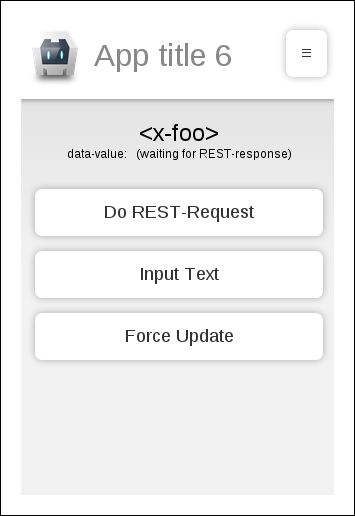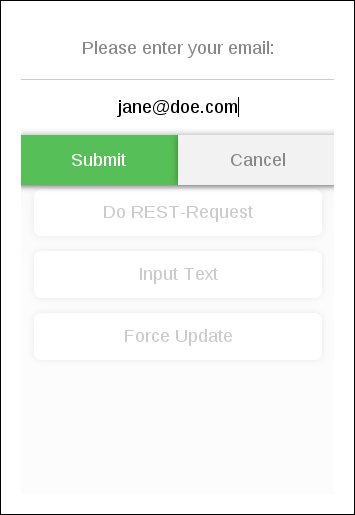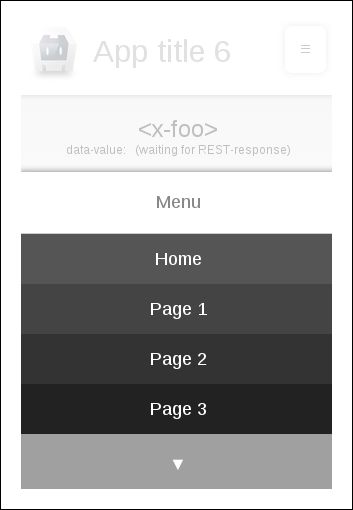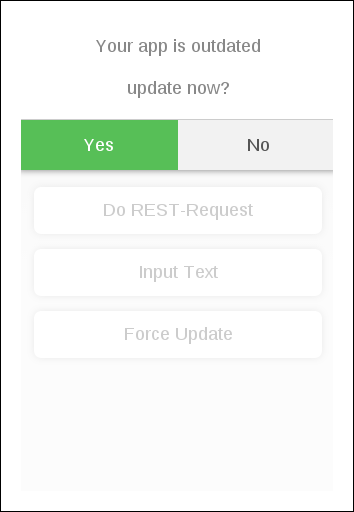Lightweight library which easifies development of offline-capable tablet/mobile webapps like:
Usage
$ npm install woofr
Now just include the following in public/index.html:
<link rel="stylesheet" type="text/css" href="dist/woofr.css"/>
<script type="text/javascript" src="dist/woofr.min.js"></script>
Boilerplate / Example
Easier is to start with a demo using this boilerplate index.css + index.js + index.html:
$ mkdir public
$ cp node_modules/woofr/public/index* public/.
$ cp node_modules/woofr/app.js app.js
$ NODE_PATH=node_modules/woofr/node_modules node app.js
listening at port 3000
Now surf to http://localhost:3000 and you'll see the screenshots above
NOTE: the example express
app.jscontains essential features which are very important for the offline feature.
Features
- uses Webcomponents using register-element polyfill
- supports Over-the-air-updates (when file changes, manual and automatic using appcache-nanny )
- will work Offline too
- removes the 300ms delay for click-events using fastclick
- easily communicate with REST api's using restglue
- lightweight navigation & notifications using notie
- zepto (as minimal jquery alternative)
- polyfills so everything works from android >= 2
- cordova drop-in ready
- 28K in filesize gzipped
- includes example express-webserver which prevents all manifest-cache & CORS pitfalls
Development notes:
$ npm install
$ npm run monitor
now surf to http://localhost:3000
Philosophy
Should work from android 2 and onwards.
Tested on:
- Chrome 45
- Android galaxy S5
- Android 2.3.6