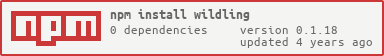Wildling wildcard
String generator library. This is a library for creating patterns from strings with wildcard tokens which can then be used for various purposes.
Contributing
Please create issues or open pull requests if you find something wrong or feel like contributing to this project.
Introduction
const createWildling = ; const options = patterns: // a single string without any wildcards "abrakadabra" // strings foo0, foo1 ... foo9 "foo#" ;const wildcard = ; let string = wildcardnext; while string // Use string here console; string = wildcardnext; This example will write the following words to console.log:
abrakadabra
foo0
foo1
foo2
foo3
foo4
foo5
foo6
foo7
foo8
foo9
In a browser
var options = { patterns: [ // strings foo0, foo1 ... foo9 "foo#" ] }; var wildcard = wildling(options); var string; while ((string = wildcard.next())) { document.write(string + ""); } This example will write the following lines in the browser body:
foo0
foo1
foo2
foo3
foo4
foo5
foo6
foo7
foo8
foo9
Installation
via npm
npm install wildling
Tests
Wildling is using Ava for testing and nyc for test coverage. To test run:
npm test
Why?
In the example above it would be rather pointless to use Wildling but for more complex patterns like when you are trying to find a domain name for a project named clams(Assuming all good tlds for this is taken) then we could use wildling to create a script to check whois records like this:
- write simple script for checking if a domain name is free
- import wildling into it
- specify a dictionary called tld with com, net and org
- use built-in dictionary called colors
- use a pattern like this
%{'colors',0-1}clams%{'colors',0-1}#{0-2}.%{'tld'}
- and let the script run We would then find out that fx. clams9.com and blueclamsred87.org are free and all the others are taken(unlikely I know :) ).
Escaping charaters to avoid pattern creation
const createWildling = ; const options = patterns: // the first # in this pattern wont be interpreted as a wildcard // creating a pattern of #0, #1, ... #9 "\\##" ;const wildcard = ; let string = wildcardnext; while string // Use string here console; string = wildcardnext; Wildling parameters
const createWildling = ; const options = patterns: // gives 0, 1, ... 9 "#" // same as above "#{1}" // gives 00, 10, 20, ... 99 "#{2}" // same as above "##" // first gives 0, 1, ... 9 then 00, 10, 20, ... 99 "#{1-2}" ;const wildcard = ; let string = wildcardnext; while string // Use string here console; string = wildcardnext; In simple wildcards the format is
<wildcard character>[{<startLength>[-endLength]}]
Meaning these would all be valid patterns:
#
#{2}
#{2-4}
In the special wildcards the format is
<wildcard character>{'<settings>'[,<startLength>[-endLength]]}
Meaning these would all be valid patterns:
${'test,dummy'}
${'test,dummy',2}
${'test,dummy',2-4}
The simple wildcards
# Numbers 0-9
const createWildling = ; const options = patterns: // 0, 1 ... 9 "#" ;const wildcard = ; let string = wildcardnext; while string // Use string here console; string = wildcardnext; @ Lowercase letters a-z
const createWildling = ; const options = patterns: // a, b, c, ... zz "@{1-2}" ;const wildcard = ; let string = wildcardnext; while string // Use string here console; string = wildcardnext; * Lowercase letters a-z and numbers 0-9
const createWildling = ; const options = patterns: // 0, 1, ...9, a, b, ... z, 00, 10, ... zz "*{1-2}" ;const wildcard = ; let string = wildcardnext; while string // Use string here console; string = wildcardnext; & Lower and uppercase letters a-zA-Z
const createWildling = ; const options = patterns: // a, b, c, ... z, A, B, C, ... Z "&" ;const wildcard = ; let string = wildcardnext; while string // Use string here console; string = wildcardnext; ? Uppercase letters A-Z and numbers 0-9
const createWildling = ; const options = patterns: // 0, 1, ... 9, A, B, ... Z "?" ;const wildcard = ; let string = wildcardnext; while string // Use string here console; string = wildcardnext; ! Uppercase letters A-Z
const createWildling = ; const options = patterns: // A, B, ... Z "!" ;const wildcard = ; let string = wildcardnext; while string // Use string here console; string = wildcardnext; - Lower and uppercase letters a-zA-Z and numbers 0-9
const createWildling = ; const options = patterns: // 0, 1, ... 9, a, b, ... z, A, B, ... Z "-" ;const wildcard = ; let string = wildcardnext; while string // Use string here console; string = wildcardnext; The special wildcards
$ Words and special characters
const createWildling = ; const options = patterns: // all combinations with length 1-2 of the words blue, red and green // fx. red and blueblue "${'blue,red,green',1-2}" ;const wildcard = ; let string = wildcardnext; while string // Use string here console; string = wildcardnext; % Dictionaries
const createWildling = ; const options = patterns: // using built-in dictionary "%{'planets'}" // using dictionary passed on when creating the wildcard "%{'test'}" dictionaries: test: "alpha" "beta" "gamma" ;const wildcard = ; let string = wildcardnext; while string // Use string here console; string = wildcardnext; Wildling also has some built-in libraries which are:
- colors
- planets
- passwords But these are mainly for demo, test and example purposes
License
MIT, see LICENSE file