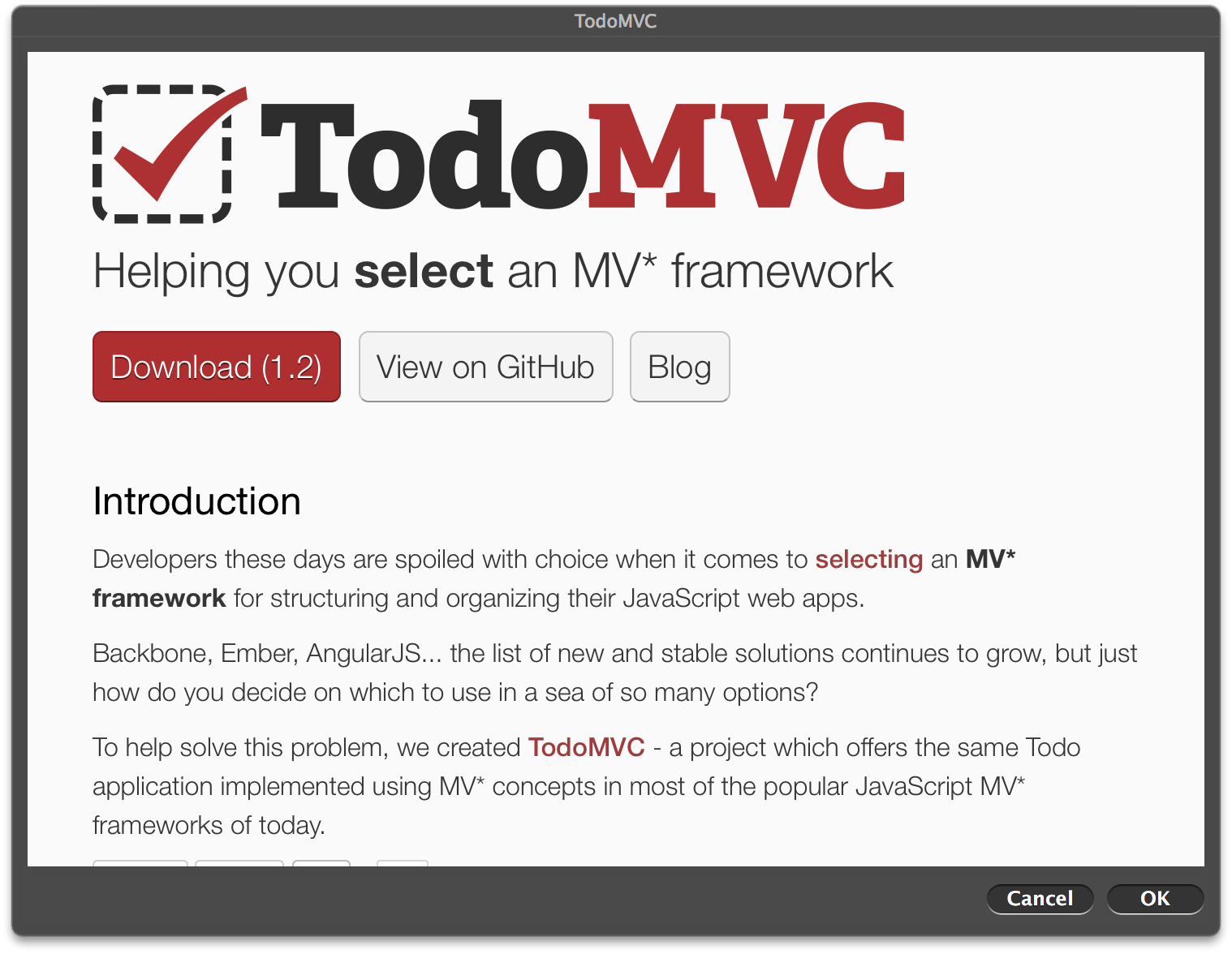website-popup
Open a website in a popup (macOS)
Install
$ npm install --save website-popup
Usage
const websitePopup = require('website-popup');
const url = 'https://sindresorhus.com';
websitePopup(url, {width: 600, height: 400}).then(() => {
// closed
});
const close = websitePopup(url);
setTimeout(close, 2000);API
websitePopup(url, [options])
Returns a Promise-like method to close the popup.
url
Type: string
URL to open.
options
width
Type: number
Default: 1280
Width of the popup.
height
Type: number
Default: 1024
Height of the popup.
Related
- website-popup-cli - CLI for this module
License
MIT © Sindre Sorhus