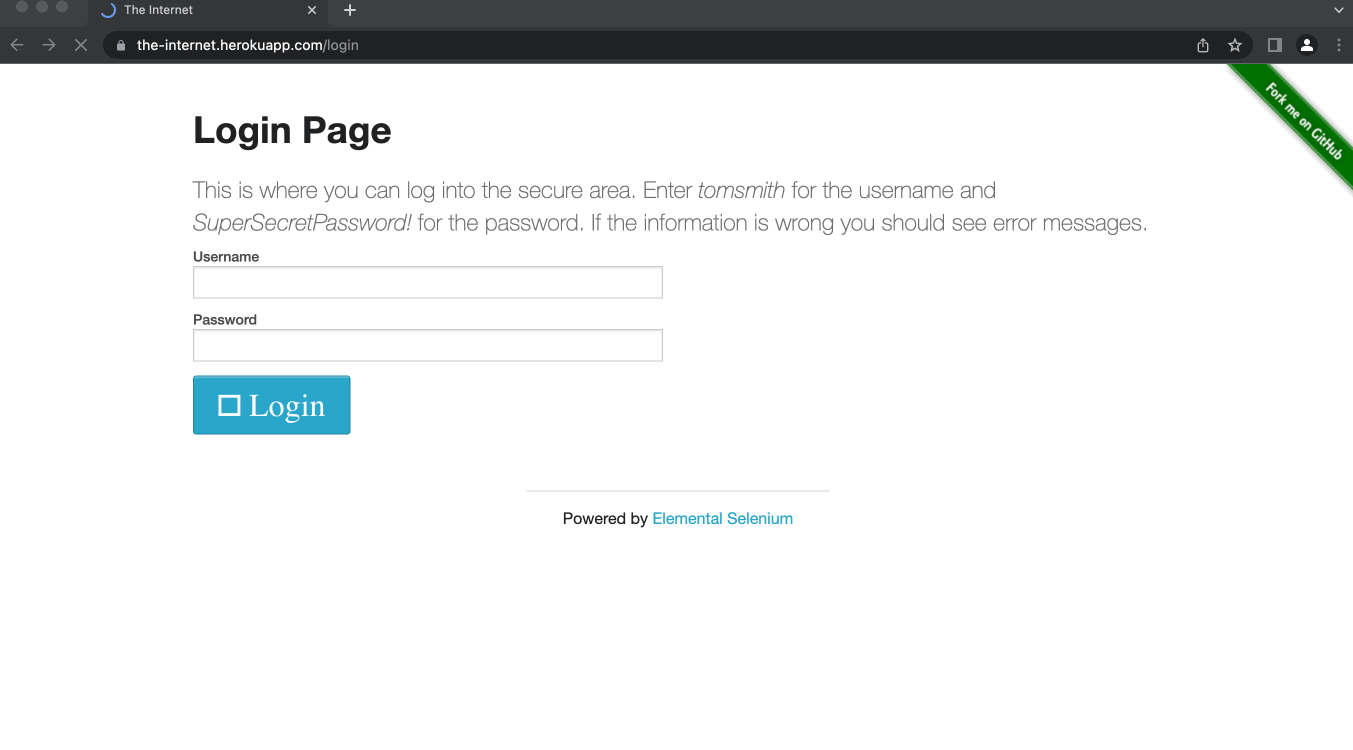Cucumber Viewport Logger Service for WebdriverIO
This service adds the possibility to log your Cucumber steps and other debug info directly to your browser window in your WebriverIO-based solution. Especially useful it can be in cases using devices or virtual machines without direct physical access to them and the possibility to set up an interactive session for deep debugging your e2e tests.
Quick Start
Install the package:
npm install wdio-cucumber-viewport-logger-service --save-devAdd service to your services config section, e.g.:
services: [
//...
'cucumber-viewport-logger',
//...
]Service options
| Option | Description | Type | Default value |
|---|---|---|---|
numberOfSteps |
the number of steps that will be present on the viewport | number | 3 |
enabled |
enable/disable the service | boolean | true |
styles |
CSS styles for logger wrapper, step keyword and step text, see the example below | object | {} |
// wdio.conf.js
exports.config = {
// ...
services: [
['cucumber-viewport-logger', {
numberOfSteps: 5,
enabled: process.env.VP_LOGGER === '1', // service will be enabled only when you set `VP_LOGGER` enviroment variable to `1`
// set CSS custom styles for particular elements
styles: {
wrapper: { backgroundColor: 'white' },
keyword: { color: 'red' },
text: {
fontSize: '30px',
color: 'green',
},
closeButton: {
color: 'red',
},
},
},]
]
// ...
};API
logToViewport(message, styles)- render custom message with custom CSS style (not mandatory), you can use this in your step definitions e.g.:When(/^I render message: "([^"]*)"$/, { timeout: 120000 }, function (message) { browser.logToViewport(message, { text: { color: 'green' } }); });
removeViewportLogMessage()- remove viewport messages section, can be useful for example to do a visual assertion
pointerEvents: 'none'
By default, all mouse events (clicking, hovering, etc.) go through the message section, for example: instead of clicking on the message section your click "pass" to the element next to the message (your app element), if you wish to change this behavior set wrapper style 'pointerEvents' option to 'auto', eq:
/ wdio.conf.js
exports.config = {
// ...
services: [
['cucumber-viewport-logger', {
styles: {
wrapper: { pointerEvents: 'auto' },
},
},]
]
// ...
};