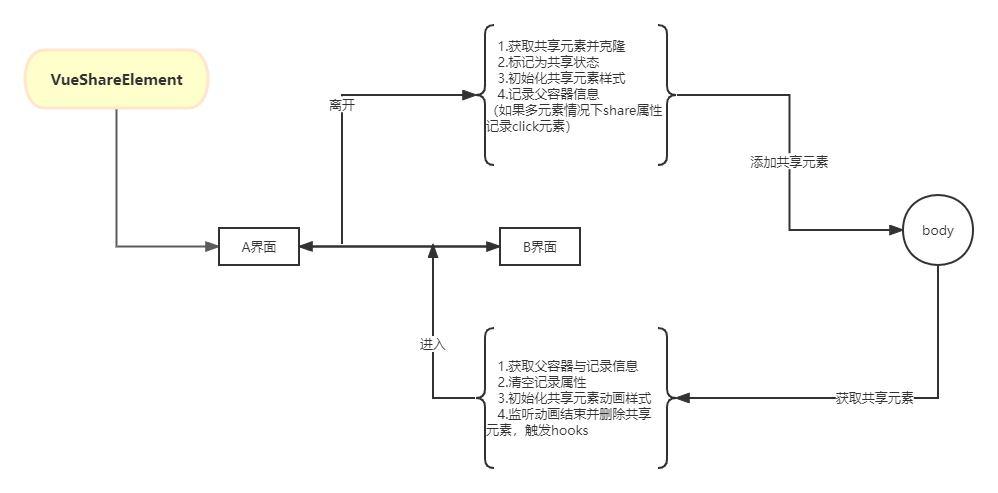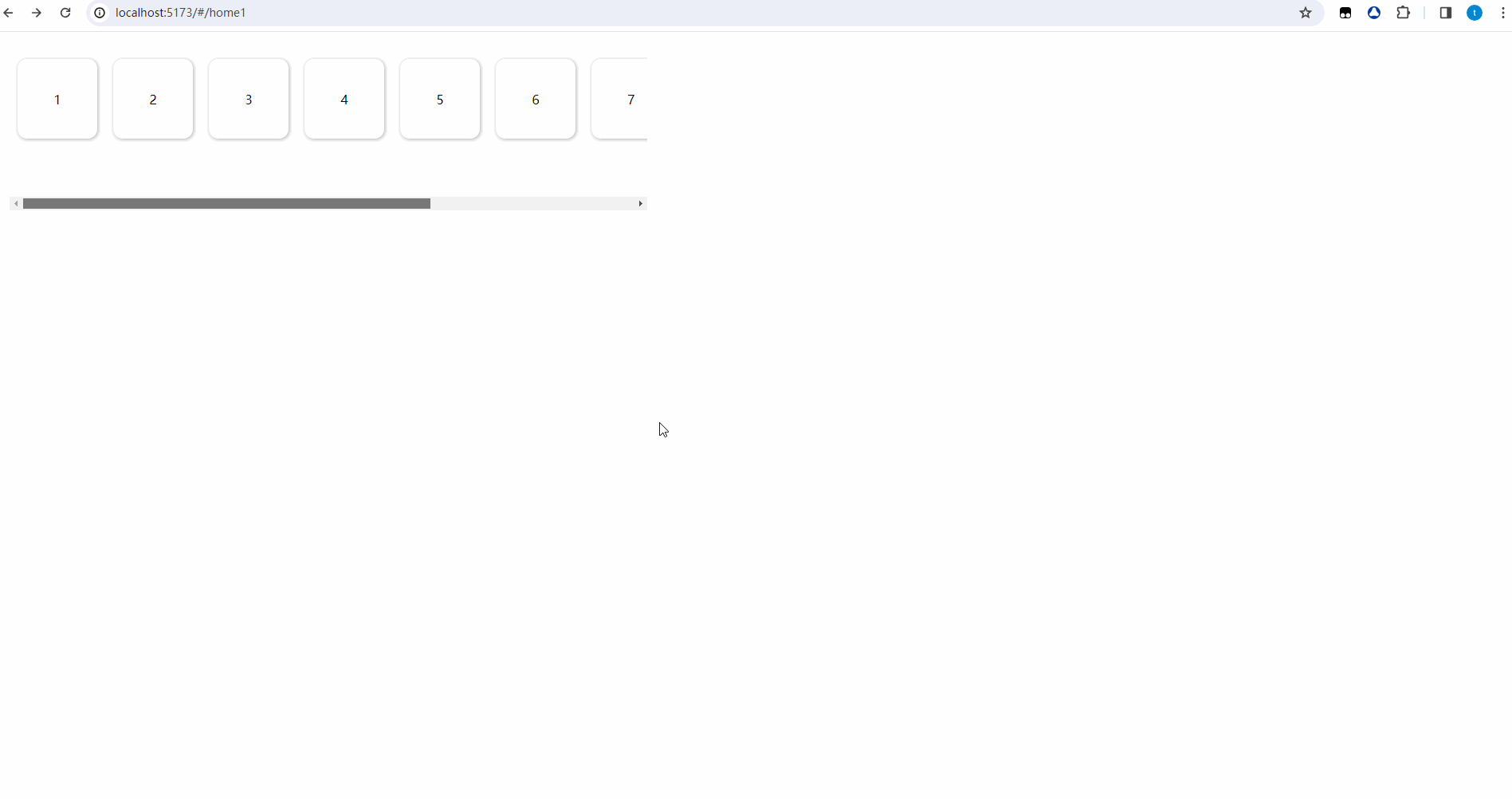基于 Vue3 的共享元素界面跳转动画的实现,丝滑进入下一个页面
- 💪 基于 Vue 3 Composition API 开发
- 🔥 使用 TypeScript 编写,提供完整的类型定义
- 📦 开箱即用的高质量动画效果
- 🌈 支持一对一和多对一共享元素场景
- 👓 优化父容器滚动情况和组件嵌套问题
- ⚡ 轻量级设计,对项目体积影响小
- 优化源码文件结构
- 优化父容器滚动情况
- 优化 Vue 组件嵌套问题
- 完全支持 Vue3 + TypeScript
- vue-share-element 基于 Vue 的单界面路由动画跳转插件
- 使用共享元素的方式给路由跳转增加动画
npm install vue-share-element-
A 页面 (pageA)
<template> <VueShareElement> <button @click="$router.push('/home2')">pageA</button> </VueShareElement> </template> <script lang="ts" setup> import VueShareElement from "vue-share-element"; </script>
-
B 页面 (pageB)
<template> <VueShareElement> <button @click="$router.go(-1)">pageB</button> </VueShareElement> </template> <script lang="ts" setup> import VueShareElement from "vue-share-element"; </script> <style scoped> /* 为了显示动画效果 */ button { position: absolute; bottom: 10px; } </style>
注意:
一对一代表:push 界面只包含一个子元素
接收界面的元素无论什么情况下,只能含一个
-
A 页面 (pageA)
<template> <VueShareElement class="list" ref="shareElementRef" @toPage="onToPage"> <div v-for="item in 10" :key="item" :share="item" class="box"> {{ item }} </div> </VueShareElement> </template> <script lang="ts" setup> import { useRouter } from "vue-router"; import VueShareElement from "vue-share-element"; const router = useRouter(); function onToPage(el: HTMLElement) { console.log(el); router.push({ path: "/home2" }); } </script> <style scoped> .list { display: flex; width: 800px; height: 200px; overflow: auto; margin: 24px; } .box { flex-shrink: 0; width: 100px; height: 100px; box-shadow: 1px 1px 5px rgba(128, 128, 128, 0.614); margin: 10px; border-radius: 12px; cursor: pointer; display: flex; align-items: center; justify-content: center; } </style>
-
B 页面 (pageB)
<template> <VueShareElement> <div class="box" @click="$router.go(-1)">返回</div> </VueShareElement> </template> <script lang="ts" setup> import VueShareElement from "vue-share-element"; </script> <style scoped> .box { width: 60px; height: 60px; text-align: center; position: fixed; display: flex; align-items: center; justify-content: center; top: 50%; left: 50%; border-radius: 12px; box-shadow: 1px 1px 5px rgba(128, 128, 128, 0.614); margin: 10px; cursor: pointer; } </style>
注意:
- 接收界面是异步渲染的情况下,需要提前定型(提前设置好元素宽高)
- 注意 share 是唯一的,相当于 v-key,进行记录触发共享元素 key
- *如果在数据多出现滚动条情况下,滚动条一定在父容器上,如果是body或更上级挤出来的滚动条,位置会计算问题 (解决:限制VueShareElementVue的宽高,让滚动条在VueShareElementVue上,VueShareElementVue会自动计算位置)。
{ width: 100px; height: 300px; overflow: auto; }
- 同一个界面中不能出现多个共享元素组件。
- 暂时共享元素与目标元素只有位置与宽高的过度,其他动画还需开发。
- delay:设置动画延迟时间(默认:0.62 秒)
- zIndex: 设置动画层级(默认:2001)
- 子元素属性:
- share: 唯一标识
- setHooks(end:Function):添加生命周期
- 1.x.x:兼容 vue2,文档根据版本 README
- 2.x.x:兼容 vue3,文档根据版本 README
- 3.x.x:兼容 vue3+ts
- 4.x.x:兼容 vue3+ts 优化源码