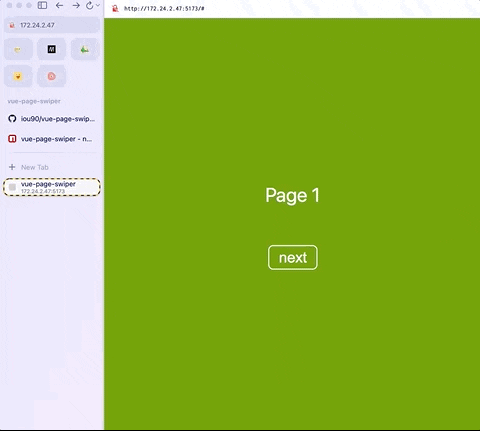vue-page-swiper
vue3 & vue router 4 page swiper with navigation direction specific transitions.
showcase
usage
vue3 & vue router 4 are peer dependencies and must install along this lib.
// main.ts
import { createApp } from "vue"
import { createWebHashHistory } from "vue-router"
import { VuePageSwiper } from "vue-page-swiper"
import App from "./App.vue"
import { routes } from "./routes"
const app = createApp(App)
// app type: App<Element>
// options type: RouterOptions https://router.vuejs.org/api/interfaces/RouterOptions.html
VuePageSwiper(app, { routes, history: createWebHashHistory() }).mount("#app")<!-- Vue page swiper container component-->
<template>
<PageSwiper />
</template>/* if you do not want horizontal scrollbar, apply following styles */
body,
html,
#app {
height: 100%;
}
html,
body {
margin: 0;
padding: 0;
border: 0;
overflow-x: hidden;
}// usePageSwiper usage
import { usePageSwiper } from "vue-page-swiper"
// vue router 4 navigation methods
const { push, replace, back, forward } = usePageSwiper()
// navigation with direction specific transitions
// default transitions:
// forward: swipe-right
// back: swipe-left
push("/page2")
// to type: https://router.vuejs.org/api/#RouteLocationRaw
// guide: https://router.vuejs.org/guide/essentials/navigation.html#Programmatic-Navigation
push({
path: "/page2",
// name: "page2",
// query: { source: "dev" },
// params: { username: "eduardo" }
// hash: "#section5"
})
replace(
"/page3",
// optional once transition name
"pageFade",
// optional once transition mode
"out-in"
)example
npm run dev