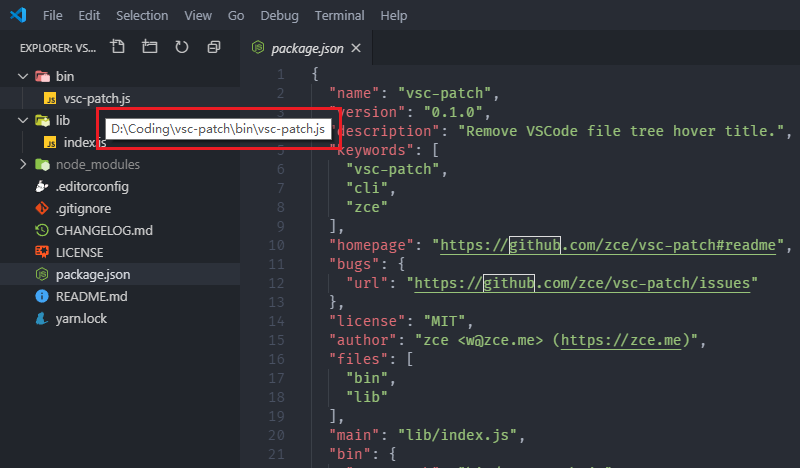vsc-patch
Remove VSCode file tree hover title.
Installation
$ yarn global add vsc-patch
# or npm
$ npm install vsc-patch -gCLI Usage
$ vsc-patch --help
Usage: vsc-patch [options]
Options:
-V, --version output the version number
-D, --dir <dir> VSCode root dir, default 'C:/Program Files/Microsoft VS Code'
-h, --help output usage informatione.g.
$ vsc-patch --dir "C:/Program Files/Microsoft VS Code"
Please restart VSCode to see effect.Make sure you have write access rights to the VSCode files.
Maybe you should run as Administrator.
Contributing
- Fork it on GitHub!
- Clone the fork to your own machine.
-
Checkout your feature branch:
git checkout -b my-awesome-feature -
Commit your changes to your own branch:
git commit -am 'Add some feature' -
Push your work back up to your fork:
git push -u origin my-awesome-feature - Submit a Pull Request so that we can review your changes.
NOTE: Be sure to merge the latest from "upstream" before making a pull request!