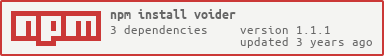✨ VOIDER
A simple api to configure and enhance the ways on coding your discord bot or other ways to code your own. Compatible with discord.js v12 but it should also work on older versions. Variety of different usages for this api.
📝 Table of contents
Installation
First install Node.js. Then:
$ npm install voider🛠 Usages (Click on it for more info on how to use it)
Discord
- Chat Bot - Replies to your messages in discord (with message event).
Texts
- Lol Cat - Lol cat.
- Pseudo pseudos a text
- Reverse - Reverses the paragraph, text, message.
- Shuffle - shuffles a string
- Aesthetic - aesthetic the string
Utility
- Ordinal Numbers - Ordinal numbers ends with st nd rd or th
- Ordinal Letters - Ordinal letters without numbers.
- Random Numbers - Sends a random number.
- Random String - Picks a random string (needs to be array)
✈ Importing
// Using Node.js `require()`
const void = require("voider");
// Using ES6 imports
import void from "voider";🙋♂️ Support
Feel free to join the support discord server -> https://discord.gg/S8sQkrzTyN
🔧 Usages
Usages of the command (or an example)
Functions/classes with:
Name: [name]
Description: "[description]"
Required Arguments: {arguments}
Permissions: [permissions]
is only for discord, but the required args is for discord nor own code
Discord
Chat Bot
With a command
// Example of a chatbot with a command
const { chatBot } = require("voider")
chatBot(message, args.join(" "))
}
}Using a event
// Using with the event
const { chatBot } = require("voider")
const client = require("./index.js") // main file
client.on("message", async(message) => { // Depends on your event handler
if(message.channel.id === "channel id here") {
chatBot(message, message.content)
}
})Texts
Lol Cat
Name: Lol cat
Description: "lololololol cat"
Required Arguments: [text, message, string]
Permissions: [SEND_MESSAGES, VIEW_CHANNEL]
Code:
const void = require("voider")
console.log(void.lolcat("Some String"))Pseudo
Name: Pseudo
Description: "pseudo a string"
Required Arguments: [text, message, string]
Permissions: [SEND_MESSAGES, VIEW_CHANNEL]
Code:
const void = require("voider")
console.log(void.pseudo("Some String"))Reverse
Name: Reverse
Description: "reverses a string"
Required Arguments: [text, message, string]
Permissions: [SEND_MESSAGES, VIEW_CHANNEL]
Code:
const void = require("voider")
console.log(void.reverse("Some String"))Shuffle
Name: Shuffle
Description: "shuffles a string"
Required Arguments: [text, message, string]
Permissions: [SEND_MESSAGES, VIEW_CHANNEL]
Code:
const void = require("voider")
console.log(void.shuffle("Some String"))Aesthetic
Name: Aesthetic
Description: "aesthetics a string"
Required Arguments: [text, message, string]
Permissions: [SEND_MESSAGES, VIEW_CHANNEL]
Code:
const void = require("voider")
console.log(void.aesthetic("Some String"))More texts coming soon!
Utility
Ordinal Numbers
// Example on how to use ordinal number(s)
const { ordinal } = require("voider")
console.log(ordinal(message.guild.memberCount))
// Or code your own
const { ordinal } = require("voider")
console.log(ordinal(135))
/* Output: 135th */Ordinal Letters
// An Example of ordinal letters without numbers.
const { ordinal_letters } = require("voider")
console.log(ordinal_letters(130))
/* Output: "th" */Random Numbers
// Example on how to send a random number(s)
const { randomNumber } = require("voider")
console.log(randomNumber(500, 200))
/* Output: Logs a random number -> 500 to 200 numbers */Random String
// Example on how to make random string
const void = require("voider")
let someRandomString = void.randomString(["Hello", "World!", "Nice"])
console.log(someRandomString) // Output: Some random string from the words array.