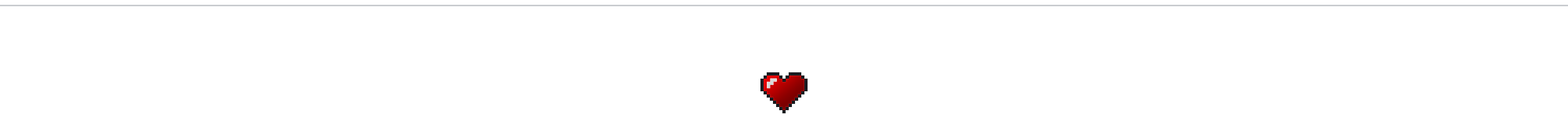Features
- Programmatically generate
@font-facedeclarations for your font assets.💁♀️ - Emit CSS files and
<link>tags or an inline<style>tag.
Install
npm install --save-dev vite-plugin-webfonts
Use
This plugin accepts an Options object for
configuration:
vite.config.js
import { defineConfig } from 'vite';
import webfontsPlugin from 'vite-plugin-webfonts';
export default defineConfig(() => ({
plugins: [
webfontsPlugin({
fonts: [{
// The `font-family` value used for each variant.
family: 'Comic Sans',
// Optionally prepend a local() directive to the `src` list for each
// variant of this font family.
local: 'Comic Sans MS',
// Variants may specify any CSS rule that is valid in a @font-face
// block. For idiomatic JavaScript, camel case keys will be converted to
// kebab case and `font-` will be prefixed to rules as-needed. For
// example, `featureSettings` will become `font-feature-settings` in
// emitted CSS.
variants: [{
weight: 200,
// Sources should be relative to config.root (typically where
// index.html is). `src` may be a single string or an array of
// strings. format() hints are inferred based on a file's extension.
src: [
'assets/comic-sans-light.woff',
'assets/comic-sans-light.woff2'
]
}, {
weight: 400,
src: [
'assets/comic-sans-regular.woff'
'assets/comic-sans-regular.woff2'
]
}]
}],
// Optional. Outputs additional logging.
verbose: true,
// Optional. If false, the plugin will only inject a <style> tag rather
// than CSS files.
emitCss: false,
})
]
}));Assuming emitCss is enabled (default), the above configuration will produce
the following output:
Development
index.html(excerpt)
<html>
<head>
<style>
@font-face {
font-family: 'Comic Sans';
font-weight: 200;
src: local('Comic Sans MS'),
url(/assets/comic-sans-light.woff) format('woff'),
url(/assets/comic-sans-light.woff2) format('woff2')
}
@font-face {
font-family: 'Comic Sans';
font-weight: 400;
src: local('Comic Sans MS'),
url(/assets/comic-sans-regular.woff) format('woff'),
url(/assets/comic-sans-regular.woff2) format('woff2')
}
</style>
</head>
</html>Production
index.html(excerpt)
<html>
<head>
<link rel="stylesheet" href="fonts.css" />
</head>
</html>
fonts.css
@font-face {
font-family: 'Comic Sans';
font-weight: 200;
src: local('Comic Sans MS'),
url(/assets/comic-sans-light.woff) format('woff'),
url(/assets/comic-sans-light.woff2) format('woff2')
}
@font-face {
font-family: 'Comic Sans';
font-weight: 400;
src: local('Comic Sans MS'),
url(/assets/comic-sans-regular.woff) format('woff'),
url(/assets/comic-sans-regular.woff2) format('woff2')
}Note: Final asset names may vary according to your Vite configuration.
Advanced
If a large number of font files need to be loaded, this plugin includes a helper that allows you to generate font variants from a set of glob patterns.
For this example, let's assume we have the following files in our config.root
directory:
assets/comic-sans.200.woff
assets/comic-sans.400.woff
Here, we have encoded the attributes we want to use in the font variant directly into the file name. We can then use this information to programmatically generate a variant descriptor for each file:
vite.config.js
import path from 'path';
import { defineConfig } from 'vite';
import webfontsPlugin from 'vite-plugin-webfonts';
export default defineConfig(() => ({
plugins: [
// Instead of passing an object to the plugin, pass a function that returns
// a configuration object. This function will be invoked with a context
// object that contains the `familyFromFiles` helper.
webfontsPlugin(({ familyFromFiles }) => ({
fonts: [
familyFromFiles({
family: 'Comic Sans',
// `include` may be a string or array of strings to pass to `globby`.
include: 'assets/comic-sans-*',
// Each matched font file is then passed to a `variants` function,
// which is responsible for returning a `FontVariant` object.
variants: fontFile => {
// This logic will vary based on the naming scheme used. In our
// case, we have used a dot-delimited pattern that includes the
// font's weight and format (extension). We do not use the first
// segment of the file name.
const [, weight, format] = path.basename(fontFile).split('.');
// We can then simply return this information directly.
return { weight, format };
}
})
]
}))
]
}));With the above setup, we don't need to update our Vite configuration when we add new font assets as long as we use a consistent naming scheme for our files.
See Also
If you use fonts from Google Fonts or TypeKit,
check out vite-plugin-fonts.