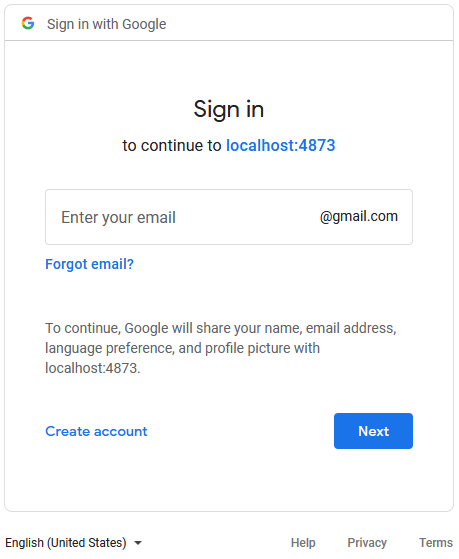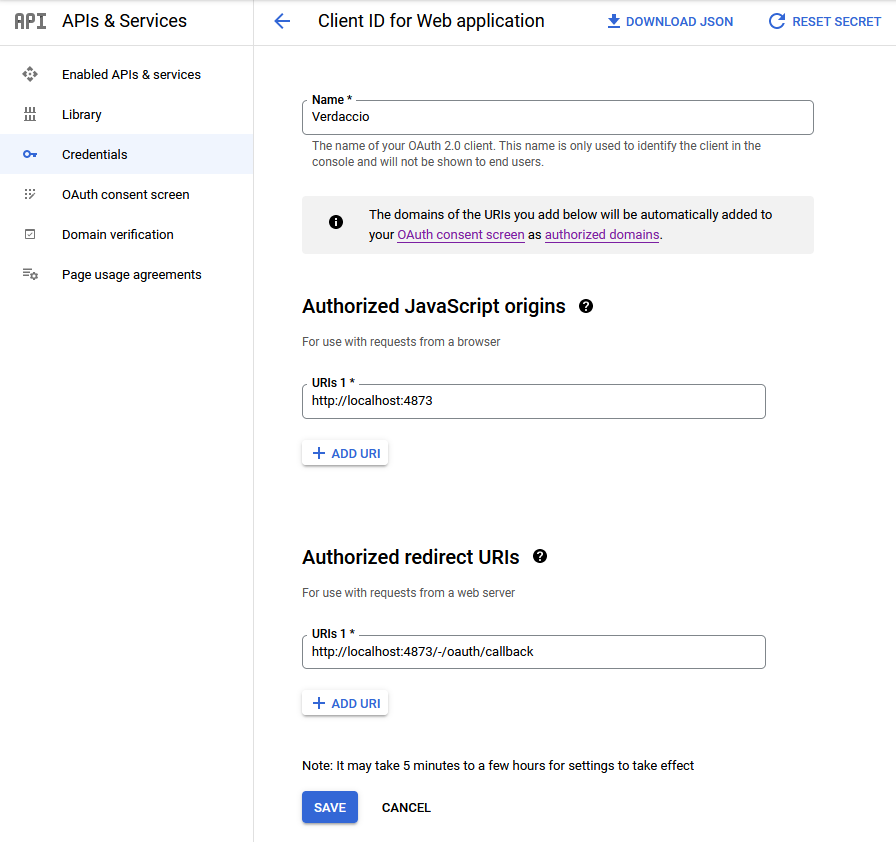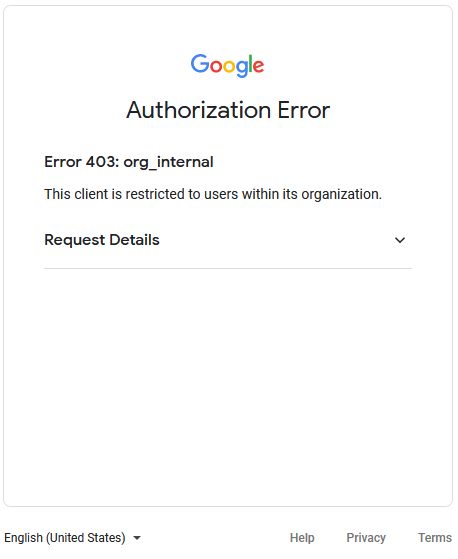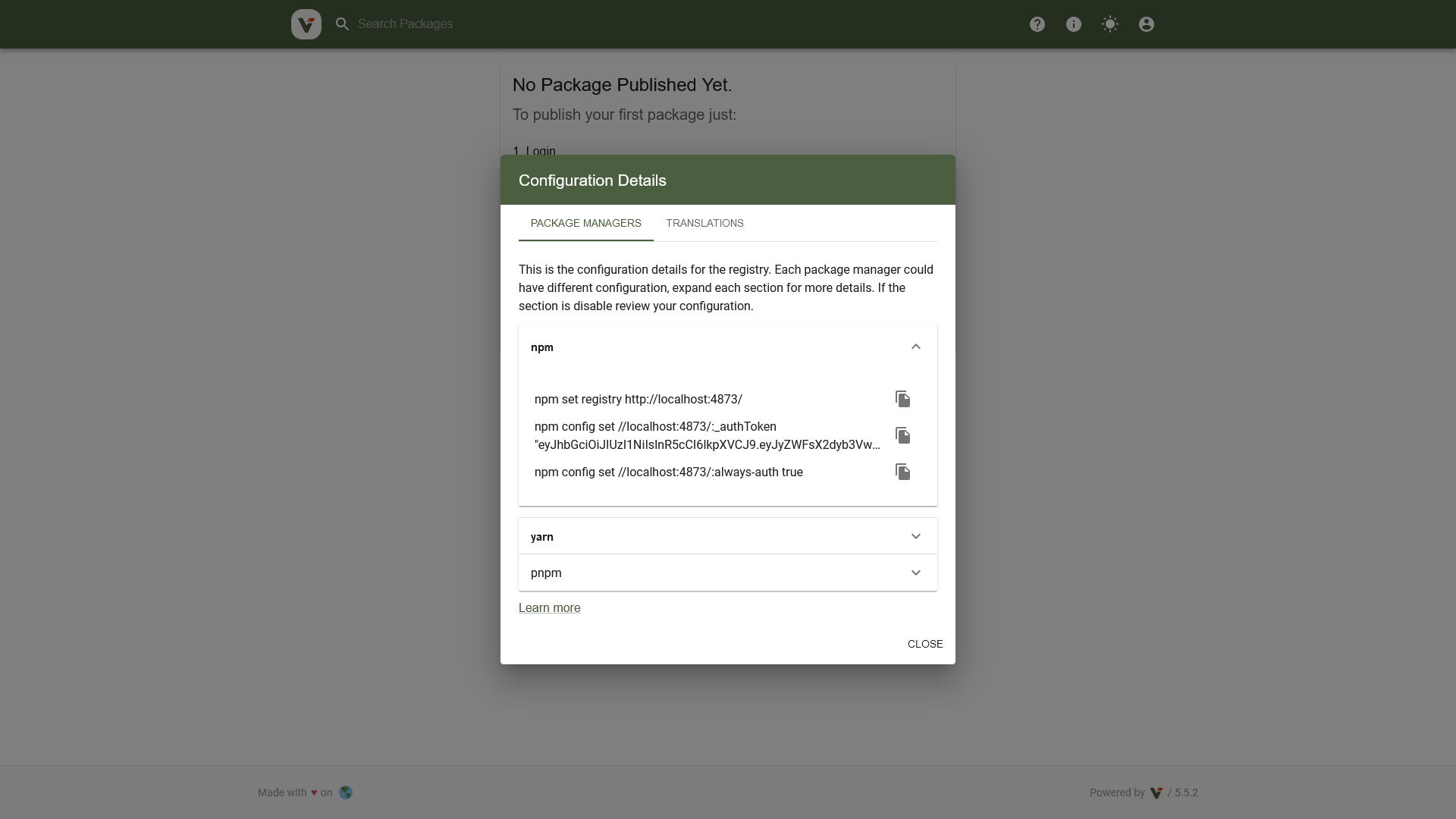📦 🔐 Verdaccio Google OAuth - With UI Support
A Google OAuth Plugin for Verdaccio – https://www.verdaccio.org
About
This is a Verdaccio plugin that offers Google OAuth integration for both the browser and the command line.
Thanks to https://github.com/n4bb12/verdaccio-github-oauth-ui for most of the original work on this!
Features
- The Verdaccio login button redirects you to Google instead of showing a login form. Logout works, too.
- The usage info is updated for use with Google OAuth.
- A built-in command-line tool helps you configure npm.
Compatibility
- Verdaccio 5
- Node 14, 16
- Chrome, Firefox, Firefox ESR, Edge, Safari
Setup
Install
$ npm install verdaccio-google-oauth
Google Credentials Config
- Create a developer project at https://console.developers.google.com
- Configure the OAuth consent screen and create a set of OAuth credentials
- The callback URL should be
YOUR_REGISTRY_URL/-/oauth/callback
Example:
Verdaccio Config
Merge the below options with your existing Verdaccio config:
middlewares:
google-oauth:
enabled: true
auth:
google-oauth:
client-id: GOOGLE_CLIENT_ID
client-secret: GOOGLE_CLIENT_SECRET
domain: "gmail.com"Using environment variables
The plugin options can be actual values or the names of environment variables containing the values.
For example, either of the below will work:
client-id: abc-
client-id: GOOGLE_CLIENT_IDand set an environment variableGOOGLE_CLIENT_ID=abc.
The environment variable names can be freely chosen. The above is just an example.
client-id and client-secret (required, string)
These values can be obtained from the Google Credentials page at https://console.developers.google.com/apis/credentials.
domain (required, string)
Users with this domain will be able to authenticate.
All others will be denied access.
Proxy Config
If you are behind a proxy server, the plugin needs to know the proxy server to make Google requests.
Configure the below environment variable.
$ export GLOBAL_AGENT_HTTP_PROXY=http://127.0.0.1:8080
See the global-agent docs for detailed configuration instrcutions.
Login
Verdaccio UI
- Click the login button and get redirected to Google.
- Authorize the registry to access your Google user. You only need to do this once.
- Once completed, you'll be redirected back to Verdaccio.
- You are now logged in
🎉 .
Command Line
Option A) Use the built-in CLI
The easiest way to configure npm is to use this short command:
$ npx verdaccio-google-oauth --registry http://localhost:4873
Option B) Copy commands from the UI
- Verdaccio 5:
Open the "Register Info" dialog and click "Copy to clipboard":
- Run the copied commands on your terminal:
$ npm config set //localhost:4873:_authToken "SECRET_TOKEN"
$ npm config set //localhost:4873:always-auth true
- Verify npm is set up correctly by running the
whoamicommand. Example:
$ npm whoami --registry http://localhost:4873
user@gmail.com
If you see your Google username, you are ready to start installing and publishing packages.
Logout
Verdaccio UI
Click the Logout button as per usual.
Command Line
Unless OAuth access is revoked in the Google settings, the token is valid indefinitely.