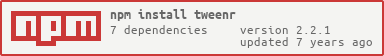tweenr
Minimal tweening engine which operates on numbers and arrays.
var tweenr = var data = opacity: 0 position: 15 25 tweenrmotivations
I love the simplicity of GreenSock's animation tools, but I don't agree with some of their practices (i.e. polluting tweened objects with variables) and find myself only using a tiny fraction of their entire codebase.
Some features of tweenr:
- common set of eases
- works in node and the browser
- small, focused and modular design; e.g. tween-ticker is a good fit for modular components
- interpolates numbers and arrays (i.e. vectors, colors)
- can tween multiple elements at once
- tweens are cancellable
- triggers complete, start, update, cancelling events
- extensible and optimizable tween types: tween-array, tween-chain, etc
Usage
tweenr = require('tweenr')([opt])
Creates a new instanceof Tweenr and attaches itself to an application-wide render loop (to minimize animation frame requests). By default, this includes a common set of eases. Options:
easescan be specified to provide a new set of easing functions, defaults to the eases moduledefaultEasethe default easing function, or a string to use as a lookup into theeasesobject. defaults to a linear function
tween = tweenr.to(tween)
If only one argument is given, this method pushes a new tween onto the stack, returning that tween for chaining. Same as tweenr.push(tween).
tween = tweenr.to(element, opt)
A convenience version of to() which handles the most common case: object tweening. If the second argument, opt is truthy and an object, this method creates a new object tween and pushes it onto the stack.
The tween modifies element, which can be an array of objects, or a single object. opt can be the following:
delayin time units, default 0durationin time units, default 0easeis a string (lookup for theeasespassed at constructor) or an ease function, defaults totweenr.defaultEase
Any other properties to opt will be tweened if they are consistent with element and also if they are a number or an array.
var elements = x: 25 shape: 10 5 x: 15 opacity: 0 var tween = tweenr /* after tween is finished, element will equal: [ { x: 25, shape: [5, 0] }, { x: 15, opacity: 1 } ]*/tween = tweenr.to()
If no arguments are given, this method creates an "empty" or dummy tween that can be cancelled. This is similar to the way noop functions are used to avoid conditionals in functional programming.
tweenr.push(tween)
Pushes a generic tween object onto the stack. Like tweenr.to(tween) but more explicit.
var array = tweenr tweenr.dispose()
Disposes this instance, removing it from the application-wide frame loop.
tweenr.on('tick', fn)
Attaches a function to this tweenr's tick. The event is triggered by the application-wide frame loop with a delta parameter in seconds.
This event will stop after tweenr.dispose().
tweenr.cancel()
Clears and cancels all tweens stored in this tweenr instance. Returns this for chaining.
tweenr.timeScale
A value (default 1.0) which scales the delta time per frame, allowing you to slow down or speed up an instance of tweenr.
--
The return value of tweenr.to() is a tween with the following:
tween.cancel()
Cancels the tween, removing it from the queue on the next tick without applying any further interpolation.
tween.on(event, func)
The returned tween is an event emitter with the following events:
starttriggered when the tween is first startedcancellingtriggered before the tween completes, initiating from a call tocancel()completetriggered when the tween is completedupdatetriggered after the tween updates its values
License
MIT, see LICENSE.md for details.