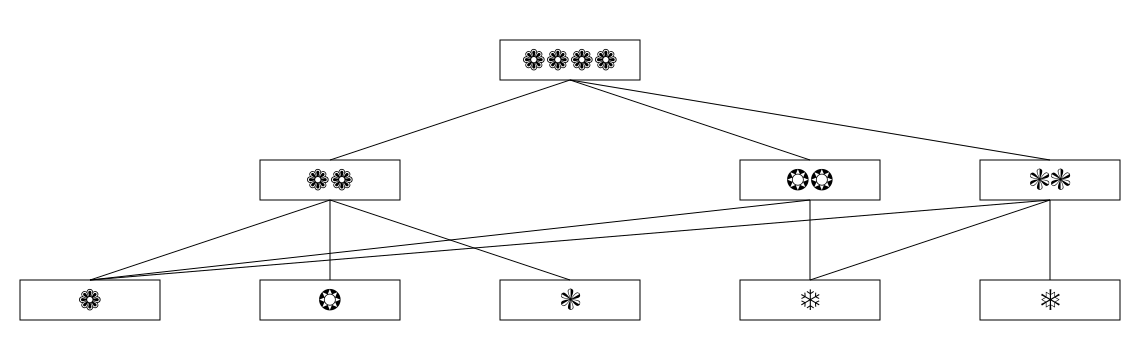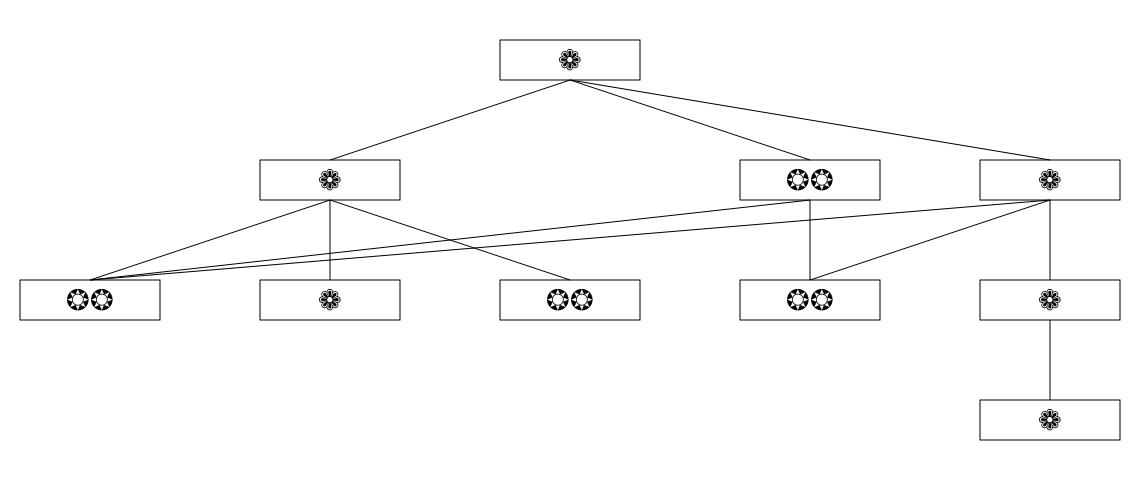Tree image drawer
Node.js tree to png drawer
Usage
const {drawTree} = require ('./index');
const a = {children: [], display: 'a'};
const b = {children: [], display: 'b'};
const c = {children: [], display: 'c'};
const d = {children: [], display: 'd'};
const e = {children: [], display: 'e'};
const aa = {children: [a, b, c], display: 'aa'};
const bb = {children: [a, d], display: 'bb'};
const cc = {children: [a, d, e], display: 'cc'};
const aaaa = {children: [aa, bb, cc], display: 'aaaa'};
drawTree ([aaaa], './media/test.png');const {drawAsTree} = require ('./index');
const a2 = {outside: []};
const b2 = {outside: []};
const c2 = {outside: []};
const d2 = {outside: []};
const e2Children = {outside: []};
const e2 = {outside: [e2Children]};
const aa2 = {outside: [a2, b2, c2]};
const bb2 = {outside: [a2, d2]};
const cc2 = {outside: [a2, d2, e2]};
const aaaa2 = {outside: [aa2, bb2, cc2]};
drawAsTree ([aaaa2]
, (node) => node.outside
, () => (Math.random () > 0.5 ? 'a' : 'bb')
, './media/test2.png');Methods
-
async drawTree (roots, savePath, options = defaultOptions) -
async drawAsTree (root, getChildren, getDisplay, context, options = defaultOptions)
const defaultOptions = {
block: {width: 140, height: 40},
delta: {width: 100, height: 80},
offset: {x: 20, y: 40},
displayType: 'text',
colors: {
block: 'rgba(0, 0, 0, 255)',
line: 'rgba(0, 0, 0, 255)',
font: 'rgba(0, 0, 0, 255)',
background: 'rgba(0, 0, 0, 0)'
},
font: '30px Impact',
};Arrows
It is possible to specify if you want to draw arrows either at the top or at the bottom side of the line. YOu have also the chance to decide how open and long the arrows are.
arrow: {
bottom: true,
top: false,
open: 3,
size: 10
}
where:
-
bottoma boolean representing whether the arrow will be printed at the bottom. -
topa boolean representing whether the arrow will be printed at the top. -
openhow open, in pixels, the arrow will be (similar to the angle). -
size: How long, in pixels, the arrow will be.
An option object example would be
{
block: {width: 140, height: 40},
delta: {width: 100, height: 80},
offset: {x: 20, y: 40},
displayType: 'text',
colors: {
block: 'rgba(0, 0, 0, 255)',
line: 'rgba(0, 0, 0, 255)',
font: 'rgba(0, 0, 0, 255)',
background: 'rgba(0, 0, 0, 0)'
},
arrow: {
bottom: true,
top: false,
open: 3,
size: 10
},
font: '30px Impact',
}