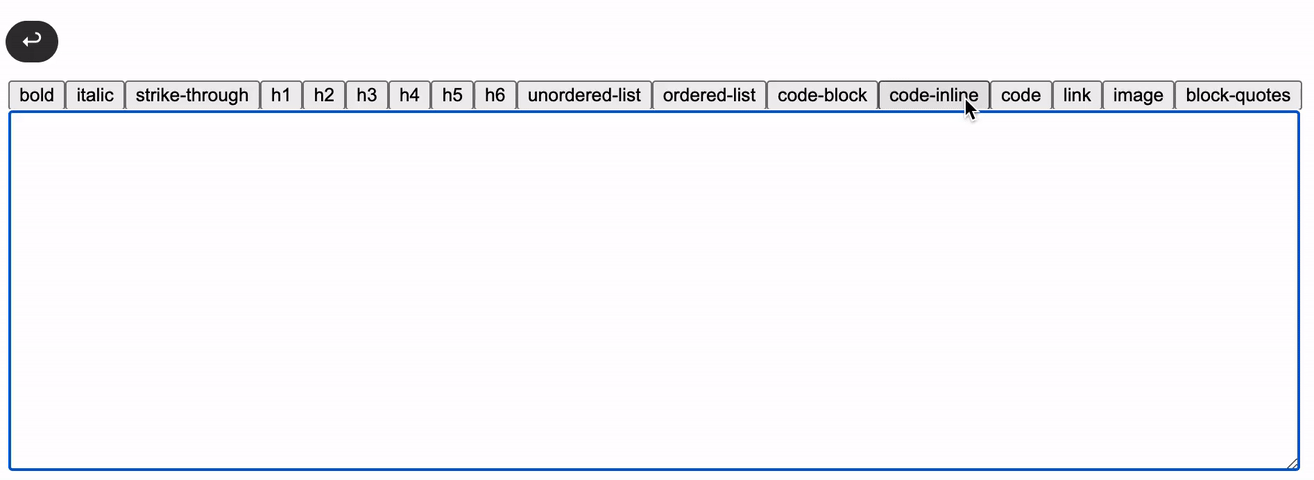Textarea Markdown
npm install textarea-markdown-editorThere are some breaking changes since v1.0.0 released, checkout the release note
Textarea Markdown is a simple markdown editor using only <textarea/>. It extends textarea by adding formatting features like shortcuts, list-wrapping, invoked commands and other to make user experience better
Essentially this library just provides the textarea Component. You can choose any markdown parser, create your own layout, and use your own textarea component that is styled and behaves however you like
Features
- Lists wrapping
- Auto formatting pasted links
- Indent tabulation
- Keyboard shortcuts handling
- 17 built-in customizable commands
Usage
import React, { Fragment, useRef, useState } from 'react';
import TextareaMarkdown, { TextareaMarkdownRef } from 'textarea-markdown-editor';
function App() {
const [value, setValue] = useState('');
const ref = useRef<TextareaMarkdownRef>(null);
return (
<Fragment>
<button onClick={() => ref.current?.trigger('bold')}>Bold</button>
<br />
<TextareaMarkdown ref={ref} value={value} onChange={(e) => setValue(e.target.value)} />
</Fragment>
);
}trigger function to invoke commands
Custom textarea Component
You can use custom textarea Component. Just wrap it with TextareaMarkdown.Wrapper
import React, { useRef, useState } from 'react';
import TextareaMarkdown, { TextareaMarkdownRef } from 'textarea-markdown-editor';
import TextareaAutosize from 'react-textarea-autosize';
function App() {
const [value, setValue] = useState('');
const ref = useRef<TextareaMarkdownRef>(null);
return (
<TextareaMarkdown.Wrapper ref={ref}>
<TextareaAutosize value={value} onChange={(e) => setValue(e.target.value)} />
</TextareaMarkdown.Wrapper>
);
}Customize commands
You can specify or overwrite shortcuts for built-in commands or create your own
import React, { useRef, useState } from 'react';
import TextareaMarkdown, { CommandHandler, TextareaMarkdownRef } from 'textarea-markdown-editor';
/** Inserts 🙃 at the current position and select it */
const emojiCommandHandler: CommandHandler = ({ cursor }) => {
// MARKER - means a cursor position, or a selection range if specified two markers
cursor.insert(`${cursor.MARKER}🙃${cursor.MARKER}`);
};
function App() {
const [value, setValue] = useState('');
const ref = useRef<TextareaMarkdownRef>(null);
return (
<Fragment>
<button onClick={() => ref.current?.trigger('insert-emoji')}>Insert 🙃</button>
<br />
<TextareaMarkdown
ref={ref}
value={value}
onChange={(e) => setValue(e.target.value)}
commands={[
{
name: 'code',
shortcut: ['command+/', 'ctrl+/'],
shortcutPreventDefault: true,
},
{
name: 'insert-emoji',
handler: emojiCommandHandler,
},
]}
/>
</Fragment>
);
}element.value will not trigger change event on textarea element. Use cursor.setValue(...) or other method of Cursor.
β Usage without react
import { bootstrapTextareaMarkdown } from 'textarea-markdown-editor/dist/bootstrap';
const textarea = document.querySelector('textarea'); // element can be obtained from anywhere, this is just an example;
const { trigger, dispose } = bootstrapTextareaMarkdown(textarea, {
options: {}, // optional options config
commands: [], // optional commands configs
});👀 You can find more examples here
API
- TextareaMarkdownProps
- Command
- CommandHandler
- Built-in commands
- TextareaMarkdownOptions
- TextareaMarkdownRef
TextareaMarkdownProps
TextareaMarkdown accepts all props which native textarea supports
options TextareaMarkdownOptions
Options config
commands Command[]
Array of commands configuration
Command
| Name | Type | Description |
|---|---|---|
| name | TType |
Built-in or custom command name |
| shortcut? |
string | string[] |
Shortcut combinations (Mousetrap.js) |
| shortcutPreventDefault? | boolean |
Toggle key event prevent default:false
|
| handler? | CommandHandler |
Handler function for custom commands |
| enable? | boolean |
Toggle command enabling |
CommandHandler
export type CommandHandler = (context: CommandHandlerContext) => void | Promise<void>;
export type CommandHandlerContext = {
textarea: HTMLTextAreaElement;
cursor: Cursor;
keyEvent?: KeyboardEvent;
clipboardEvent?: ClipboardEvent;
options: TextareaMarkdownOptions;
};Built-in commands
| Name | Description | Shortcut |
|---|---|---|
| bold | Inserts or wraps bold markup | ctrl/command+b |
| italic | Inserts or wraps italic markup | ctrl/command+i |
| strike-through | Inserts or wraps strike-through markup | ctrl/command+shift+x |
| link | Inserts or wraps link markup | |
| image | Inserts or wraps image markup | |
| unordered-list | Inserts or wraps unordered list markup | |
| ordered-list | Inserts or wraps ordered list markup | |
| code-block | Inserts or wraps code block markup | |
| code-inline | Inserts or wraps inline code markup | |
| code | Inserts or wraps inline or block code markup dependent of selected | |
| block-quotes | Inserts or wraps block-quotes markup | |
| h1 | Inserts h1 headline | |
| h2 | Inserts h2 headline | |
| h3 | Inserts h3 headline | |
| h4 | Inserts h4 headline | |
| h5 | Inserts h5 headline | |
| h6 | Inserts h6 headline |
TextareaMarkdownOptions
| Name | Type | Description |
|---|---|---|
| preferredBoldSyntax |
"**" | "__"
|
Preferred bold wrap syntax default: '**'
|
| preferredItalicSyntax |
"*" | "_"
|
Preferred italic wrap syntax default: '*'
|
| preferredUnorderedListSyntax |
"-" | "*" | "+"
|
Preferred unordered list prefix default: '-'
|
| enableIndentExtension | boolean |
Will handle tab and shift+tab keystrokes, on which will insert/remove indentation instead of the default behavior default:true
|
| enableLinkPasteExtension | boolean |
Will handle paste event, on which will wrap pasted with link/image markup if pasted is URL default:true
|
| enablePrefixWrappingExtension | boolean |
Will handle enter keystroke, on which will wrap current list sequence if needed default:true
|
| enableProperLineRemoveBehaviorExtension | boolean |
Will handle command/ctrl+backspace keystrokes, on which will remove only a current line instead of the default behavior default:true
|
| customPrefixWrapping | (PrefixWrappingConfig | string)[] |
Array of custom prefixes, that need to be wrapped. (Will not work with enablePrefixWrappingExtension:false) |
| blockQuotesPlaceholder | string |
default: 'quote' |
| boldPlaceholder | string |
default: 'bold' |
| codeBlockPlaceholder | string |
default: 'code block' |
| codeInlinePlaceholder | string |
default: 'code' |
| headlinePlaceholder |
string | (level: number) => string
|
default: (lvl) => 'headline ' + lvl |
| imageTextPlaceholder | string |
Used inside default image markup  default: 'example'
|
| imageUrlPlaceholder | string |
Used inside default image markup  default: 'image.png'
|
| italicPlaceholder | string |
default: 'italic' |
| linkTextPlaceholder | string |
Used inside default link markup [<example>](...) default: 'example'
|
| linkUrlPlaceholder | string |
Used inside default image markup  default: 'url'
|
| orderedListPlaceholder | string |
default: 'ordered list' |
| strikeThroughPlaceholder | string |
default: 'strike through' |
| unorderedListPlaceholder | string |
default: 'unordered list' |
TextareaMarkdownRef
HTMLTextAreaElement instance
trigger: (command: string) => void;
cursor: Cursor