tern-openui5
tern-openui5 brings autocomplete functionality for the OpenUI5 framework into your favorite code editor, powered by Tern.
Tern is available for
and more.
Demo
tern-openui5 used in combination with Atom, the hackable text editor:
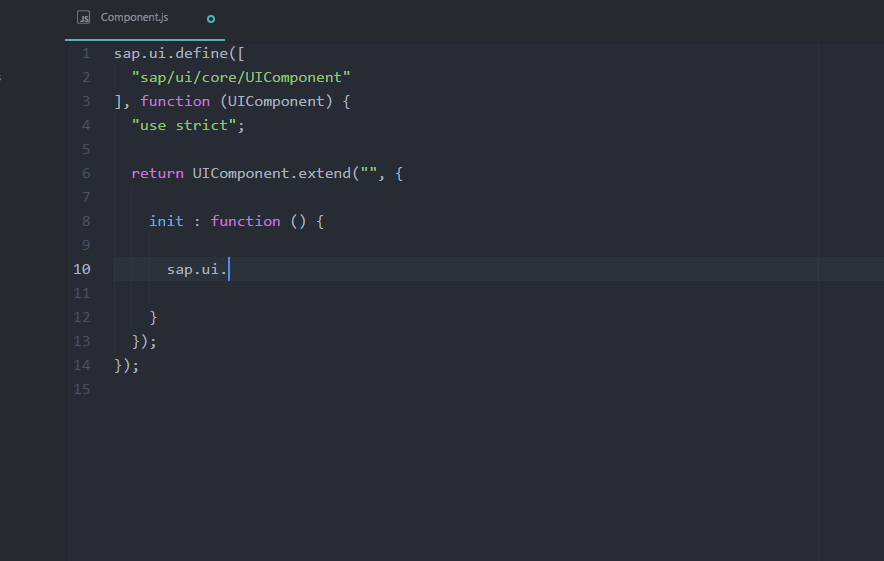
Setup
-
Install Tern
-
Copy the
openui5.jsfile from this repository into theplugindirectory of your tern installation -
Configure tern for OpenUI5 support for your project by creating a
.tern-projectconfiguration file in the base directory of your project and addopenui5to the plugins. An example.tern-projectfile could be:{ "ecmaVersion": 5, "libs": [ "browser", "jquery" ], "plugins": { "openui5": {} } }
Setup in Atom
The setup steps for tern-openui5 in Atom can be made significantly faster and easier by an Atom plugin and npm:
-
Install the atom-ternjs package in Atom.
This package ships its own installation of Tern, no need for a separate setup here! -
Add the tern-openui5 plugin.
Either follow the directions from the Setup section and copy theopenui5.jsfile to the tern plugin directory at~/.atom/packages/atom-ternjs/node_modules/tern/plugin,
or
for the extra bit of convenience, install tern-openui5 via npm:$ cd ~/.atom/packages/atom-ternjs $ npm install tern-openui5
-
Configure tern-openui5.
Create a.tern-projectfile as described in the Setup section above. For Tern to recognize the newly configured project, restart the Tern server via the menu: Packages > Atom Ternjs > Restart server. Happy Hacking! :-)

