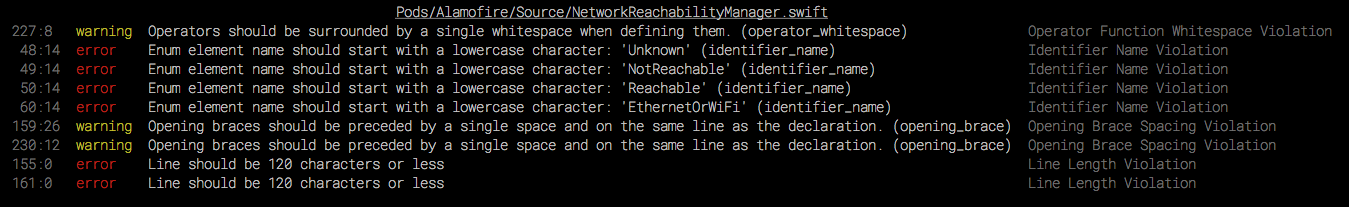Swizzy is a pretty formatter for SwiftLint output. It transforms SwiftLint's standard output into a more readable and stylish format. This project is inspired by snazzy.
- Formats SwiftLint output in a compact and stylish way
- Written in TypeScript for better maintainability and type safety
- Easy integration with existing SwiftLint workflows
- Customizable output formatting
- Works seamlessly with CI/CD pipelines
npm install -g swizzyMake sure you have SwiftLint installed:
brew install swiftlintSwizzy can be used in two main ways:
-
Piping SwiftLint Output (Recommended):
Run
swiftlintwith the--reporter jsonflag and pipe the output directly toswizzy. This is the most reliable method.swiftlint lint --reporter json | swizzy -
Automatic SwiftLint Execution:
If you run
swizzywithout any piped input, it will attempt to executeswiftlint lint --reporter jsonautomatically for you. Note: This requiresswiftlintto be installed and accessible in your system's PATH.swizzy
-
--help,-h: Show help message. -
--version,-v: Show version number.
swizzy --help
swizzy -vYou can integrate swizzy into your npm scripts:
{
"scripts": {
"lint": "swiftlint lint --reporter json | swizzy"
}
}Then run npm run lint.
To contribute to swizzy, clone the repository and install dependencies:
git clone https://github.com/yourusername/swizzy.git
cd swizzy
npm installAvailable scripts:
# Build the project
npm run build
# Run tests
npm test
# Lint code
npm run lint
# Fix linting issues
npm run lint:fixTo run the basic test case included in the repository (which uses a predefined anonymized JSON file):
cat anonymized_lint.json | node dist/index.js- Fork the repository
- Create your feature branch (
git checkout -b feature/amazing-feature) - Commit your changes (
git commit -am 'Add some amazing feature') - Push to the branch (
git push origin feature/amazing-feature) - Open a Pull Request