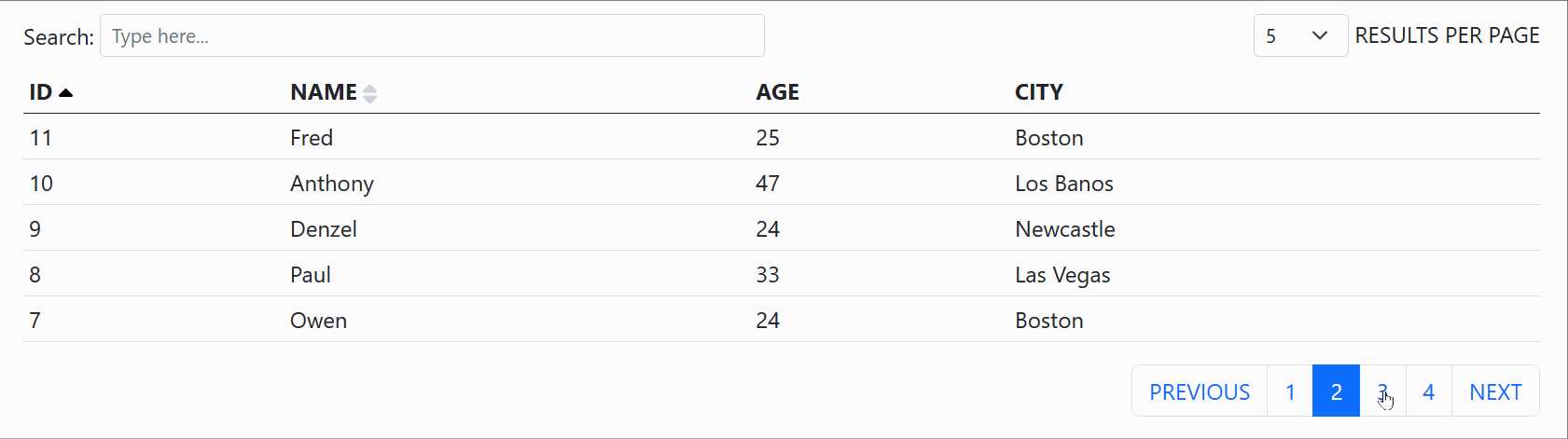svelte-datatables-net





svelte-datatables-net is a svelte/sveltekit component that turns data into an interactive HTML table. Inspired by datatables.net.
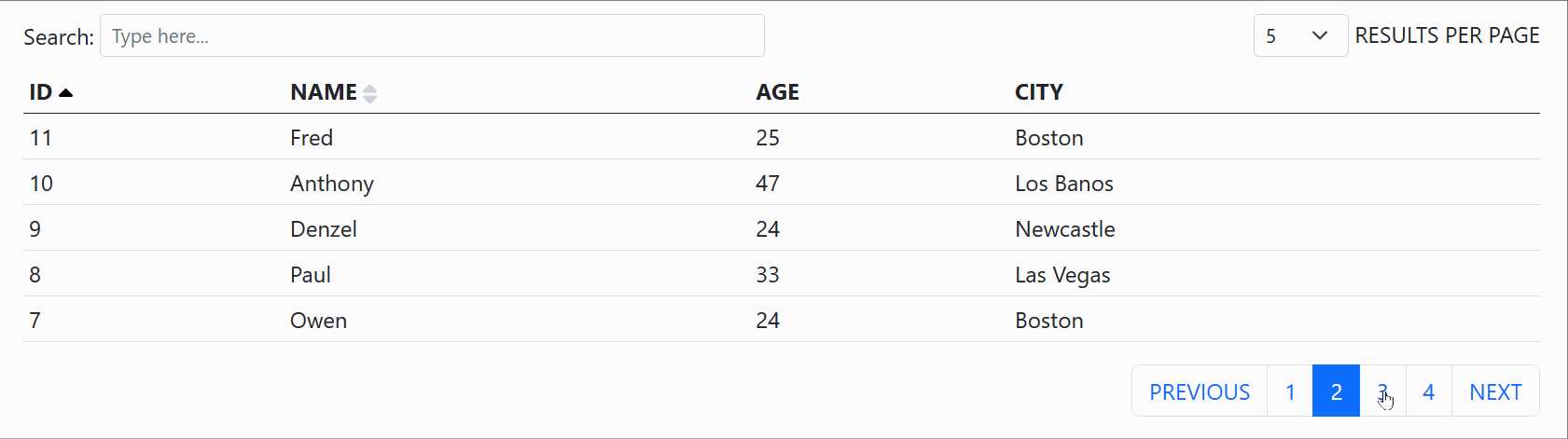
FEATURES
- POSSIBILITY OF CHOOSING THE SEARCHABLE COLUMNS.
- POSSIBILITY OF CHOOSING THE SORTABLE COLUMNS.
- PAGINATION.
- POSSIBILITY OF CHOOSING AND CHANGING THE NUMBER OF ROWS PER PAGE.
- NON-OPINIONATED STYLING.
- NON-OPINIONATED POSITIONING.
- TYPESCRIPT SUPPORT.
DEMOS
INSTALLATION
npm install svelte-datatables-net
COMPONENT STRUCTURE
-
functionCreateDatatable: A function to create an object with all the states of the component.
-
Engine: This is a hidden component (it won't display anything on the screen). However, it is critical for the other components to work together. You must always use it!
-
Search: A svelte component with a search input.
-
RowsPerPage: A svelte component with a select input to choose the number of rows per page.
-
Pagination: A svelte component to change the active page.
-
Sort: A svelte component that enable sorting for a specific column.
-
typeDatatable: If you are using typescript, it is a type definition for the component states.
PARAMETERS AND PROPS
- PARAMETERS OF
functionCreateDatatable:
| PARAMETER |
DESCRIPTION |
TYPE |
REQUIRED |
DEFAULT |
parData |
AN ARRAY WITH THE DATA. |
Generic[] |
YES |
- |
parSearchableColumns |
AN ARRAY WITH THE SEARCHABLE COLUMNS (KEYS OF parData). |
(keyof Generic)[] |
NO |
undefined |
parSearchString |
THE SEARCH STRING CAN BE SET PREVIOUSLY WITH THIS PROP. |
string |
NO |
'' (EMPTY STRING) |
parRowsPerPage |
THE INITIAL NUMBER OF ROWS PER PAGE. |
string (NUMERIC STRING OR 'all') |
NO |
'all' |
parSortBy |
THE INITIAL SORT COLUMN (A KEY OF parData). |
keyof Generic |
NO |
undefined (NO INITIAL SORTING) |
| parSortOrder |
THE INITIAL SORT ORDER |
'ascending' OR 'descending' |
NO |
'ascending' |
parSortFunction |
A COMPARE FUNCTION THAT SPECIFIES THE INITIAL SORT ORDER. (MORE DETAILS HERE) |
(a: Generic, b: Generic) => number |
NO |
A STANDARD FUNCTION TO SORT ALPHABETICALLY. |
| PROP |
DESCRIPTION |
TYPE |
REQUIRED |
DEFAULT |
propDatatable |
AN OBJECT WITH THE DATATABLE STATES (OBJECT CREATED WITH functionCreateDatatable) |
typeDatatable<Generic> |
YES |
- |
| PROP |
DESCRIPTION |
TYPE |
REQUIRED |
DEFAULT |
propDatatable |
AN OBJECT WITH THE DATATABLE STATES (OBJECT CREATED WITH functionCreateDatatable) |
typeDatatable<Generic> |
YES |
- |
propPlaceholder |
SEARCH INPUT PLACEHOLDER. |
string |
NO |
'Type here...' |
| PROP |
DESCRIPTION |
TYPE |
REQUIRED |
DEFAULT |
propDatatable |
AN OBJECT WITH THE DATATABLE STATES (OBJECT CREATED WITH functionCreateDatatable) |
typeDatatable<Generic> |
YES |
- |
| PROP |
DESCRIPTION |
TYPE |
REQUIRED |
DEFAULT |
propDatatable |
AN OBJECT WITH THE DATATABLE STATES (OBJECT CREATED WITH functionCreateDatatable) |
typeDatatable<Generic> |
YES |
- |
| OTHER PROPS... |
SEE THIS. |
- |
NO |
- |
| PROP |
DESCRIPTION |
TYPE |
REQUIRED |
DEFAULT |
propDatatable |
AN OBJECT WITH THE DATATABLE STATES (OBJECT CREATED WITH functionCreateDatatable) |
typeDatatable<Generic> |
YES |
- |
propIconSize |
SIZE OF THE SORT ICON |
number |
NO |
10 |
EXAMPLES
<script>
import { Engine, functionCreateDatatable, Pagination, RowsPerPage, Search, Sort } from 'svelte-datatables-net';
const arrayUsers = [
{ id: 9, name: 'Denzel', age: 24, city: 'Newcastle' },
{ id: 12, name: 'Olga', age: 35, city: 'Las Cruces' },
{ id: 13, name: 'Barry', age: 27, city: 'Newport' },
{ id: 10, name: 'Anthony', age: 47, city: 'Los Banos' },
{ id: 2, name: 'Mary', age: 45, city: 'Los Angeles' },
{ id: 1, name: 'John', age: 21, city: 'New York' },
{ id: 3, name: 'Mark', age: 23, city: 'Boston' },
{ id: 5, name: 'Brian', age: 22, city: 'New Orleans' },
{ id: 14, name: 'Larry', age: 41, city: 'Los Altos' },
{ id: 4, name: 'Cris', age: 32, city: 'Las Vegas' },
{ id: 6, name: 'Stuart', age: 46, city: 'Los Gatos' },
{ id: 7, name: 'Owen', age: 24, city: 'Boston' },
{ id: 8, name: 'Paul', age: 33, city: 'Las Vegas' },
{ id: 11, name: 'Fred', age: 25, city: 'Boston' },
{ id: 15, name: 'Richard', age: 29, city: 'Boston' },
{ id: 16, name: 'Bruna', age: 31, city: 'Las Vegas' }
];
let objectDatatable = functionCreateDatatable({
parData: arrayUsers,
parSearchableColumns: ['name', 'city'],
parRowsPerPage: '5',
parSearchString: '',
parSortBy: 'city',
parSortOrder: 'ascending'
});
</script>
<Engine bind:propDatatable={objectDatatable} />
<p>
<span>Search:</span>
<Search bind:propDatatable={objectDatatable} propPlaceholder="Type here..." />
</p>
<p>
<RowsPerPage bind:propDatatable={objectDatatable}>
<option value="5">5</option>
<option value="10">10</option>
<option value="20">20</option>
<option value="30">30</option>
<option value="all">ALL</option>
</RowsPerPage>
<span>RESULTS PER PAGE</span>
</p>
<p>
<Pagination bind:propDatatable={objectDatatable} propSize="small" />
</p>
<table>
<thead>
<tr>
<th><Sort bind:propDatatable={objectDatatable} propColumn={'id'}>ID (click here)</Sort></th>
<th><Sort bind:propDatatable={objectDatatable} propColumn={'name'}>NAME (click here)</Sort>
</th>
<th>AGE</th>
<th>CITY</th>
</tr>
</thead>
<tbody>
{#each objectDatatable.arrayData as row}
<tr>
<td>{row.id}</td>
<td>{row.name}</td>
<td>{row.age}</td>
<td>{row.city}</td>
</tr>
{/each}
</tbody>
</table>
- FETCH EXAMPLE (WITH TYPESCRIPT)
<script lang="ts">
import type { typeDatatable } from 'svelte-datatables-net';
import { Engine, functionCreateDatatable, Pagination, RowsPerPage, Search, Sort } from 'svelte-datatables-net';
type typeData = {
brand: string;
category: string;
description: string;
discountPercentage: number;
id: number;
images: string[];
price: number;
rationg: number;
stock: number;
thumbnail: string;
title: string;
};
let objectDatatable: typeDatatable<typeData>;
const functionReadData = async function () {
const responseData = await fetch('https://dummyjson.com/products');
const jsonData = await responseData.json();
const arrayData = jsonData.products as typeData[];
objectDatatable = functionCreateDatatable({
parData: arrayData,
parSearchableColumns: ['id', 'brand', 'category', 'description'],
parRowsPerPage: '10',
parSearchString: '',
parSortBy: 'id',
parSortOrder: 'ascending'
});
};
</script>
{#await functionReadData()}
READING DATA...
{:then}
<Engine bind:propDatatable={objectDatatable} />
<p>
<span>Search:</span>
<Search bind:propDatatable={objectDatatable} propPlaceholder="Type here..." />
</p>
<p>
<RowsPerPage bind:propDatatable={objectDatatable}>
<option value="5">5</option>
<option value="10">10</option>
<option value="20">20</option>
<option value="30">30</option>
<option value="all">ALL</option>
</RowsPerPage>
<span>RESULTS PER PAGE</span>
</p>
<p>
<Pagination bind:propDatatable={objectDatatable} propSize="small" />
</p>
<table>
<thead>
<tr>
<th>
<Sort bind:propDatatable={objectDatatable} propColumn={'id'}>ID (click here)</Sort
>
</th>
<th>
<Sort bind:propDatatable={objectDatatable} propColumn={'brand'}
>BRAND (click here)</Sort
>
</th>
<th>CATEGORY</th>
<th>DESCRIPTION</th>
<th>STOCK</th>
</tr>
</thead>
<tbody>
{#each objectDatatable.arrayData as row}
<tr>
<td>{row.id}</td>
<td>{row.brand}</td>
<td>{row.category}</td>
<td>{row.description}</td>
<td>{row.stock}</td>
</tr>
{/each}
</tbody>
</table>
{/await}<script lang="ts">
import { Engine, functionCreateDatatable, Pagination, RowsPerPage, Search, Sort } from 'svelte-datatables-net';
const arrayUsers = [
{ id: 9, name: 'Denzel', age: 24, city: 'Newcastle' },
{ id: 12, name: 'Olga', age: 35, city: 'Las Cruces' },
{ id: 13, name: 'Barry', age: 27, city: 'Newport' },
{ id: 10, name: 'Anthony', age: 47, city: 'Los Banos' },
{ id: 2, name: 'Mary', age: 45, city: 'Los Angeles' },
{ id: 1, name: 'John', age: 21, city: 'New York' },
{ id: 3, name: 'Mark', age: 23, city: 'Boston' },
{ id: 5, name: 'Brian', age: 22, city: 'New Orleans' },
{ id: 14, name: 'Larry', age: 41, city: 'Los Altos' },
{ id: 4, name: 'Cris', age: 32, city: 'Las Vegas' },
{ id: 6, name: 'Stuart', age: 46, city: 'Los Gatos' },
{ id: 7, name: 'Owen', age: 24, city: 'Boston' },
{ id: 8, name: 'Paul', age: 33, city: 'Las Vegas' },
{ id: 11, name: 'Fred', age: 25, city: 'Boston' },
{ id: 15, name: 'Richard', age: 29, city: 'Boston' },
{ id: 16, name: 'Bruna', age: 31, city: 'Las Vegas' }
];
let objectDatatable = functionCreateDatatable({
parData: arrayUsers,
parSearchableColumns: ['name', 'city'],
parRowsPerPage: '5',
parSearchString: '',
parSortBy: 'city',
parSortOrder: 'ascending'
});
</script>
<svelte:head>
<link
href="https://cdn.jsdelivr.net/npm/bootstrap@5.0.2/dist/css/bootstrap.min.css"
rel="stylesheet"
integrity="sha384-EVSTQN3/azprG1Anm3QDgpJLIm9Nao0Yz1ztcQTwFspd3yD65VohhpuuCOmLASjC"
crossorigin="anonymous"
/>
</svelte:head>
<Engine bind:propDatatable={objectDatatable} />
<div class="container-sm">
<div class="mx-3">
<!-- SEARCH & RESULTS PER PAGE -->
<div class="row align-items-center mb-2">
<div class="col-12 col-md-6 text-md-start text-center mb-1 mb-md-0">
<div class="d-md-flex align-items-md-center">
<span class="me-1">Search:</span>
<Search
bind:propDatatable={objectDatatable}
propPlaceholder="Type here..."
class="form-control form-control-sm"
/>
</div>
</div>
<div class="col-12 col-md-6 text-md-end text-center">
<RowsPerPage
bind:propDatatable={objectDatatable}
class="d-inline form-select form-select-sm w-auto"
>
<option value="5">5</option>
<option value="10">10</option>
<option value="20">20</option>
<option value="30">30</option>
<option value="all">ALL</option>
</RowsPerPage>
<span>RESULTS PER PAGE</span>
</div>
</div>
<!---->
{#if objectDatatable.arraySearched.length === 0}
<div class="text-center mt-5"><strong>NO RECORDS FOUND.</strong></div>
{:else}
<!-- TABLE -->
<table class="table table-striped table-sm mt-2">
<thead>
<tr>
<th>
<Sort bind:propDatatable={objectDatatable} propColumn={'id'}>ID</Sort>
</th>
<th>
<Sort bind:propDatatable={objectDatatable} propColumn={'name'}>NAME</Sort>
</th>
<th>AGE</th>
<th>CITY</th>
</tr>
</thead>
<tbody>
{#each objectDatatable.arrayData as row}
<tr>
<td>{row.id}</td>
<td>{row.name}</td>
<td>{row.age}</td>
<td>{row.city}</td>
</tr>
{/each}
</tbody>
</table>
<!---->
<!-- PAGINATION -->
<div class="d-flex justify-content-center justify-content-md-end mb-5">
<Pagination bind:propDatatable={objectDatatable} propSize="default" />
</div>
<!---->
{/if}
</div>
</div>DEVELOPING
Once you've created a project and installed dependencies with npm install, start a development server: