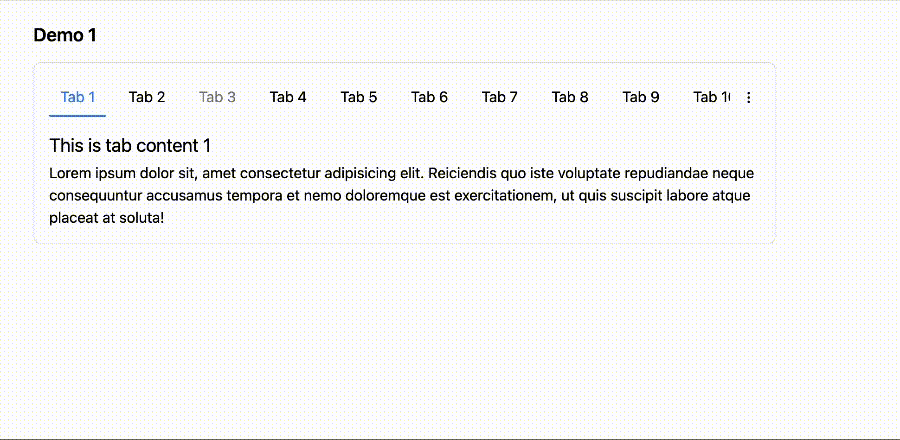A Vue 3 component for creating tabbed interfaces easily.
npm i super-vue3-tabsor use yarn
yarn add super-vue3-tabsIn your Vue 3 project, import the component where you need to use it:
import { Tabs, Tab } from 'super-vue3-tabs';Tabs Component - The Tabs component wraps your tab elements. It manages the state of the tabs and their content.
Tab Component - The Tab component represents each individual tab. It requires a title prop for the tab title and can contain any content.
<template>
<Tabs>
<Tab value="Tab 1">
<p>This is the content of Tab 1</p>
</Tab>
<Tab :disabled="true" value="Tab 2">
<p>This is the content of Tab 2</p>
</Tab>
<Tab value="Tab 3">
<p>This is the content of Tab 3</p>
</Tab>
</Tabs>
</template>
<script setup>
import { Tabs, Tab } from 'super-vue3-tabs'
</script>You can also pass icons to the tabs using the icon slot. The icon will be displayed before the tab title.
<template>
<Tabs>
<Tab value="Tab 1">
<template #icon>
<i class="fas fa-home"></i>
</template>
<p>This is the content of Tab 1</p>
</Tab>
<Tab value="Tab 2">
<template #icon>
<i class="fas fa-user"></i>
</template>
<p>This is the content of Tab 2</p>
</Tab>
<Tab value="Tab 3">
<template #icon>
<i class="fas fa-cog"></i>
</template>
<p>This is the content of Tab 3</p>
</Tab>
</Tabs>You can use the change event to listen to tab changes and the v-model to bind the active tab value.
<template>
<Tabs @change="tabChanged" v-model="activeTab">
<Tab value="Tab 1">
<p>This is the content of Tab 1</p>
</Tab>
<Tab value="Tab 2">
<p>This is the content of Tab 2</p>
</Tab>
<Tab value="Tab 3">
<p>This is the content of Tab 3</p>
</Tab>
</Tabs>
</template>
<script setup>
import { Tabs, Tab } from 'super-vue3-tabs'
const activeTab = ref('Tab 1')
const tabChanged = (tab) => {
console.log('Tab changed to', tab)
}
</script>| Prop | Type | Default | Description |
|---|---|---|---|
| v-model | String | - | Current Tab's value |
| themeColor | String | #3b82f6 | Theme color of the tab, pass hexcode for custom color |
| Prop | Type | Default | Description |
|---|---|---|---|
| value | String | - | The title of the tab. |
| disabled | Boolean | false | Whether the tab is disabled. |
| id | String | - | The html id of the tab. |
| Event | Description |
|---|---|
| change | Emitted when the active tab changes. The event payload is the index of the new active tab. |
TODO: add event for tab