string-to-hex-code-color
Basic usage
An javascript library that lets you obtain css colors (hexadecimal code) from strings of text using hash functions. Different text inputs will give you different colors, which makes it a great tool to visualize different tags or text strings.
Bug-reports or feature request as well as any other kind of feedback is highly welcome!
Check the live demo here!!
To install the package just use:
npm install string-to-hex-code-color -S
then import the module in your typescript class (or js script)
;and to obtain an hexadecimal code color from a string you just:
;console.log"color for the text 'Test Text':"console.logstring2HexCodeColor.stringToColor'Test Text' console.log"color for the text 'Test Text':"console.logstring2HexCodeColor.stringToColor'Test Text2'this will give you the hex colors:
color for the text 'Test Text':
#fb8f94
color for the text 'Test Text2':
#976ffd
which are

and

Shade
If you want to obtain darker or lighter colors than usual you can add a second parameter to shade the output. For instance
;console.log"color for the text 'Test Text' with shade -0.5"console.logstring2HexCodeColor.stringToColor'Test Text',-05 console.log"color for the text 'Test Text' with shade -0.2"console.logstring2HexCodeColor.stringToColor'Test Text',-02 console.log"color for the text 'Test Text' with shade 0.2"console.logstring2HexCodeColor.stringToColor'Test Text',02this will give you the hex colors:
color for the text 'Test Text' with shade -0.5
#7e484a
color for the text 'Test Text2' with shade -0.2:
#c97276
color for the text 'Test Text2' with shade 0.2:
#fca5a9
which are



Here you have more examples with different shades:
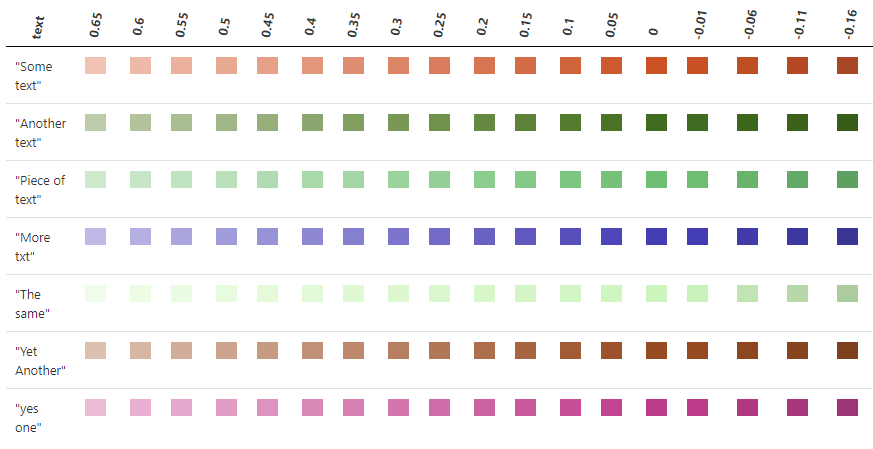
Default shade
The default shade is 0, but by adding a numeric parameter in the constructor you can change the shade. For instance:
;will give you lighter colors.