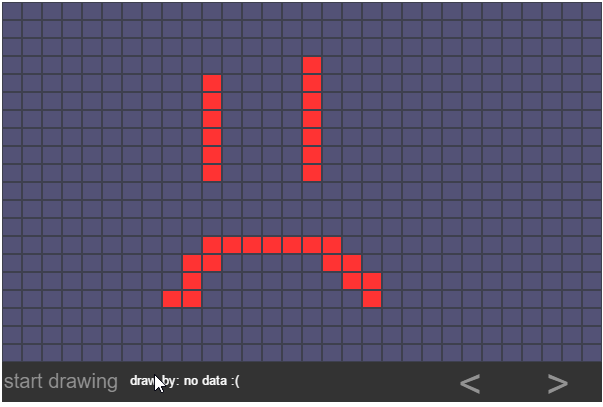squarebook
This is a drawing guestbook, visitors of your site can leave you a drawing.
npm install squarebook --save
Squarebook can be imported as node package, example:
import squarebook from 'squarebook';
squarebook({
container: document.getElementById('container'),
getDataUrl:'http://localhost:3000/getData',
postDataUrl: 'http://localhost:3000/postData'
})
The configuration requires a getDataUrl and postDataUrl, an example of server side can be found at example/ directory.
Try the example by cloning this repository then:
npm install
cd example/server
npm install
node index.js
It looks like this:
Live demo at: http://ferflores.net
Squarebook has also integration with firebase:
squarebook({
container:container,
firebaseConfig:{
apiKey: "",
authDomain: "",
databaseURL: "",
storageBucket: "",
messagingSenderId: ""
}
})
It saves and loads data from your firebase project on /posts/.
The firebase DB is structured like this:
{
"posts" : {
"post0" : {
"name" : "John Doe",
"points" : {
"p0" : {
"color" : "rgb(255, 0, 255)",
"index" : 217
},
"p1" : {
"color" : "rgb(255, 0, 255)",
"index" : 248
}
},
"timestamp" : 1474550661088
},
"post1" : {
"name" : "Fer",
"points" : {
"p0" : {
"color" : "rgb(0, 255, 0)",
"index" : 108
},
"p1" : {
"color" : "rgb(0, 255, 0)",
"index" : 109
}
},
"timestamp" : 1474551206518
}
}
}
The database rules are on your own.