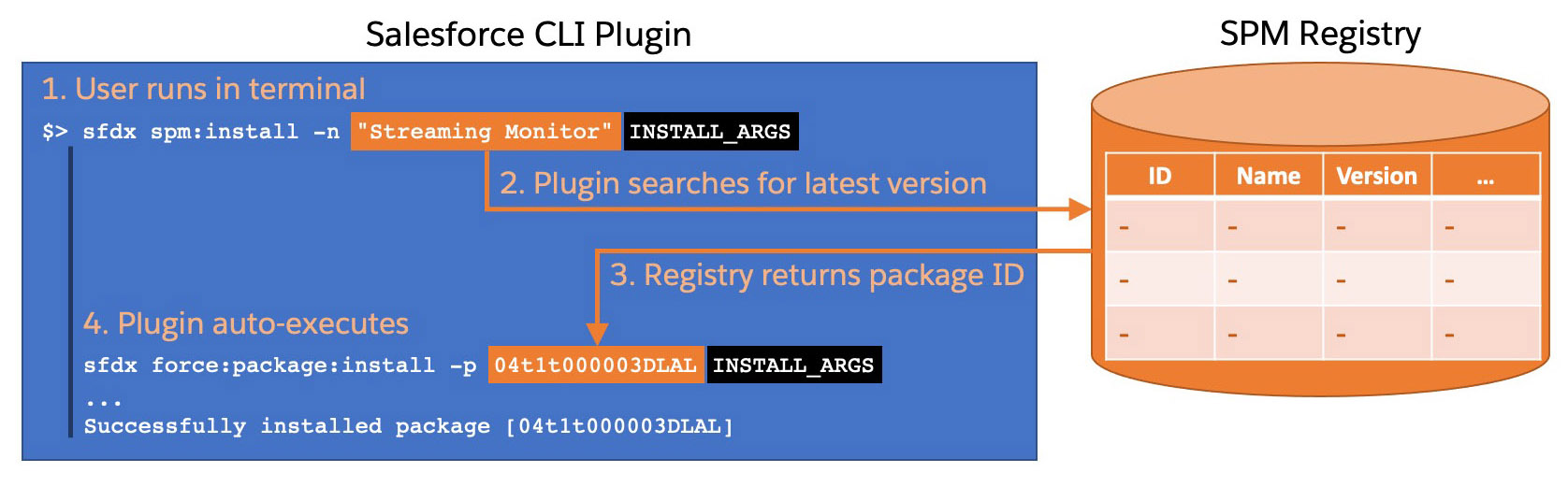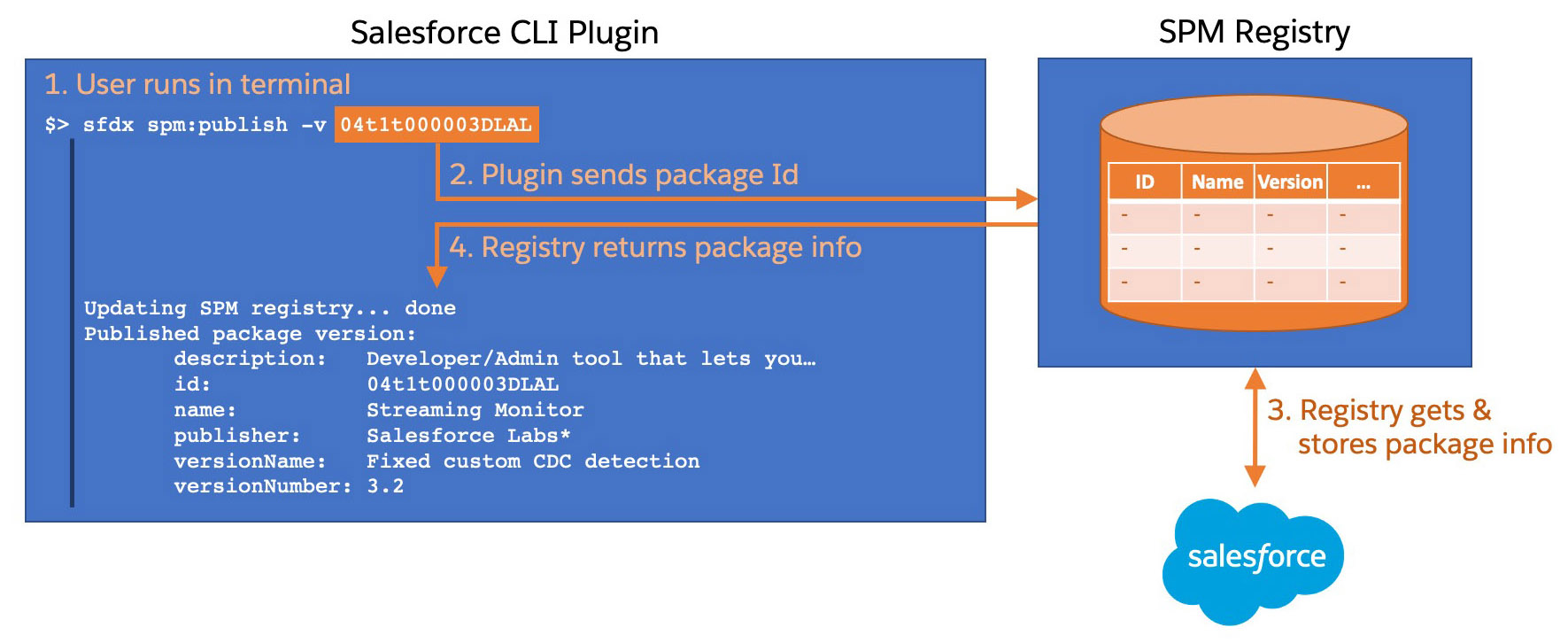Salesforce Package Manager (SPM) Plugin
A Salesforce CLI plugin for interacting with the unofficial Salesforce Package Manager (SPM) registry.
In short: this plugin provides a user-friendly way to install Salesforce packages using a package name instead fo the package version ID.
Moving from sfdx force:package:install -p 04t1t000003DLAL
...to sfdx spm:install -n 'Streaming Monitor'.
Plugin installation
Install the plugin by running this command in a terminal:
sfdx plugins:install spm-pluginOverview
As the saying goes "a picture is worth a thousand words" so here's how the Salesforce Package Manager (SPM) works:
Installing a package
Publishing a package
Note You do not need to own a package in order to publish it. You just need to know the package version ID.
Setting up a Private Registry
You can set up a private registry by following these instructions:
- Install the SPM Registry server
- Use the SPM plugin with the
-zor--registryurlflag:sfdx spm:install -n 'Streaming Monitor' --registryurl http://localhost:3002/
Command Reference
This doc section is auto generated.
$ npm install -g spm-plugin
$ sfdx COMMAND
running command...
$ sfdx (-v|--version|version)
spm-plugin/1.0.8 darwin-x64 node-v14.17.3
$ sfdx --help [COMMAND]
USAGE
$ sfdx COMMAND
...sfdx spm:install -n <string> [-v <string>] [-i] [-z <url>] [-a all|package] [-b <minutes>] [-k <string>] [-r] [-s AllUsers|AdminsOnly] [-t DeprecateOnly|Mixed|Delete] [-w <minutes>] [-u <string>] [--apiversion <string>] [--json] [--loglevel trace|debug|info|warn|error|fatal|TRACE|DEBUG|INFO|WARN|ERROR|FATAL]sfdx spm:publish -v <string> [-z <url>] [--json] [--loglevel trace|debug|info|warn|error|fatal|TRACE|DEBUG|INFO|WARN|ERROR|FATAL]
sfdx spm:install -n <string> [-v <string>] [-i] [-z <url>] [-a all|package] [-b <minutes>] [-k <string>] [-r] [-s AllUsers|AdminsOnly] [-t DeprecateOnly|Mixed|Delete] [-w <minutes>] [-u <string>] [--apiversion <string>] [--json] [--loglevel trace|debug|info|warn|error|fatal|TRACE|DEBUG|INFO|WARN|ERROR|FATAL]
installs a package from the SPM registry
USAGE
$ sfdx spm:install -n <string> [-v <string>] [-i] [-z <url>] [-a all|package] [-b <minutes>] [-k <string>] [-r] [-s
AllUsers|AdminsOnly] [-t DeprecateOnly|Mixed|Delete] [-w <minutes>] [-u <string>] [--apiversion <string>] [--json]
[--loglevel trace|debug|info|warn|error|fatal|TRACE|DEBUG|INFO|WARN|ERROR|FATAL]
OPTIONS
-a, --apexcompile=(all|package)
compile all Apex in the org and package, or only Apex in the package; unlocked packages only
-b, --publishwait=publishwait
number of minutes to wait for subscriber package version ID to become available in the target org
-i, --includebeta
whether beta versions are included when searching for the latest versions
-k, --installationkey=installationkey
installation key for key-protected package
-n, --name=name
(required) name of the package as specified in the SPM registry
-r, --noprompt
do not prompt for confirmation
-s, --securitytype=(AllUsers|AdminsOnly)
[default: AdminsOnly] security access type for the installed package (deprecation notice: The default --securitytype
value will change from AllUsers to AdminsOnly in v47.0 or later.)
-t, --upgradetype=(DeprecateOnly|Mixed|Delete)
[default: Mixed] the upgrade type for the package installation; available only for unlocked packages
-u, --targetusername=targetusername
username or alias for the target org; overrides default target org
-v, --version=version
[default: latest] version of the package as specified in the SPM registry
-w, --wait=wait
number of minutes to wait for installation status
-z, --registryurl=registryurl
the URL for a private SPM registry. If not specified, the public SPM registry is used.
--apiversion=apiversion
override the api version used for api requests made by this command
--json
format output as json
--loglevel=(trace|debug|info|warn|error|fatal|TRACE|DEBUG|INFO|WARN|ERROR|FATAL)
[default: warn] logging level for this command invocation
DESCRIPTION
This commands locates the package version ID thanks to the SPM registry and uses 'force:package:install' to install
it.
All 'force:package:install' options are supported appart from '-p, --package'.
The following flags are specific to this command:
-n, --name=name
-v, --version=version
-i, --includebeta
-z, --registryurl
EXAMPLES
$ sfdx spm:install -n 'Streaming Monitor' -u myOrg
Querying SPM registry... done
Found package 'Streaming Monitor@3.2' with ID 04t1t000003DLAL
sfdx force:package:install --package 04t1t000003DLAL --targetusername myOrg --loglevel warn
PackageInstallRequest is currently InProgress. You can continue to query the status using
sfdx force:package:install:report -i 0Hf3F0000005lG0SAI -u test-cus7edbxwwy1@example.com
$ sfdx spm:install -n Quiz -i -u quizOrg -w 10
Querying SPM registry... done
Found package 'Quiz@2.6' with ID 04t5p000001BloG
sfdx force:package:install --package 04t5p000001BloG --targetusername quizOrg --wait 10 --loglevel warn
This package might send or receive data from these third-party websites:
https://chart.googleapis.com
Grant access (y/n)?: y
Waiting for the package install request to complete. Status = IN_PROGRESS
Waiting for the package install request to complete. Status = IN_PROGRESS
Successfully installed package [04t5p000001BloG]
See code: src/commands/spm/install.ts
sfdx spm:publish -v <string> [-z <url>] [--json] [--loglevel trace|debug|info|warn|error|fatal|TRACE|DEBUG|INFO|WARN|ERROR|FATAL]
publishes a package to the SPM registry
USAGE
$ sfdx spm:publish -v <string> [-z <url>] [--json] [--loglevel
trace|debug|info|warn|error|fatal|TRACE|DEBUG|INFO|WARN|ERROR|FATAL]
OPTIONS
-v, --version=version (required) Salesforce package
version ID. A 15 or 18 character
string that starts with '04t'
-z, --registryurl=registryurl the URL for a private SPM registry.
If not specified, the public SPM
registry is used.
--json format output as json
--loglevel=(trace|debug|info|warn|error|fatal|TRACE|DEBUG|INFO|WARN|ERROR|FATAL) [default: warn] logging level for
this command invocation
EXAMPLE
$ sfdx spm:publish -v 04t1t000003DLAL
Updating SPM registry... done
Published package version:
description: Developer/Admin tool that lets you monitor streaming events (PushTopic, generic, standard/custom
platform events, CDC and monitoring events)
id: 04t1t000003DLAL
name: Streaming Monitor
publisher: Salesforce Labs*
versionName: Fixed custom CDC detection
versionNumber: 3.2
See code: src/commands/spm/publish.ts