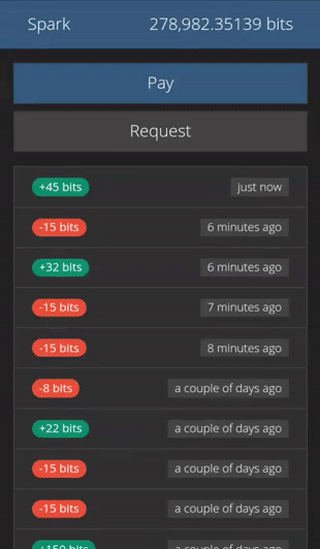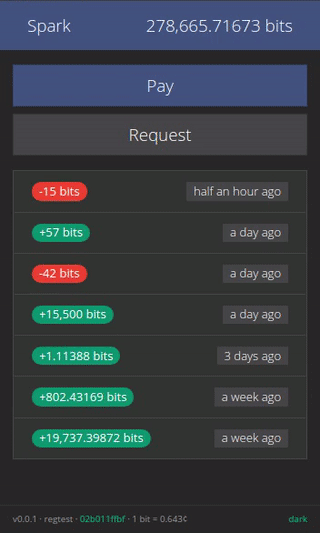Spark Lightning Wallet
Contents
- Introduction
- Server installation (for web access)
- Desktop apps (for Linux, macOS and Windows)
- Mobile app (for Android, iOS coming soon)
- Progressive Web App
- GUI settings & controls
- Browser support
- Developing
- Code signing & reproducible builds
- CLI options
Introduction
Spark is a minimalistic wallet GUI for c-lightning, accessible over the web or through mobile and desktop apps (for Android, Linux, macOS and Windows). It is currently oriented for technically advanced users and is not an all-in-one package, but rather a "remote control" interface for a c-lightning node that has to be managed separately.
Sparks supports sending and receiving payments, viewing history, and managing channels.
Spark is a purely off-chain wallet, with no on-chain payments. This allows Spark to fully realize the awesome UX enabled by lightning, without worrying about the complications and friction of on-chain. This might change someday.
Spark has a responsive UI suitable for mobile, tablet and desktop devices, but is best optimized for use on mobile.
⚠️ Spark is beta-quality software under active development, please use with care.
Big shout out to Blockstream for generously sponsoring this work!
Server installation
Requires a running c-lightning node (see setup instructions in the official docs or this tutorial) and nodejs v6.0 or newer (nodejs v8 is recommended, see instructions here. If you're running into permission issues, try this.)
$ npm install -g spark-wallet
$ spark-wallet # defaults: --ln-path ~/.lightning --port 9737Or simply $ npx spark-wallet, which will install and start Spark in one go.
Spark will generate and print a random username and password that'll be used to login into the wallet,
and persist them to ~/.spark-wallet/cookie (can be controlled with --cookie-file <path>).
To specify your own login credentials, set --login [user]:[pass] or the LOGIN environment variable.
To access the wallet, open http://localhost:9737/ in your browser and login with the username/password.
You may also start Spark with --pairing-url, which will print a URL with an embedded access token,
which you can open in your browser to login into the wallet without using the username/password.
--pairing-qr provides the same URL as a QR (useful for mobile pairing).
See $ spark-wallet --help for the full list of command-line options (also available under CLI options).
Configuration file
Spark reads configuration options from ~/.spark-wallet/config (can be overridden with --config/-c <path>).
The expected format is one key=value per line, like so:
ln-path=/data/lightning/testnet
login=bob:superSecretPassword
port=8000Connecting remotely
To accept remote connections, set --host <listen-address> (shorthand -i, e.g. -i 0.0.0.0).
This will automatically enable TLS with a self-signed certificate.
For more information on TLS, instructions for setting up a CA-signed certificate using the built-in LetsEncrypt integration
and for adding the self-signed certificate to Android,
see doc/tls.md.
To start Spark as a Tor hidden service, set --onion. You don't need Tor pre-installed for this to work.
See doc/onion.md for more details,
the advantages of using an hidden service, and instructions for connecting from Android.
This is highly recommended.
Deploy with Docker
Spark is also available as a Docker image that comes bundled with bitcoind and c-lightning.
See doc/docker.md for details.
Adding to startup with systemd
Desktop apps
Electron-based desktop apps for Linux (packaged as deb, AppImage, snap and tar.gz),
macOS (as zip) and Windows (installer and a portable) are available for download from the
releases page.
The desktop apps comes bundled with the Spark server-side component. If you're connecting to a local c-lightning instance, you can configure the desktop app to connect to it directly without manually setting up the Spark server.
Connecting to a remote c-lightning instance requires setting up the Spark server on the same machine running c-lightning and connecting through it.
Mobile app
A Cordova-based native app for Android is available for download from the Google Play app store or from the releases page.
The app requires a Spark server to communicate with, which you need to setup as a prerequisite.
When the app starts for the first time, you'll need to configure your Spark server URL and API access key.
You can print your access key to the console by starting Spark with --print-key/-k.
You can also scan this information from a QR, which you can get with --pairing-qr/-Q.
For the native app to properly communicate with the server, the TLS certificate has to be signed by a CA or manually added as a user trusted certificate.
Progressive Web App
You can install Spark as a PWA (on mobile and desktop) to get a more native-app-like experience, including an home launcher that opens up in full screen, system notifications and faster load times.
Available in Chrome mobile under ⋮ -> Add to homescreen (see here),
in Chrome desktop under More tools -> Install to desktop (see here)
and in Firefox mobile with an icon next to the address bar (see here).
Installing the PWA requires TLS and a CA-signed certificate
(unless accessed via localhost).
Compared to the PWA, the main advantages of the mobile and desktop apps are
the ability to handle lightning: URIs,
better security sandbox (detached from the browser)
and static client-side code.
Note for iOS users: iOS does not allow PWAs to use WebRTC (required for the QR scanner), but it works otherwise. The QR scanner works if you access Spark without using the PWA "Add to homescreen" feature.
GUI settings & controls
-
Pay and Request are pretty intuitive and don't require much explaining. Try them!
-
Display unit: Click the balance on the top-right or the unit in the "request payment" page to toggle the currency display unit. The available options are sat, bits, milli, btc and usd.
-
Theme switcher: Click the theme name on the bottom-right to change themes (you can choose between 16 bootswatch themes).
-
Payment details: Click on payments in the list to display more details. (note that the fee shown includes c-lightning's overpayment randomization)
-
Expert mode: Click the version number on the bottom-left to toggle expert mode. This will add two new menu items, "Logs" and "RPC Console", and display yaml dumps with additional information throughout the app.
-
Node address: Click the node id on the footer to open the node info page which displays your node address (as text and QR).
-
Channel management: Click the "Channels" button inside the node info page to show and manage channels.
Browser support
Supported on recent desktop and mobile version of Chrome, Firefox and Safari. IE is unsupported.
Requires iOS 11.2+ for WebRTC (used by the QR scanner), but works otherwise with iOS 9+. Chrome on iOS does not support WebRTC.
Developing
Spark is written in a reactive-functional style using rxjs and cycle.js, with bootstrap for theming and a nodejs/express server as the backend.
To start a development server with live compilation for babel, browserify, pug and stylus, run:
$ git clone https://github.com/shesek/spark-wallet && cd spark-wallet
$ npm install
$ npm start -- --ln-path /data/lightningSpark can be built from source using the following commands (more efficient than running the live compliation development server):
$ git clone https://github.com/shesek/spark-wallet && cd spark-wallet
$ npm install
$ npm run dist:npm
$ ./dist/cli.js --ln-path /data/lightningCordova builds can be prepared with npm run dist:cordova.
The .apk file will be available in cordova/platforms/android/app/build/outputs/apk/debug/.
Electron builds can be prepared with npm run dist:electron.
They will be available under electron/dist.
To get more verbose server-side logging, start the server with --verbose (or -V).
To get more verbose output in the browser developer console, set localStorage.debug = 'spark:*'.
See doc/dev-regtest-env.md for instructions setting up a regtest environment with multiple wallets.
Pull requests, suggestions and comments are welcome!
Code signing & reproducible builds
Signed distribution checksums are available in the git repo at
SHA256SUMS.asc
(updated with every versioned release)
and on the releases page.
Git version tags are signed too.
The releases are signed by Nadav Ivgi (@shesek). The public key can be verified on keybase, github, twitter (under bio), HN or on a domain he's known to control.
To install the signed NPM package, download it from
the releases page, verify the hash
and install using $ npm install -g spark-wallet-[x.y.z]-npm.tgz.
To install the signed Docker image, get the image hash from SHA256SUMS.asc and install it with
$ docker pull shesek/spark-wallet@sha256:[image-hash-verified-by-be-signed].
The NPM package, Linux AppImage/snap/tar.gz builds, macOS zip builds and the Windows installer
are deterministically reproducible.
CLI options
$ spark-wallet --help
A minimalistic wallet GUI for c-lightning
Usage
$ spark-wallet [options]
Options
-l, --ln-path <path> path to c-lightning data directory [default: ~/.lightning]
-p, --port <port> http(s) server port [default: 9737]
-i, --host <host> http(s) server listen address [default: localhost]
-u, --login <userpwd> http basic auth login, "username:password" format [default: generate random]
-C, --cookie-file <path> persist generated login credentials to <path> or load them [default: ~/.spark-wallet/cookie]
--no-cookie-file disable cookie file [default: false]
--rate-provider <name> exchange rate provider, one of "bitstamp" or "wasabi" (requires tor) [default: bitstamp]
--no-rates disable exchange rate lookup [default: false]
--proxy <uri> set a proxy for looking up rates, e.g. socks5h://127.0.0.1:9050 [default: none]
--force-tls enable TLS even when binding on localhost [default: enable for non-localhost only]
--no-tls disable TLS for non-localhost hosts [default: false]
--tls-path <path> directory to read/store key.pem and cert.pem for TLS [default: ~/.spark-wallet/tls/]
--tls-name <name> common name for the TLS cert [default: {host}]
--letsencrypt <email> enable CA-signed certificate via LetsEncrypt [default: false]
--le-port <port> port to bind LetsEncrypt verification server [default: 80]
--le-noverify skip starting the LetsEncrypt verification server [default: start when {letsencrypt} is set]
--le-debug display additional debug information for LetsEncrypt [default: false]
-o, --onion start Tor Hidden Service (v3) [default: false]
-O, --onion-path <path> directory to read/store hidden service data [default: ~/.spark-wallet/tor/]
--onion-nonanonymous setup hidden service in non-anonymous mode [default: false]
-k, --print-key print access key to console (for use with the Cordova/Electron apps) [default: false]
-q, --print-qr print QR code with the server URL [default: false]
-Q, --pairing-qr print QR code with embedded access key [default: false]
-P, --pairing-url print URL with embedded access key [default: false]
--public-url <url> override public URL used for QR codes [default: http(s)://{host}/]
--allow-cors <origin> allow browser CORS requests from <origin> (USE WITH CARE) [default: off]
--no-webui run API server without serving client assets [default: false]
--no-test-conn skip testing access to c-lightning rpc (useful for init scripts) [default: false]
-c, --config <path> path to config file [default: ~/.spark-wallet/config]
-V, --verbose display debugging information [default: false]
-h, --help output usage information
-v, --version output version number
Example
$ spark-wallet -l ~/.lightning
All options may also be specified as environment variables:
$ LN_PATH=/data/lightning PORT=8070 NO_TLS=1 spark-wallet