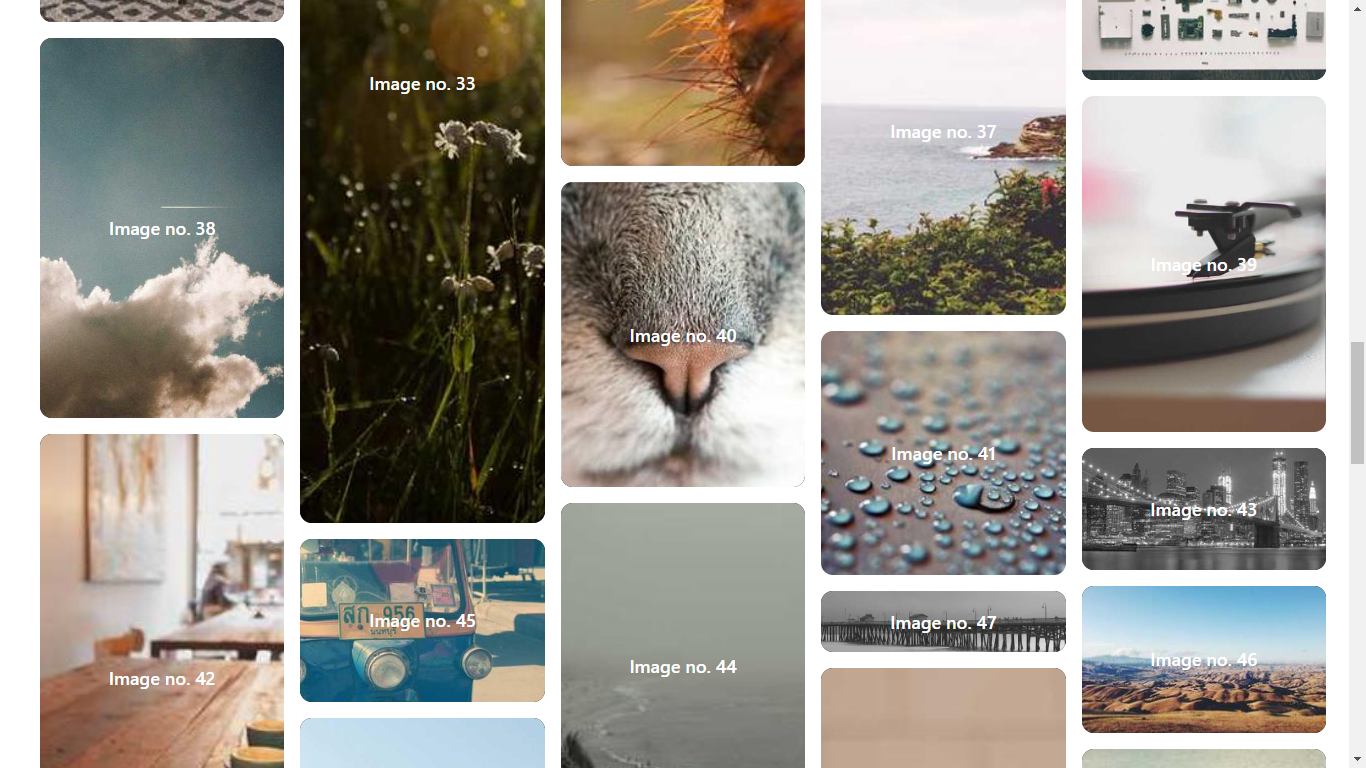solid-mason
Simple masonry layout in SolidJS
Install
npm install --save solid-masonyarn add solid-masonpnpm add solid-masonUsage
Basic example
import { Mason } from 'solid-mason';
<Mason
as="div"
items={someArray}
columns={5}
>
{(item, index) => <MyImage />}
</Mason>Breakpoints example
import { Mason, createMasonryBreakpoints } from 'solid-mason';
const breakpoints = createMasonryBreakpoints(() => [
{ query: '(min-width: 1536px)', columns: 6 },
{ query: '(min-width: 1280px) and (max-width: 1536px)', columns: 5 },
{ query: '(min-width: 1024px) and (max-width: 1280px)', columns: 4 },
{ query: '(min-width: 768px) and (max-width: 1024px)', columns: 3 },
{ query: '(max-width: 768px)', columns: 2 },
]);
<Mason
as="div"
items={someArray}
columns={breakpoints()}
>
{(item, index) => <MyImage />}
</Mason>Notes
- Masonry's layout order is based on the shortest column at the time a new element is being inserted.
- Each children must have a definite height on initial paint. Elements, like images, that changes height dynamically won't be re-adjused automatically by the mansory container.
Sponsors
License
MIT © lxsmnsyc