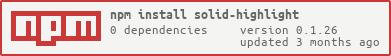npm i solid-highlight
# or
yarn add solid-highlight
# or
pnpm add solid-highlightimport { Highlight } from "solid-highlight";Choose the theme for syntax highlighting and add corresponding styles of prism.js by importing in your index.tsx file
import "prismjs/themes/prism-okaidia.min.css";The styles will most likely be in node_modules/prismjs/themes folder.
Choose the languages available for syntax highlighting by importing in your index.tsx file
import "prismjs/components/prism-typescript";The languages will most likely be in node_modules/prismjs/components folder.
| Property | Type | Default | Description |
|---|---|---|---|
| class | string | Custom css classes to be included | |
| language | string | javascript |
Language of code to be highlighted |
Code snippet that requires syntax highlighting should be passed as children to Highlight component in string format.
import { Highlight, Language } from "solid-highlight";
const [language, setLanguage] = createSignal<Language>(Language.JAVASCRIPT);
<Highlight language={language()}>
{" "}
{"function foo() { return 'bar' }"}{" "}
</Highlight>;