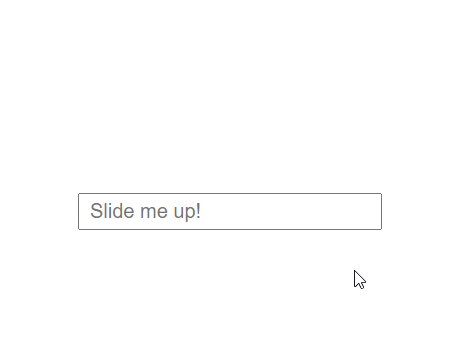⁉ A simple class that allow users to change the value of a numeric input by clicking on it and sliding up and down.
I’m really not sure. But if you need that, here it is.
$ npm install --save slideable-input-numberOr just copy the index.js file and include it in your project as you wish.
Just call the class with a selector related to your input. It can either be a string or a DOM element.
<input class="my-input" type="number" min="0" max="500">// For ES6 import-style
import SlideNumber from 'slideable-input-number'
new SlideNumber('.my-input')
// OR
new SlideNumber(document.querySelector('.my-input'))You can have a few options to use:
-
resetCount→ If set to true, each time you will click in the input it will start back to 0 instead of just continue with the current value -
minValue→ You can define a minimal value here. You can either use themin=""attribute on your html field, or the option in the class instance. Note that if you define both, the js parameter will prevail. -
maxValue→ Same, but for a maximal value
new SlideNumber('.my-input', {
resetCount: true,
minValue: 0,
maxValue: 500
})- Add the ability to use
steps=""attribute