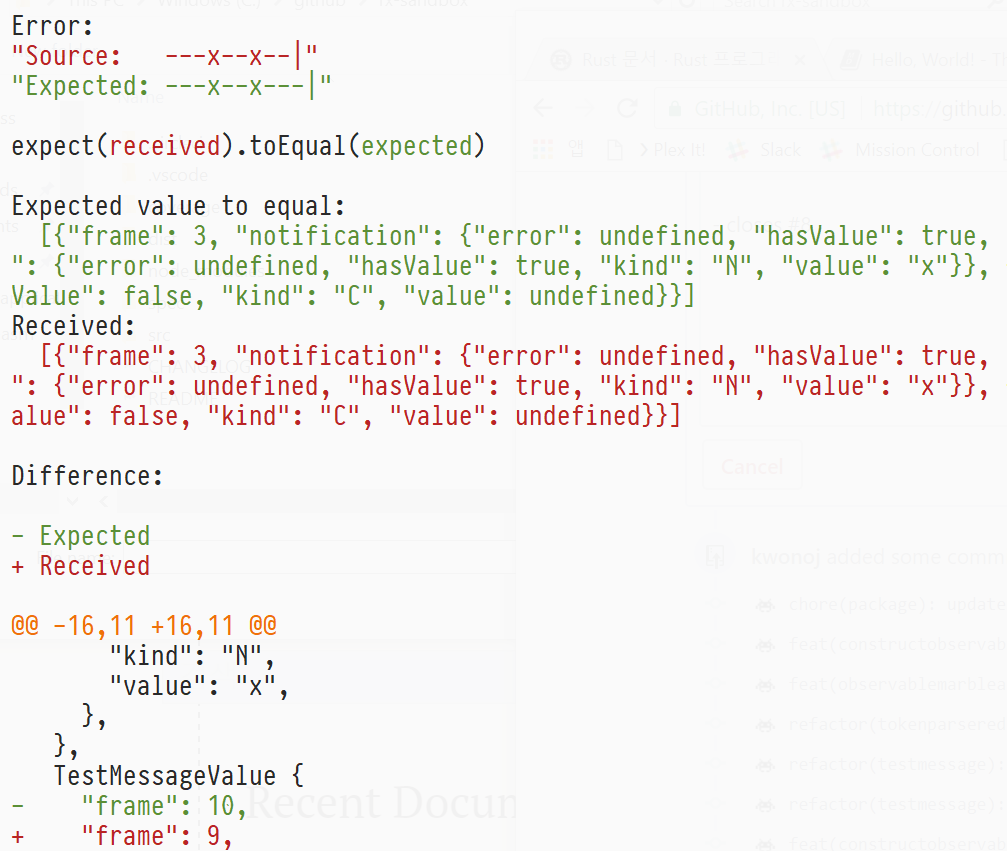RxSandbox
RxSandbox is test suite for RxJS, based on marble diagram DSL for easier assertion around Observables.
For RxJS 5 support, check pre-1.x versions. 1.x supports latest RxJS 6.x. 2.* supports rxjs@7.0.1 and above.
Maintenance notes
This project is still maintained. I consider this project as feature complete so there is not much activity going on. I'll be updating time to time as new upstream RxJS releases, but do not have much plan to add new features. If you're experiencing issues with latest RxJS, please open issue with reproducible test case. I'll try to fix as soon as possible.
What's difference with TestScheduler in RxJS?
RxJs core itself includes its own TestScheduler implementation. With latest updates, it have different semantics around how to translate virtual frame and time progression also slightly different api surfaces based on callbacks. RxSandbox aims to provide test interface with below design goals, bit different to core's test scheduler.
- Support extended marble diagram DSL
- Near-zero configuration, works out of box
- No dependencies to specific test framework
- Flexible
TestMessagesupport: test can be created from marble syntax, but also can be created from plain objects.
Install
This has a peer dependencies of rxjs, which will have to be installed as well.
npm install rx-sandboxUsage
Observable marble diagram token description
In RxSandbox, Observable is represented via marble diagram. Marble syntax is a string represents events happening over virtual time so called as frame.
-
-: Singleframeof time passage, by default1. -
|: Successful completion of an observable signalingcomplete(). -
#: An error terminating the observable signalingerror(). -
-
a: Any other character than predefined token represents a value being emitted bynext() -
(): When multiple events need to single in the same frame synchronously, parenthesis are used to group those events. You can group nexted values, a completion or an error in this manner. The position of the initial(determines the time at which its values are emitted. -
^: (hot observables only) Shows the point at which the tested observables will be subscribed to the hot observable. This is the "zero frame" for that observable, every frame before the^will be negative. -
!: (for subscription testing) Shows the point at which the tested observables will be unsubscribed. -
...n...: (nis number) Expanding timeframe. For cases of testing long time period in observable, can shorten marble diagram instead of repeating-.
The first character of marble string always represents 0 frame.
Few examples
const never = `------`; // Observable.never() regardless of number of `-`
const empty = `|`; // Observable.empty();
const error = `#`; // Observable.throw(`#`);
const obs1 = `----a----`;
//` 01234 `, emits `a` on frame 4
const obs2 = `----a---|`;
//` 012345678`, emits `a` on frame 4, completes on 8
const obs2 = `-a-^-b--|`;
//` 012345`, emits `b` on frame 2, completes on 5 - hot observable only
const obs3 = `--(abc)-|`;
//` 012222234, emits `a`,`b`,`c` on frame 2, completes on 4
const obs4 = `----(a|)`;
//` 01234444, emits `a` and complets on frame 4
const obs5 = ` - --a- -|`;
//` 0 1234 56, emits `a` on frame 3, completes on frame 6
const obs6 = `--...4...--|`
//` 01......5678, completes on 8Subscription marble diagram token description
The subscription marble syntax is slightly different to conventional marble syntax. It represents the subscription and an unsubscription points happening over time. There should be no other type of event represented in such diagram.
-
-: Singleframeof time passage, by default1. -
^: Shows the point in time at which a subscription happen. -
!: Shows the point in time at which a subscription is unsubscribed. - (whitespace) : Noop, whitespace does nothing but allows align marbles for readability.
-
...n...: (nis number) Expanding timeframe. For cases of testing long time period in observable, can shorten marble diagram instead of repeating-.
There should be at most one ^ point in a subscription marble diagram, and at most one ! point. Other than that, the - character is the only one allowed in a subscription marble diagram.
Few examples
const sub1 = `-----`; // no subscription
const sub2 = `--^--`;
//` 012`, subscription happend on frame 2, not unsubscribed
const sub3 = `--^--!-`;
//` 012345, subscription happend on frame 2, unsubscribed on frame 5Anatomy of test interface
You can import rxSandbox, and create instance using create().
import { expect } from 'chai';
import { rxSandbox } from 'rx-sandbox';
it('testcase', () => {
const { hot, cold, flush, getMessages, e, s } = rxSandbox.create();
const e1 = hot(' --^--a--b--|');
const e2 = cold(' ---x--y--|', {x: 1, y: 2});
const expected = e(' ---q--r--|');
const sub = s(' ^ !');
const messages = getMessages(e1.merge(e2));
flush();
//assertion
expect(messages).to.deep.equal(expected);
expect(e1.subscriptions).to.deep.equal(sub);
});Creating sandbox
rxSandbox.create(autoFlush?: boolean, frameTimeFactor?: number, maxFrameValue?: number): RxSandboxInstance
rxSandbox.create({
autoFlush?: boolean,
frameTimeFactor?: number,
maxFrameValue?: boolean,
flushWithAsyncTick?: boolean,
}): RxSandboxInstance | RxAsyncSandboxInstanceframeTimeFactor allows to override default frame passage 1 to given value.
maxFrameValue allows to override maximum frame number testscheduler will accept. (1000 by default). Maxframevalue is relavant to frameTimeFactor. (i.e if frameTimeFactor = 2 and maxFrameValue = 4, -- will represent max frame)
Refer below for autoFlush option.
Using RxSandboxInstance
RxSandboxInstance exposes below interfaces.
Creating hot, cold observable
hot<T = string>(marble: string, value?: { [key: string]: T } | null, error?: any): HotObservable<T>;
hot<T = string>(messages: Array<TestMessage<T>>): HotObservable<T>;
cold<T = string>(marble: string, value?: { [key: string]: T } | null, error?: any): ColdObservable<T>;
cold<T = string>(messages: Array<TestMessage<T>>): ColdObservable<T>;Both interfaces accepts marble diagram string, and optionally accepts custom values for marble values or errors. Otherwise, you can create Array<TestMessage<T>> directly instead of marble diagram.
Creating expected value, subscriptions
To compare observable's result, we can use marble diagram as well wrapped by utility function to generate values to be asserted.
e<T = string>(marble: string, value?: { [key: string]: T } | null, error?: any): Array<TestMessage<T>>;
//const expected = e(`----a---b--|`);It accepts same parameter to hot / cold observable creation but instead of returning observable, returns array of metadata for marble diagram.
Subscription metadata also need to be generated via wrapped function.
s(marble: string): SubscriptionLog;
//const subs = s('--^---!');Getting values from observable
Once we have hot, cold observables we can get metadata from those observables as well to assert with expected metadata values.
getMessages<T = string>(observable: Observable<any>, unsubscriptionMarbls: string = null): Array<TestMessage<T>>>;
const e1 = hot('--a--b--|');
const messages = getMessages(e1.mapTo('x'));
//at this moment, messages are empty!
assert(messages.length === 0);It is important to note at the moment of getting metadata array, it is not filled with actual value but just empty array. Scheduler should be flushed to fill in values.
const e1 = hot(' --a--b--|');
const expected = e('--x--x--|')
const subs = s(` ^ !`);
const messages = getMessages(e1.mapTo('x'));
//at this moment, messages are empty!
expect(messages).to.be.empty;
flush();
//now values are available
expect(messages).to.deep.equal(expected);
//subscriptions are also available too
expect(e1.subscriptions).to.deep.equal(subs);Or if you need to control timeframe instead of flush out whole at once, you can use advanceTo as well.
const e1 = hot(' --a--b--|');
const subs = s(` ^ !`);
const messages = getMessages(e1.mapTo('x'));
//at this moment, messages are empty!
expect(messages).to.be.empty;
advanceTo(3);
const expected = e('--x------'); // we're flushing to frame 3 only, so rest of marbles are not constructed
//now values are available
expect(messages).to.deep.equal(expected);
//subscriptions are also available too
expect(e1.subscriptions).to.deep.equal(subs);Flushing scheduler automatically
By default sandbox instance requires to flush() explicitly to execute observables. For cases each test case doesn't require to schedule multiple observables but only need to test single, we can create sandbox instance to flush automatically. Since it flushes scheduler as soon as getMessages being called, subsequent getMessages call will raise errors.
const { hot, e } = rxSandbox.create(true);
const e1 = hot(' --a--b--|');
const expected = e('--x--x--|')
const messages = getMessages(e1.mapTo('x'));
//without flushing, observable immeditealy executes and values are available.
expect(messages).to.deep.equal(expected);
//subsequent attempt will throw
expect(() => getMessages(e1.mapTo('y'))).to.throw();Scheduling flush into native async tick (Experimental, 2.0 only)
If you create sandbox instance with flushWithAsyncTick option, sandbox will return instance of RxAsyncSandboxInstance which all of flush interfaces need to be asynchronously awaited:
interface RxAsyncSandboxInstance {
...,
advanceTo(toFrame: number) => Promise<void>;
flush: () => Promise<void>;
getMessages: <T = string>(observable: Observable<T>, unsubscriptionMarbles?: string | null) => Promise<void>;
}
It is not uncommon practices chaining native async function or promise inside of observables, especially for inner observables. Let's say if there's a redux-observable epic like below
const epic = (actionObservable) => actionObservable.ofType(...).pipe((mergeMap) => {
return new Promise.resolve(...);
})
Testing this epic via rxSandbox won't work. Once sandbox flush all internal actions synchronously, promises are still scheduled into next tick so there's no inner observable subscription value collected by flush. RxAsyncSandboxInstance in opposite no longer flush actions synchronously but schedule each individual action into promise tick to try to collect values from async functions.
NOTE: this is beta feature and likely have some issues. Also until stablized internal implementation can change without semver breaking.
Custom frame time factor
Each timeframe - is predefined to 1, can be overridden.
const { e } = rxSandbox.create(false, 10);
const expected = e('--x--x--|');
// now each frame takes 10
expect(expected[0].frame).to.equal(20);Custom assertion for marble diagram
Messages generated by rxSandbox is plain object array, so any kind of assertion can be used. In addition to those, rxSandbox provides own custom assertion method marbleAssert for easier marble diagram diff.
marbleAssert<T = string>(source: Array<SubscriptionLog | TestMessage<T>>): { to: { equal(expected: Array<SubscriptionLog | TestMessage<T>>): void } }It accepts array of test messages generated by getMessages and e, or subscription log by Hot/ColdObservable.subscriptions or s (in case of utility method s it returns single subscription, so need to be constructed as array).
import { rxSandbox } from 'rx-sandbox';
const { marbleAssert } = rxSandbox;
const {hot, e, s, getMessages, flush} = rxSandbox.create();
const source = hot('---a--b--|');
const expected = e('---x--x---|');
const sub = s('^-----!');
const messages = getMessages(source.mapTo('x'));
flush();
marbleAssert(messages).to.equal(expected);
marbleAssert(messages).toEqual(expected); // if you prefer jasmin / jest style matcher syntax
marbleAssert(source.subscriptions).to.equal([sub]);When assertion fails, it'll display visual / object diff with raw object values for easier debugging.
Assert Observable marble diagram
Assert subscription log marble diagram
Building / Testing
Few npm scripts are supported for build / test code.
-
build: Transpiles code to ES5 commonjs todist. -
build:clean: Clean up existing build -
test: Run unit test. Does not requirebuildbefore execute test. -
lint: Run lint over all codebases -
lint:staged: Run lint only for staged changes. This'll be executed automatically with precommit hook. -
commit: Commit wizard to write commit message