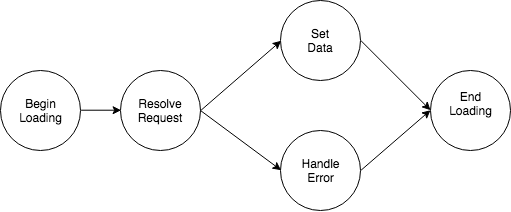Redux Reducers, Actions, and Getters: Simplified!
TLDR: No need to create or connect subreducers for simple async requests. Your Redux connection is handled by a single function
const rag = ragFactory({ load });
const newLoad = rag.actions.load;
const getData = rag.getters.getData;
connect(state => ({ data: getData(store) }), { load: newLoad })(Component);We found that a lot of our reducers were redefining a common theme. We have some endpoint that we want to query for data. We'd run through the same steps every time:
- Begin loading state
- Fetch Data
- End Loading State
- Set data or error
And that's it: A mini state machine that we redefined over and over, creating dozens of
similar actions and subreducers. But what if there were an easier way? What if we could
define that mini state machine once and re-use the logic with each kind of query? Well redux-rags is
here to help!
Using Redux requires quite a lot of boilerplate. You need to create Actions and maybe Action Creators. You need to create Reducers and place them somewhere in the store, maybe as a part of another reducer. There are a myriad of tools out there to help you simplify this process, and we're adding another to the list! This one is built around the idea that there are some pieces of state that you would like to have stored outside of a particular rendering context, but don't want to go through all the migration work to create a custom reducer in the store for this data. You want to take advantage of the benefits of Redux without trudging through all the boilerplate.
So what if you had a way to add subreducers to Redux? Then you could write code that generates the subreducer structures you use frequently and inject them! You could now start writing subreducers aimed at general cases of data interaction and vastly reduce the time it takes to migrate a piece of state to Redux. We've provided our most useful abstraction here, a simple data request lifecycle. Hopefully you can see the opportunities that injecting a subreducer provides and can use the code here as an example for how to start reusing your own subreducer logic.
For more details, I encourage you to check out this Medium article by Jimmy Shen on subreducer injection.
Here's how you'd interact with Redux for a data request. We're going to create the actions and
automatically create and inject the subreducer. The returned load function will take the same
arguments as the load function passed in, so you have control over the load thunk.
Here we want to hit an endpoint with the userId parameter. We'll avoid worrying about
loading states or anything for now. The call to ragFactory creates the actions and injects
the subreducer for us. Then this state information is stored in Redux, so when users return to the
component they'll see the cached data. Play with a similar example on CodeSandbox
import React from 'react';
import { connect } from 'react-redux';
import { ragFactory } from 'redux-rags';
// Pass load to factory, factory returns basically the same load that we can give to connect.
const { actions: { load }, getters: { getData } } = ragFactory({
load: (userId) => axios.get('/users', { userId })
});
function ViewUser({userId, load, user}) {
return (
<div>
<button onClick={() => load(userId)}>Load User Info</button>
{user && <UserData data={user} />}
</div>
)
}
export default connect(state => ({ user: getData(state)}), { load })(ViewUser)And that's it! That's all you need to do; no need to manually create or place a subreducer
anywhere. The subreducer is pretty basic, it holds the return of load in the data attribute.
It also keeps track of meta information, like last load time, number of times loaded, and errors.
If you want to keep track of data by parameters passed to load, i.e. loading a whole bunch
of users, you'll want to use ragFactoryMap. This will use ragFactory behind the scenes to
create the simple mini-reducer for each set of parameters you specify.
You'll need redux-thunk and to restructure your createRootReducer function. We'll
need to handle the addition of dynamic reducers!
Here's what your Redux store creation will look like:
import { compose, combineReducers, createStore, applyMiddleware } from 'redux';
import thunk from 'redux-thunk';
import { combineAsyncReducers, configureRags } from 'redux-rags';
// Import a few reducers like you normally would to create a top level reducer: we'll use `userReducer` as an example
import userReducer from './userReducer';
const createRootReducer = (dynamicReducers: Object = {}) => {
dynamicReducers = combineAsyncReducers(combineReducers, dynamicReducers);
return combineReducers(Object.assign({}, dynamicReducers, {
// Then list your reducers below
userReducer
}));
}
const middleware = applyMiddleware(thunk);
const store = createStore(createRootReducer(), compose(middleware));
configureRags(store, createRootReducer);Getters take in the full store as the argument. For ragFactory, you'll have access to the following getters:
-
get: ReturnsBoilerState<T>, so an object that looks like{ data, meta }. -
getData: Returns thedataattribute fromBoilerState<T>. It would be type?T, whatever your load / update functions passed to theragFactoryreturn. -
getMeta: Returns themetaattribute fromBoilerState<T>. This will be an object that looks like{ loading, lastLoadTime, errors }, with a few more properties. Look for the types / additional properties in the type definition. -
getIsLoading: Returns theloadingattribute from themetafield. A common use case is for quick access to the loading state, so a special getter is provided for this meta attribute.
Actions are implementations of commonly used features to manipulate the state. Most of these are action creators, with load and update being thunks.
-
beginLoading: Setsloadingmeta property to true. -
endLoading: Setsloadingmeta property to false. -
reset: Returns the subreducer to the initial state. -
errors: Sets the errors meta value. -
clearErrors: Clears the errors meta value. -
updateData: Sets the data value for the subreducer. -
update: Thunk. Calls theupdatefunction passed in toragsFactoryand sets the data value to the result. Might also set the error attribute if theupdatefunction throws an error. Passed in function should look like:(dataValue, ...params) => newData. Returned func has signature:(...params) => newData. This is because the current data value will be added to the function internally. -
load: Thunk. Calls the appropriate sequence ofbeginLoading,updateData,endLoadingactions while calling theloadfunction passed toragsFactory. If there are errors while executing, the error meta value will be set. Passed in function looks like:(...params) => newData, returned function looks like(...params) => newData.
The generated subreducer uses the following type for the state:
type BoilerState<T> = {
data: ?T,
meta: {
loading: boolean,
loaded: boolean,
changeCount: number,
lastChangeTime: ?number,
errors?: *
}
}| Meta Property | Description |
|---|---|
| loading | Is the data currently being loaded |
| loaded | Has the data every been loaded? Equivalent to changeCount > 0
|
| changeCount | Number of times the data has been loaded / updated |
| lastChangeTime | The time of the last change |
| errors | Error object from the load or update function, if any |
Signature: (store: Object, createRootReducer: Function) => void.
This function is how you set up the module, giving it access to your Redux store. This is used to configure the reducer
injector. We need store for the replaceReducer method. And we'll need to have a formatted createRootReducer function that accepts dynamic reducers. We've provided a combineAsyncReducers function to make this easier.
Signature: (combineReducers: Function, dynamicReducers: Object) => newDynamicReducers
This function is designed to recursively call the combineReducers function on the second parameter dynamicReducers. This means that whatever the structure of dynamicReducers we can register the functions with redux. The package internally will add values underneath @@redux-rags and @@redux-rags/map keys in the dynamicReducers object.
Signature: (keys: Array<string>, reducer: Function) => void
This function will insert the given reducer at the nested key location in dynamicReducers specified by keys. For example, if the user has called ragFactory with the name 'user info' internally we will call this function with injectReducer(['@@redux-rags', 'user info'], subreducer). This will set values so that dynamicReducers['@@redux-rags']['user info'] == subreducer and update the store with the newly injected subreducer.
You can call this function and inject your own subreducers. You could just use configureRags, combineAsyncReducers, and injectReducer to setup your store to allow for dynamic reducers and skip the rest of this module.
Though both load and update are optional, you pass at least one. With neither of these, there is no good way to
update the data or metadata fields.
The ragFactory will place the dynamically added subreducers in the @@redux-rags top leve of the Redux store.
If you want to place this somewhere else, just put the returned subreducer somewhere in your Redux store and
pass in the getInStore function.
| Props | Type | Optional | Description |
|---|---|---|---|
| name | string | yes | A string that identifies the data. If you pass a name, the actions sent to Redux and the automatically injected subreducer will use that name. |
| load | Function | yes | A function that loads data |
| getInitialState | Function | yes | Function to create initial data for the return of load, will use null if not defined |
| getInStore | Function | yes |
(state) => state.some.path.to.subreducer Function to locate the subreducer in the store. Will place in default location if not specified, otherwise will use this location in getters. |
| update | Function | yes | (dataValue, ...args) => { return newData; } A function to manipulate the data attribute. Returned update will have signature (...args) => void
|
| loadOnlyOnce | boolean | yes | Prevent the load function from being called more than once. |
| partialReducer | Function | yes | Allows you to hook in to other actions in the Redux store and modify the state. You'll be working with the BoilerState argument. Extend the reducer and listen to other actions, for example you can could clear the data on user logout. Write this like a reducer to extend the functionality of the generated boilerplate. You can also delay assignment if you want to utilize actions in the returned Actions object, just assign the function to subreducer.partialReducer. |
What's this ragFactoryMap? Well if you want to cache data based on the query parameters, then the ragFactoryMap is for you!
For each collection of args, a new reducer will be injected. The params are stringified and used as the key for the injected subreducer.
The ragFactoryMap builds on top of ragFactory. That factory is used internally to generate the subreducers and actions for each key.
| Props | Type | Optional | Description |
|---|---|---|---|
| name | string | yes | A string that identifies the data. If you pass a name, the actions sent to Redux and the automatically injected subreducer will use that name. |
| load | Function | no | A function that loads data. The returned function will have the same signature. |
| getInitialState | Function | yes | Function to create initial data for the return of load, will use null if not defined |
We'll use a basic fetch for this example, hitting some json endpoint. The returned load function
has the same signature as the function we passed in, so in this case loadFaq will not use
any parameters.
import { ragFactory } from 'redux-rags';
const axiosLoadFaq = () => fetch('http://api.example.com/data.json');
const { actions, getters } = ragFactory({ load: axiosLoadFaq });
export {
loadFaq: actions.load,
getFaq: getters.getData,
getIsFaqLoading: getters.getIsLoading,
};Import the Getters and Action as you normally would and use them with react-redux. If you're used to
defining thunks and getters in a different file and import them, then the code below should look
remarkably similar to code that you've already seen or even written.
import React from 'react';
import { connect } from 'react-redux';
import { loadFaq, getFaq, getIsFaqLoading } from './faqData';
import Loading from './Loading';
import FaqItem from './FaqItem';
class Faq extends React.Component {
componentDidMount() {
this.props.loadFaq();
}
render() {
const { isLoading, faqData } = this.props;
if (isLoading) {
return <Loading />;
}
return (
<React.Fragment>
{faqData.map((data, index) => <FaqItem key={index} data={data} />}
</React.Fragment>
)
}
}
const mapStateFromProps = state => ({
faqData: getFaq(state),
isLoading: getIsFaqLoading(state)
});
export default connect(mapStateFromProps, { loadFaq })(Faq);Connect subreducer to your desired location in the Redux store, and tell the generator
where you put it. Getters are also factories for you. If you don't care where the
subreducer lives, don't pass in a getInStore method and the generator will place it for you.
In this case taking subreducer and adding it to the combineSubreducers function in the currentUser subreducer.
But you can place it wherever you want, just update the getInStore function passed to ragFactory.
import { generator };
const { actions, subreducer, getters } = generator({
name: 'MY_DATA',
load: (param) => methodService.run('fetchSomething', param),
getInStore: (store) => store && store.currentUser && store.currentUser.my_data
});In addition to load you can also pass in an update function, which will take the
current data value as the first parameter. An example of this might be an update
function that increments the current value by 2. The signature of the returned function
is slightly different, as the data first argument is passed internally, so you pass
in a function that takes parameters (currentData, ...additionalParams) and the returned
actions.update function will take the parameters (...additionalParams).
View an example that relies entirely on the update funciton on CodeSandbox
import { generator };
const { actions : { update }, getters } = generator({
name: 'MY_DATA',
update: (currentData) => currentData + 2,
});Not much to say, it's pretty much how you would use ragFactory, except treating the input arguments
as a key for a different mini state machine.
const { action: { load }, getters: { getData, getMeta } } =
ragFactoryMap({ load: Function });
// In a component after `load` was passed in through mapDispatchToProps.
class Component extends React.Component {
componentDidMount() {
const { loaded, load, taskId, userId } = this.props;
// Load the data for given userId and taskId if not loaded
!loaded && load(userId, taskId);
}
// ... Other functions of the class
}
function mapStateToProps(state, props) {
const { userId, taskId } = props;
return {
loaded: getMeta(userId, taskId).loaded,
taskData: getData(userId, taskId)
}
}
export default connect(mapStateToProps)(Component);MIT
Huge thanks to Jimmy Shen for the amazing Medium article already linked above on dynamically injecting reducers into the Redux store.