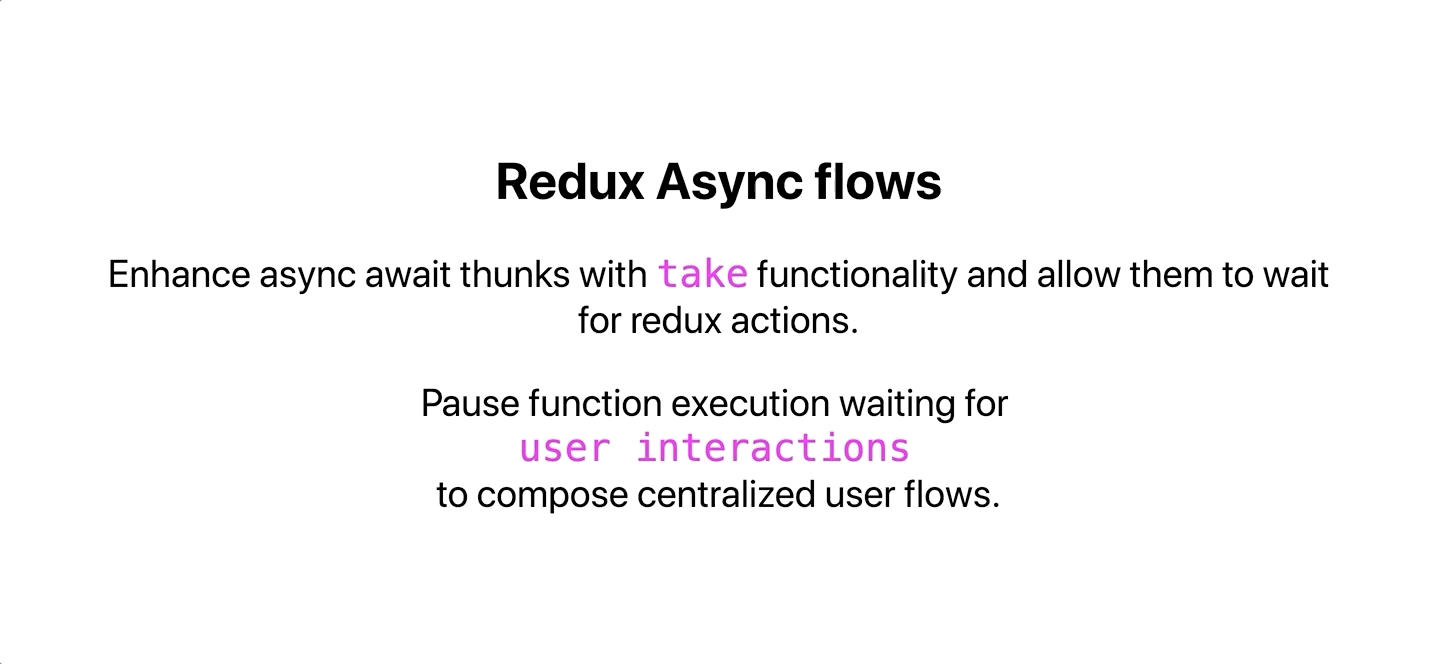Async Flows Middleware
Enhance async await thunks with take functionality and allow them to wait for redux actions.
Pause function execution waiting for user interactions to compose centralized user flows.
The existing problem
With a thunk approach to handle side effects user flows ends up being composed by multiple thunks and that separation happens when an user interaction needs to take place to continue user flow execution.
Having the power to wait for an interaction we can unify those thunks to compose a single async function.
With thunks the dispatching order is not obvious. To discover existing user flows in sourcecode devs need to review the existing thunks, then go to presentational layer files and check which UI component is dispathing each thunk. With the repetition of the process they end up with user flows mental model.
Install
npm install redux-async-flowsSetup
import createAsyncFlowsMiddleware from 'redux-async-flows';import thunk from 'redux-thunk';import { createStore, applyMiddleware } from 'redux';const {take,asyncFlowsMiddleware,} = createAsyncFlowsMiddleware();const store =createStore(() => {}, {}, applyMiddleware(asyncFlowsMiddleware, thunk.withExtraArgument(take)));
Async Flow
Instead of having a user flow definitions spread on different files and layers, redux-async-flows allows to express a complete user flow with async await functions.
export const userFlow = () => async (dispatch, getState, take) => {dispatch(ui.showItems()); // UIconst { payload: { item } } =await take(user.SELECT_ITEM); // User interaction !!dispatch(actions.itemSelected(item));dispatch(ui.sidebarLoading(true)); // UIdispatch(ui.openSidebar()); // UIconst availableColors = await getAvailableColors(item); // Service requestif(item === 'shirts') {dispatch(actions.storeShirts(availableColors)); // Update state with retrieved data} else {dispatch(actions.storeJeans(availableColors)); // Update store}dispatch(ui.sidebarLoading(false)); // UIawait take(user.SELECT_COLOR); // User interaction !!dispatch(ui.closeSidebar()); // UIdispatch(ui.openModal()); // UIawait take(user.CONFIRMATION); // User interaction !!dispatch(ui.closeModal()); // UIdispatch(ui.resetState()); // UI};
Utils
Wait for an action
await take('USER_SELECTS_FLIGHT');Wait for any action
await take.any('CREDIT_CARD_PAYMENT', 'OTHER_METHOD_PAYMENT');Wait for multiple actions
await take.all('CAPTCHA_CONFIRMATION', 'SMS_CONFIRMATION');