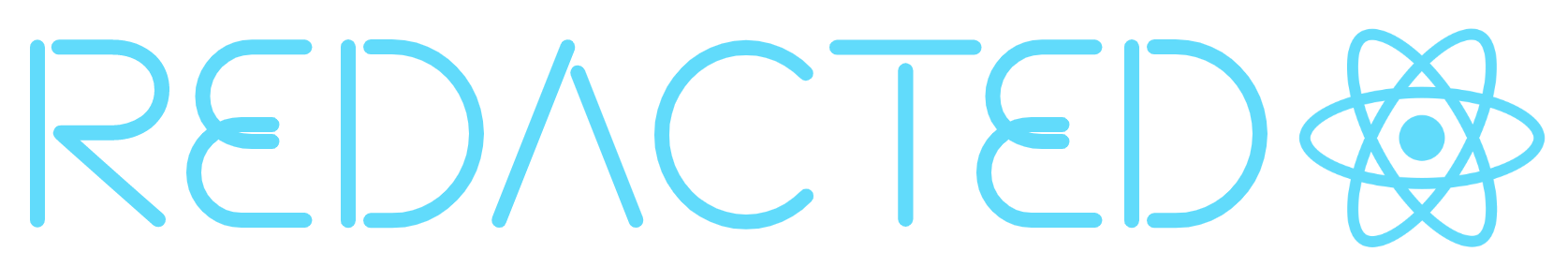
The bare-bones plugin architecture for React and React Native. Adheres to Semantic Versioning.
🔥 Features
- A
Component-based Plugin architecture that will bend to your whim.- Describe your dependencies, versioning and configuration structure in pure React.
- Whenever React is improved, so are your modular Plugins.
- A self-maintaining library.
- Whenever you expose access to the Redacted plugin hierarchy, you are inherently writing a new Plugin which can be overrided.
- Plugins are defined using a version control structure inspired by the
package.json.- Create plugins rapidly based upon the knowledge you already have.
- Trust semver to prevent incompatible combinations of Plugins from crashing your app.
- The React DOM clearly visualizes the pattern of property inheritence.
- Bare bones.
- Redacted is simply the core set of abilities you need to write an application that scales, and can be dynamically configured, either statically or at runtime.
- It has an unopionated structure, so you don't have to feel constrained.
- Since it's described using core React components and patterns, you can trust it will respond exactly how you'd expect it to.
🚀 Getting Started
Using npm:
npm install --save redactedUsing yarn:
yarn add redacted📒 Documentation
Intro
Good plugin systems are simple, unopinionated, scale easily and behave predictably.
However the greatest ones?
The greatest ones are written in React.
Redacted is a self-maintaining, Component-based plugin framework that allows you to effectively structure the communication, inter-dependencies and operations between decoupled modules. The vision of this project is to ensure that your plugins meet the following expectations:
- Simple to use and configure.
- Should be self-documenting and maintaining.
- Must be general enough to meet the majority of use-cases.
- Be comprised of core React language features to ensure compatibility, reliability and predictability.
If this project stays true to it's goals, you can be assured that:
- You can easily interchange modules of functionality.
- Your application is capable of exposing a decoupled, modular internal API.
- The frontend can survive and respond to incompatible Plugin combinations.
- It will be simple and to share distributed functionality across your application.
Creating a Basic Plugin
<Plugin />
The easiest way of getting started with Redacted is to use the Plugin component:
;; <Plugin ... // XXX: This should look familiar. name: 'MissionControl' version: '2.0.1' api= // XXX: Plugins can define a public API // that is accessible to any child. />;<Plugin />s have two required properties, a name and a version. The name prop is used to reconcile a plugin instance within the React DOM, whilst the version property is used to define the compatibility level of the <Plugin/>, when it is consumed by a child who is dependent upon it.
The real benefit of using a <Plugin /> is that we can define an api prop. This allows any child element who is exported withRedacted to be able to see and interact with the accumulated hierarchical API of your application.
But what is a Plugin, anyway? It doesn't look like it can even render anything?
withRedacted
In truth, a <Plugin /> is nothing special. It is just a React.Fragment that has been exported using the withRedacted HOC, which is the atomic building block of Redacted:
<ReactFragment key=key children=children /> ;This has a couple of consequences. The first is that you don't have to use a <Plugin /> to consume your internal application API at all; you can just wrap any component you want withRedacted. But what's really special?
In order for your
Componentto consume the Redacted Plugin API, you must yourself become a<Plugin/>.
At any point in your application, you can define your consumer's name and version, and can even define an additional api for your child elements to consume.
This concept lies at the core of what Redacted is; it's not a very complicated idea, but it's a good one:
- Elements that have access to the Redacted context must define at the minimum some versioning information.
- This promotes continual documentation.
- It helps describe and manage feature propagation at a granular level.
- They can define dependencies to ensure your application becomes and robust and resistant to configuration errors.
- They help promote segmentation by responsibility.
- You can describe successive levels of functionality and the relative consumers.
- This matches how a thoughtfully-designed application frontend is normally structured.
- Non-dynamic elements are unaffected.
- Your codebase doesn't have to change enormously because you're now using Redacted.
- This supports incremental adoption (If you're using other Plugin systems, that's fine!).
;;; const Spaceship = ; <Plugin ... // XXX: This should look familiar. name: 'MissionControl' version: '2.0.1' api= // XXX: Plugins can define a public API // that is accessible to any child // consumer. Promise > <Spaceship astronauts= 'armstrong' 'aldrin' /> </Plugin>;Note how this looks like regular React, but now we've not only got some versioning control in there, but it would be quite easy to change the implementation of either our <Spaceship /> or <MissionControl /> and rest assured our application will respond predictably.
As you can see, the <Spaceship /> wishes to requestLaunch from <MissionControl />. In order to fulfill this, the following criteria must be met:
Spaceshiphas markedMissionControlas a dependency.MissionControlhas satisfied the minimum version as defined inSpaceship's dependencies.requestLaunchhas been published as part ofMissionControl's public api.
And that's it! Pretty straight forward, but hopefully, pretty extensible.
The useRedacted Hook
If you don't want to roll a dedicated <Plugin/> component just to simply consume the evaluated Redacted API, you can useRedacted to require a plugin api dependency directly. However, implementors must note that this should be done with care:
;; const Pirate = ; const Hook = { const greet = ; ; return <div /> ;}; <Pirate > <Hook/> </Pirate>;In the example above, you can see that you do not have to specify a version when consuming a plugin api. This is done for ease of use; however it can and will lead to runtime errors if your plugins change unpredictably. It is therefore recommended that if you do intend to use hooks, they should be scoped within a <Plugin /> which specifies the appropriate configuration context in order to function as expected:
;;; = <Plugin ... name: version: '0.0.1' dependencies: // XXX: All dependencies listed here should define the appropriate // context for all calls to `useRedacted` by any nested children. > </Plugin>;