reactjs-onboarding
The reactjs-onboarding library exported as Node.js modules.
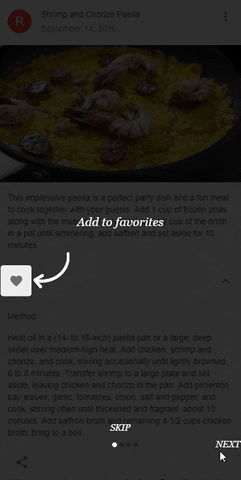
Installation
These instructions will get you a copy of the project up and running on your local machine for development and testing purposes.
1) This github repository, using git clone
2) Using npm npm install reactjs-onboarding.js --save
Usage
reactjs-onboarding.js can be added to your project in four simple steps:
1) Include named imports of Onboarding.js and OnboardingItem.js / OnboardingTag.js in your project
import Onboarding from 'reactjs-onboarding'import OnboardingItem from 'reactjs-onboarding'import OnboardingTag from 'reactjs-onboarding'2) Create a state variable visible in the class and set it to false
state = visible:false ;3) Set visible parameter to true when you want the Onboarding to get called
this4) Passing the coordinates
- Give unique Id to the element that you want to point the arrow to
<div ="example"> Pass the co-ordinates by id</div><Onboarding ="testing" => <OnboardingItem ="example" ="This is the onborading message 1" /></Onboarding> - Give unique reference to the element you want to point the arrow to
<div => Pass the co-ordinates by reference</div><Onboarding ="testing" => <OnboardingItem = ="This is the onboarding message 2" /></Onboarding> - Give coordinates in the form of object of the area where you want to point the arrow to. l - left, t - top, w - width, h- height
<Onboarding ="testing" => <OnboardingItem = ="This is the onboarding message 3" /></Onboarding> - Enclose the elements you want to highlight in an OnboardingTag
<OnboardingTag ="More options via OnboardingTag"> <IconButton ="options"> <MoreVertIcon /> </IconButton></OnboardingTag> Contributing
Pull requests are welcome. For major changes, please open an issue first to discuss what you would like to change.
Please make sure to update tests as appropriate.

