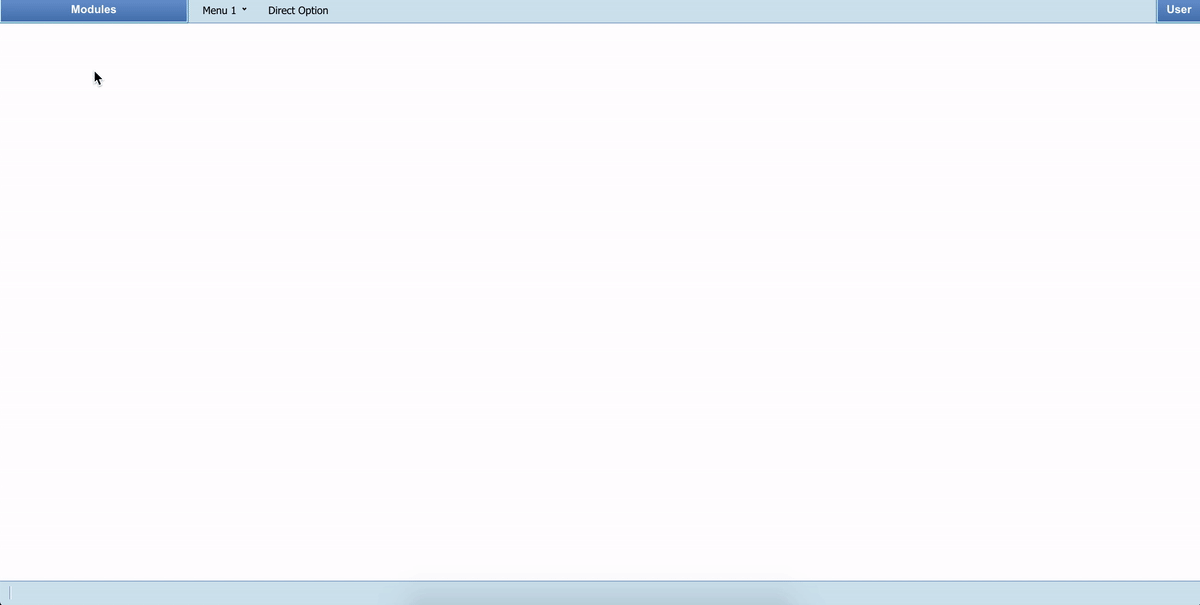react2desktop
Desktop-like web environment for ReactJS
Install
npm install --save react2desktopUsage
import React from 'react'
import Desktop from 'react2desktop'
import 'react2desktop/dist/index.css'
// Here you import the elements you will put inside the windows
import { BlankPage } from './blank'
const App = () => {
// Passing the menu options
let menu = [
{
name: 'Module Name 1', // Name of the first module
icon: 'ri-focus-line', // Icon of the first module
items: [
{
name: 'Menu 1', items: [ // Name of the first menu of the first module
{ name: 'Option 1', icon: 'ri-window-fill', component: <BlankPage></BlankPage> }, // The options from the menu...
{ name: 'Option 2', icon: 'ri-window-fill', component: <BlankPage></BlankPage> },
]
},
{
name: 'Menu 2', items: [ // Name of the second menu of the first module
{ name: 'Option 1', icon: 'ri-window-fill', component: <BlankPage></BlankPage> }, // The options from the menu...
{ name: 'Option 2', icon: 'ri-window-fill', component: <BlankPage></BlankPage> },
{ name: 'Option 3', icon: 'ri-window-fill', component: <BlankPage></BlankPage> },
]
},
]
},
{
name: 'Module Name 2', // Name of the second module
icon: 'ri-book-open-fill', // Icon of the second module
items: [
{
name: 'Menu 1', items: [
{ name: 'Option 1', icon: 'ri-window-fill', component: <BlankPage></BlankPage> },
{ name: 'Option 2', icon: 'ri-window-fill', component: <BlankPage></BlankPage> }
]
},
{ name: 'Direct Option', icon: 'ri-window-fill', component: <BlankPage></BlankPage> }
]
}
]
// Options from the user menu (top-right)
let user_menu = [
{
name: 'My Profile',
component: <BlankPage></BlankPage>
},
{
name: 'Logout',
action: () => console.log('Logout...')
},
]
return <Desktop menu_options={menu} user_menu={user_menu} />
}
export default AppIcons
This project uses the icons from remixicon library.
The Inherited Props
React2Desktop makes the window functions accessible to child components through props. (Look at the example > src > pages > example.jsx)
API
Menu
An array of objects describing the links for each module of the system.
Modules options
The 1st level of the menu array contain the description of the modules.
| Name | Description | Type |
|---|---|---|
| name* | The name of the option/module, it must be unique. | String |
| icon | The icon of the module. | String |
| items | The menu options of the module. | Array of objects (menu options) |
Module menu option
From 2nd level further the objects describe the options from the menus inside modules.
| Name | Description | Type |
|---|---|---|
| name* | The name of the option/window, it must be unique. | String |
| icon | The icon of the window. | String |
| Items | If this property is set, the button will act as a menu, ignoring the component property. | Array of objects (menu options) |
| component | The component that will be rendered inside window. | React Component |
User menu
An array of objects describing the links for the top-right menu of the system.
| Name | Description | Type |
|---|---|---|
| name* | The name of the option/window, it must be unique. | String |
| action | If this property is set, the button will ignore the component property. | Function |
| component | The component that will be rendered inside window. | React Component |
License
MIT © luizhcardim