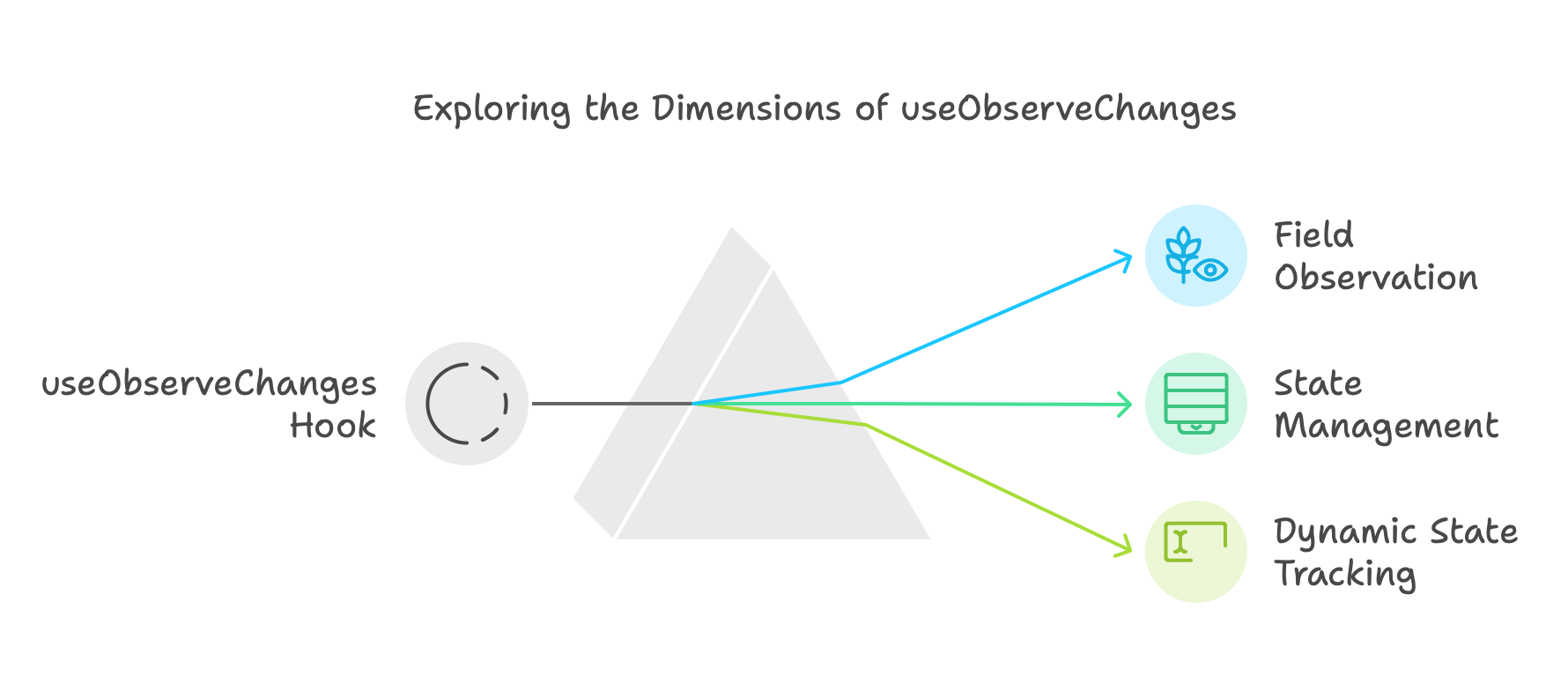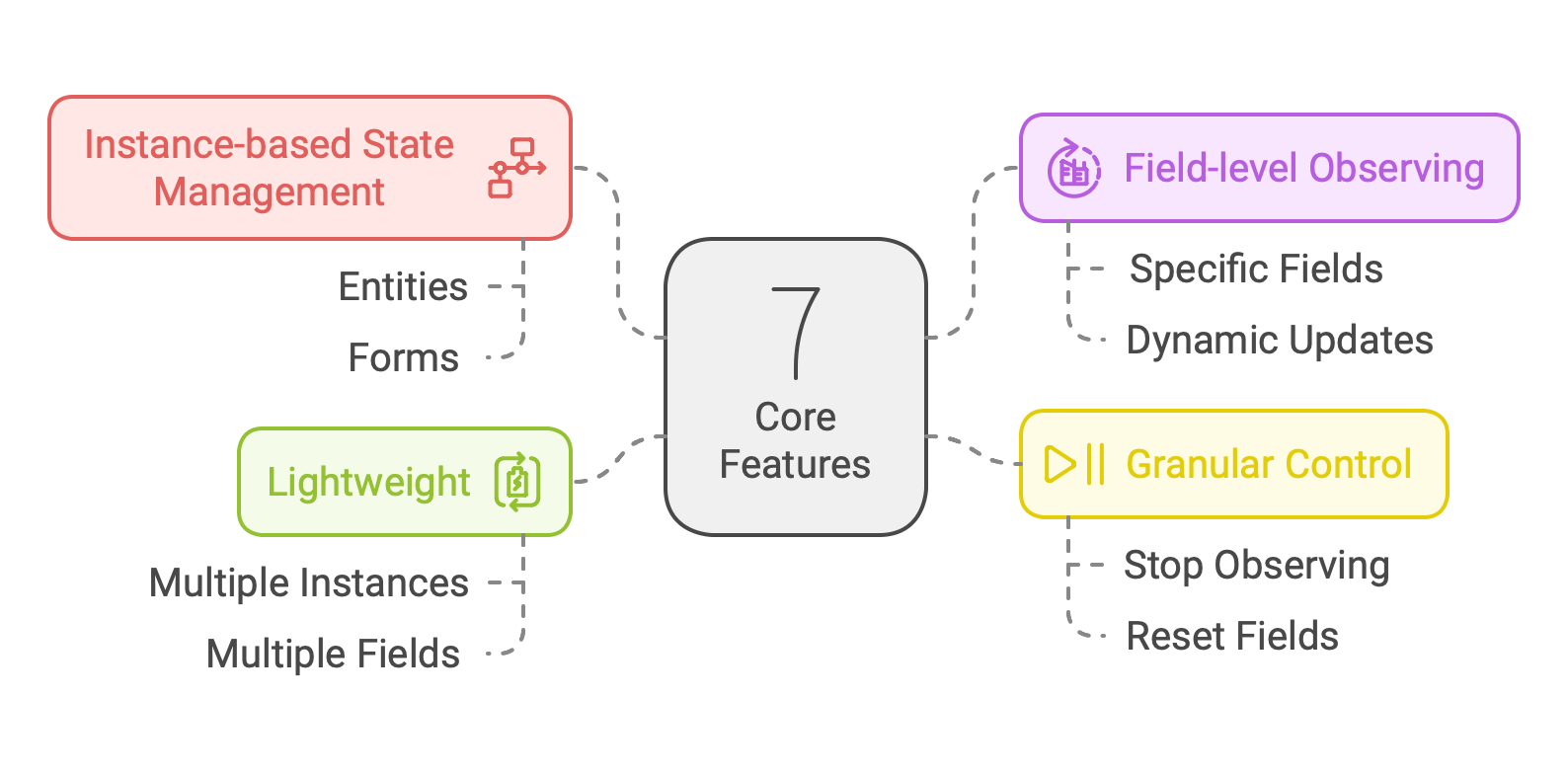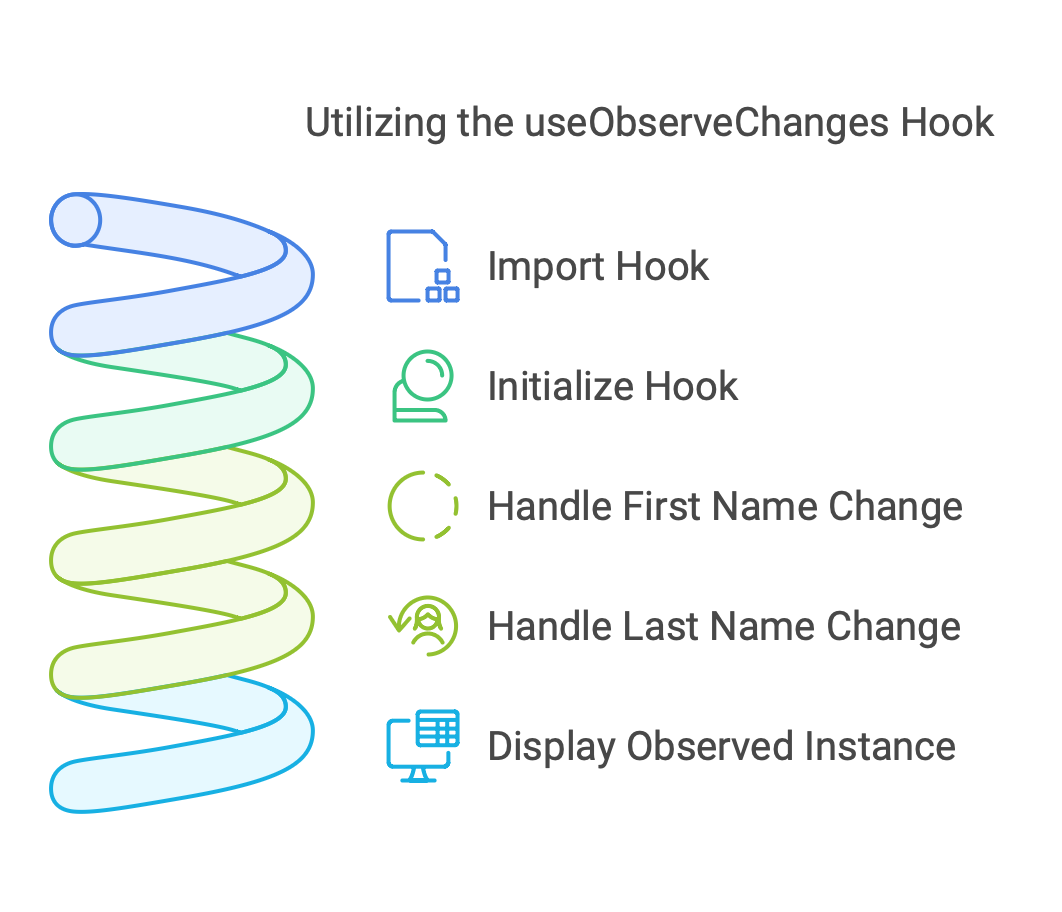The useObserveChanges is a custom React hook that observes changes in specific fields and updates the associated state. It is particularly useful for tracking and managing the state of multiple fields efficiently within a React component.
- Dynamic State Tracking: Tracks specific fields dynamically across multiple instances.
- Lightweight: Efficiently handles state with minimal overhead.
- Flexible API: Supports observing, unobserving, and resetting fields dynamically.
Install the package via npm:
npm install react-use-observe-changesTo use useObserveChanges, import the hook into your component:
import React from 'react';
import useObserveChanges from 'react-use-observe-changes';
const MyComponent = () => {
const { observeFieldOf, getInstance } = useObserveChanges();
const handleFirstnameChange = (e: React.ChangeEvent<HTMLInputElement>) => {
observeFieldOf('person', 'firstName', e.target.value);
};
const handleLastnameChange = (e: React.ChangeEvent<HTMLInputElement>) => {
observeFieldOf('person', 'lastName', e.target.value);
};
return (
<div>
<input name="firstName" onChange={handleFirstnameChange} placeholder="First Name" />
<input name="lastName" onChange={handleLastnameChange} placeholder="Last Name" />
<pre>{JSON.stringify(getInstance('person'), null, 2)}</pre>
</div>
);
};
export default MyComponent;A hook that observes changes in specific fields and updates the associated state.
-
getInstance(instance: string): object | undefinedRetrieves the state of a registered instance. -
observeFieldOf(instance: string, field: string, value: any): voidObserves changes in a specific field of an instance. -
unobserveFieldOf(instance: string, field: string): voidStops observing a specific field of an instance. -
reset(): voidResets the state of all observed instances.
const { observeFieldOf, getInstance } = useObserveChanges();
// Observe changes in a specific field
observeFieldOf('user', 'name', 'John');
// Retrieve the state of the instance
console.log(getInstance('user')); // { name: 'John' }const { observeFieldOf, unobserveFieldOf, getInstance } = useObserveChanges();
observeFieldOf('user', 'name', 'John');
unobserveFieldOf('user', 'name');
console.log(getInstance('user')); // {}const { observeFieldOf, reset, getInstance } = useObserveChanges();
observeFieldOf('user', 'name', 'John');
reset();
console.log(getInstance('user')); // undefined- The state is stored in memory and persists as long as the component using the hook is mounted.
- The hook supports multiple instances and multiple fields per instance.
- There is no explicit limit to the number of instances or fields, but excessive use may impact performance.
Contributions are welcome! Follow these steps to contribute:
- Fork the repository.
- Create a new branch for your feature (
git checkout -b feature-name). - Commit your changes (
git commit -m "Add new feature"). - Push the branch (
git push origin feature-name). - Open a pull request.
This project is licensed under the MIT License. See the LICENSE file for details.
Visit the GitHub Pages for a detailed overview and documentation.