React | React-native Time hooks
Time hooks help you to use timer and countdown hook in your react and react-native projects
its so lightway and fast
it reduce developing time and prevent to to define any intervals and functions for it
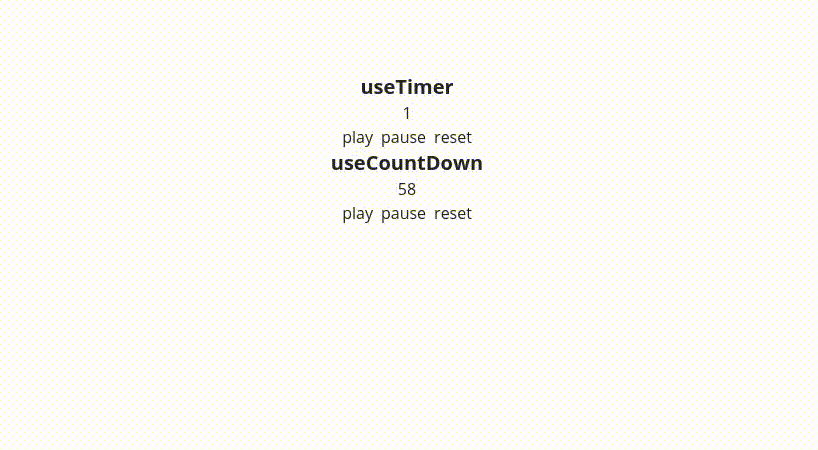
The package is both React and React-native compatible.
Installation
$ npm install --save react-time-hooks
or
$ yarn add react-time-hooks
Prerequisites
Time hook has no requirement dependencies
Usage
How to use it:
import React from 'react';
import {useCountDown , useTimer} from 'react-time-hooks'
/* default options
{
countOnFocus = false,
interval = 1,
autoStart = true,
stop_time = null,
}
*/
const Timer = () => {
const options = {}
const {time , play , reset , pause} = useTimer(0 , options)
console.log(time)
render() {
return ();
}
}
const CountDown = () => {
const options = {}
const {time , play , reset , pause} = useCountDown(60 , options)
console.log(time)
render() {
return ();
}
}
Default time
| Prop | Type | Description |
|---|---|---|
time |
This is initial time , Timer or Count down start counting at this value |
Mandetory |
useTimer Options
| Prop | Type | Description | Default |
|---|---|---|---|
countOnFocus |
Boolean |
Optional. if true its stop counting when page is not focus |
false, |
interval |
Number |
Optional. the interval of counter in seconds
|
1, |
autoStart |
Boolean |
Optional. if true it start counting as hooks loaded | true, |
stop_time |
Number |
Optional. if passing number it stop counting on that number = null, |
useTimer Options
| Prop | Type | Description | Default |
|---|---|---|---|
countOnFocus |
Boolean |
Optional. if true its stop counting when page is not focus |
false, |
interval |
Number |
Optional. the interval of counter in seconds
|
1, |
autoStart |
Boolean |
Optional. if true it start counting as hooks loaded | true, |
stop_time |
Number |
Optional. if passing number it stop counting on that number = null, |
Suggestions?
Open Issues. Submit PRs.
License
MIT © Amirnajafi
