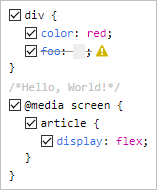A React component that displays and edits CSS, similar to the browser's DevTools.
- Parses any CSS string and formats it in a familiar fashion
- Validates each rule and each declaration using the browsers's own engine
- Facilitates commenting the CSS code through checkbox toggling
- Allows easy additions by clicking next to the desired location
- Has no dependencies (other than React)
- Is tiny (< 10 KB minified)
- Is customizable through classes
- Offers 3 output formats:
- the code with preserved formatting
- a machine-friendly model of the code (recursive array of objects)
- the prettified code
npm i react-style-editorimport React from 'react';
import StyleEditor from 'react-style-editor';
class Component extends React.Component {
render() {
return (
<StyleEditor
defaultValue={`
div {color:red;}
/* Hello, World! */
@media screen {
article {
display: flex;
}
}
`}
/>
);
}
}| prop | type | default | description |
|---|---|---|---|
defaultValue |
string | '' |
The initial CSS code |
value |
string | undefined |
The controlled CSS code |
onChange |
function | null |
A closure that receives a single argument, string or array, depending on the value of outputFormats
|
outputFormats |
string | 'pretty' |
Comma-separated values of: 'preserved', 'machine', 'pretty'
|
readOnly |
boolean | false |
All interactions with the component are blocked |
All parameters are optional, but some are inter-related. For example, due to the nature of React, you should use StyleEditor either fully controlled or fully uncontrolled (see this article).
A short summary:
-
defaultValue=> uncontrolled, the component is on its own -
value=> controlled => you must also use theonChangeorreadOnlyproperties.
The above behavior is identical to that of normal React form elements, e.g. <textarea/>.
Any other props are spread to the internal root.
Besides the default export (StyleEditor), there are also a few utility functions exported:
-
analyze(): ouputs themachineformat -
parse(): a lighter version ofanalyze() -
stringify(): outputs thepreservedformat -
prettify(): outputs theprettyformat
They all expect a CSS string as parameter and are useful if you don't want to use the React component and wait for its onChange.
- Color swatches (similar to the browser)
- Dropdown suggestions for properties/values (similar to the browser)
- Keyboard support for
TAB,:andUP/DOWNincrements of numeric values - Theme support (similar to the browser)
- Toggle view mode: tree/original
- Undo/redo
- Better code quality through
propTypes - Filters (similar to the browser)
- Error messages displayed in the warning-sign's tooltip