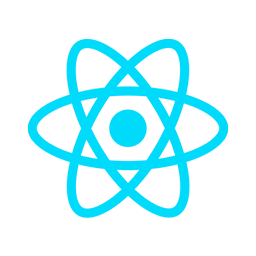React Splide
React Splide is the Splide component for React.
About
This package is a fork version of @splidejs/react-splide
This alternate version contains:
- Fix
mountevent not trigger. Refer to PR #7 - Async load
@splidejs/splidemodule when react component mounted. To make this react component small and also take care of SSR content.
Installation
Get the latest version by NPM:
$ npm install react-splide-asyncUsage
Components
Import Splide and SplideSlide components:
import { Splide, SplideSlide } from '@splidejs/react-splide';And render them like this:
<Splide>
<SplideSlide>
<img src="image1.jpg" alt="Image 1"/>
</SplideSlide>
<SplideSlide>
<img src="image2.jpg" alt="Image 2"/>
</SplideSlide>
</Splide>CSS
Import styles if you need.
import '@splidejs/splide/dist/css/themes/splide-default.min.css';
// or
import '@splidejs/splide/dist/css/themes/splide-sea-green.min.css';
// or
import '@splidejs/splide/dist/css/themes/splide-skyblue.min.css';Options
The Splide component accepts options as an object:
<Splide
options={ {
rewind : true,
width : 800,
gap : '1rem',
} }
>
</Splide>Listening to Events
You can listen to all Splide events through the Splide component. The callback function name is generated by the original event name, adding an "on" prefix, converted to the camelcase without colons. For example, "arrows:mounted" will be "onArrowsMounted".
<Splide onArrowsMounted={ ( splide, prev, next ) => { console.log( prev, next ) } }>Note that the first argument is the splide instance, meaning original arguments are shifted by one.
Examples
Here is a small example:
import React from 'react';
import { Splide, SplideSlide } from '@splidejs/react-splide';
export default () => {
return (
<Splide
options={ {
rewind : true,
width : 800,
gap : '1rem',
} }
>
<SplideSlide>
<img src="image1.jpg" alt="Image 1"/>
</SplideSlide>
<SplideSlide>
<img src="image2.jpg" alt="Image 2"/>
</SplideSlide>
<SplideSlide>
<img src="image3.jpg" alt="Image 3"/>
</SplideSlide>
</Splide>
);
}More examples:
License
React Splide and Splide are released under the MIT license.
© 2020 Naotoshi Fujita