react-sortful
🔃 Sortable components for horizontal and vertical, nested, and tree forms. 🔄
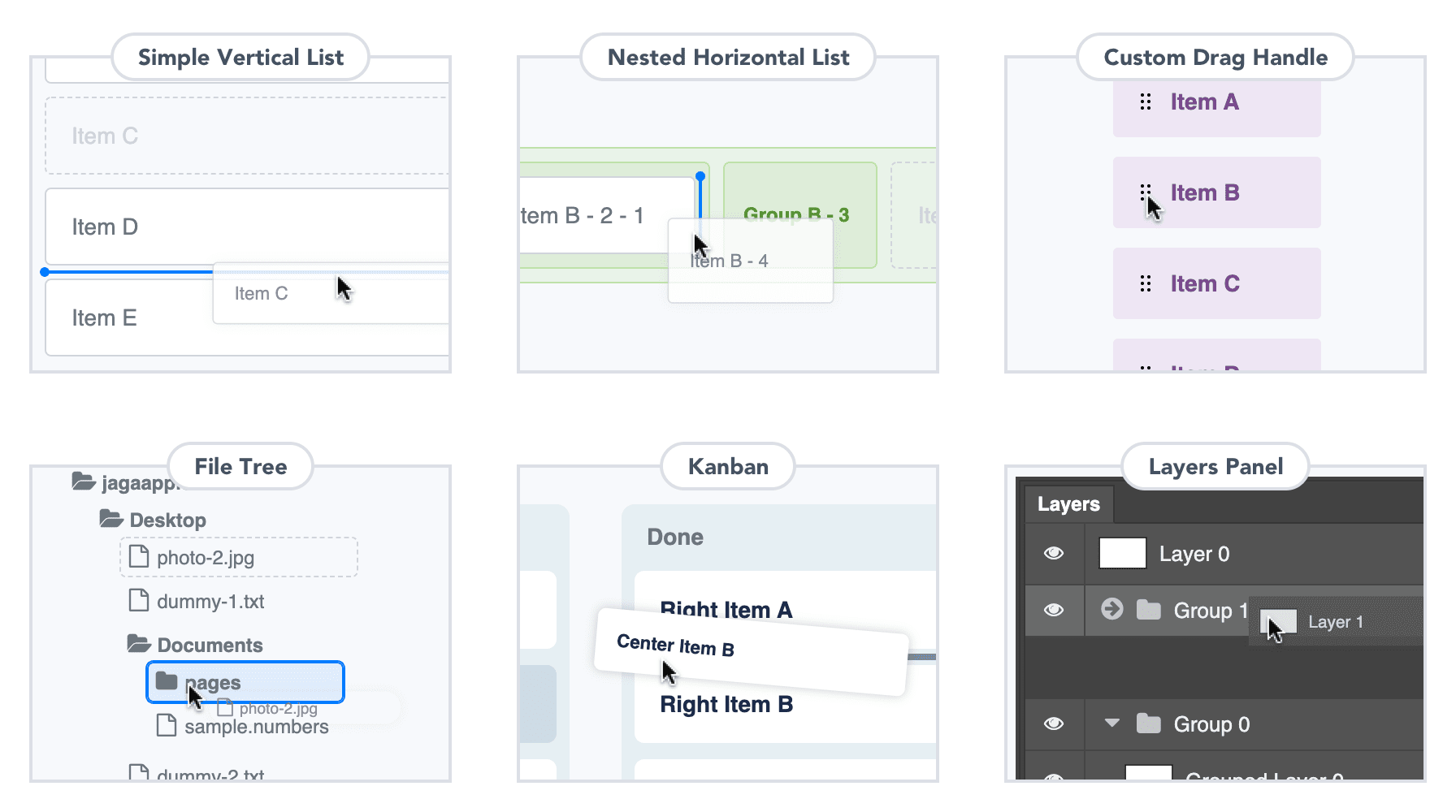
Table of Contents
Features
| FEATURES | WHAT YOU CAN DO |
|---|---|
| ⚛️ Designed for React | Get sortable components for your React project |
| ✨ Simple API | All you need is to know Props of two components |
| 🔄 Support for vertical and horizontal | You can create vertical and horizontal lists |
| 👨👩👧👦 Support for nested lists | You can stack lists in lists |
| 🌴 Creatable any forms | Easy to create a draggable file tree, Kanban, layers panel, and so on |
| ❤️ Ready for CSS and styled-components | Customize using your favorite styling way |
| 🎩 Type Safe | You can use with TypeScript |
When you get interested in react-sortful, see online catalogs (Storybook)!
🚧 react-sortful is currently in beta. You can use react-sortful right now, but you might need to create pull requests for advanced use cases or fix for some bugs. Some of APIs will have breaking changes over time.
🙇🏻♂️ Send me pull requests. This was created to develop author's project and I don't have much time, please send me pull requests instead of issues. I will fix any bugs as soon as possible, but will not add new features for a while.
Why react-sortful
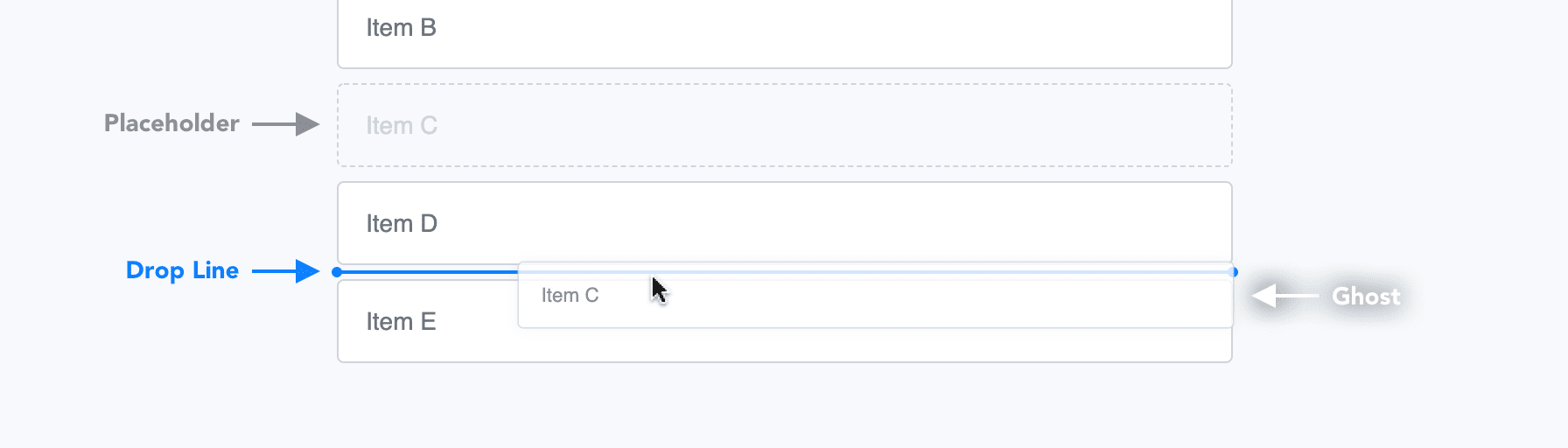
There are some awesome React libraries to implement drag and drop lists such as react-beautiful-dnd and react-sortable-hoc. These are very useful but I like classic design such as displaying a drop line and it's difficult to put a drop line in those libraries.
Also these libraries does not support nested lists or tree forms. react-sortful provides very simple API and make you to be able to create any draggable lists.
react-sortful is not for everyone. If you don't like a drop line styles, I recommend to use those libraries instead!
Basic API Design
// Flat List // Nested ListAPI design of react-sortful is very simple. If you want to create a flat list, it's just to put Item in List as child components.
If you want to create a nested list, it's just put Item in a parent Item as child components and give isGroup Prop to the parent.
Actually you have to give some Props to List and Item and compose these items programmatically, but it's easy to create any
lists if you don't forget this design.
Quick Start
Requirements
- npm or Yarn
- React 16.8.0 or higher (
reactandreact-dompackages )
Installation
$ npm install react-sortfulIf you are using Yarn, use the following command.
$ yarn add react-sortfulAPI
List Component
List is a top-level component in react-sortful. You have to wrap Item by List in any cases. List has some Props to control
a entire items.
| PROP NAME | TYPE | DEFAULT | DESCRIPTION |
|---|---|---|---|
renderDropLine |
Function | REQUIRED | A function to return an element used as a drop line. A drop line is a line to display a destination position to users. |
renderGhost |
Function | REQUIRED | A function to return an element used as a ghost. A ghost is an element following a mouse pointer when dragging. |
renderPlaceholder |
Function | A function to return an element used as a placeholder. A placeholder is an element remaining in place when dragging the element. | |
renderStackedGroup |
Function | A function to return an element used when an empty group item is hovered by a dragged any item. | |
itemSpacing |
Number | 8 |
A spacing size (px) between items. |
stackableAreaThreshold |
Number | 8 |
A threshold size (px) of stackable area for group items. |
direction |
"vertical" or "horizontal" |
"vertical" |
A direction to recognize a drop area. Note that this will not change styles, so you have to apply styles such as being arranged side by side. |
draggingCursorStyle |
String | A cursor style when dragging. | |
isDisabled |
Boolean | false |
Whether all items are not able to move, drag, and stack. |
onDragStart |
Function | A callback function after starting of dragging. | |
onDragEnd |
Function | REQUIRED | A callback function after end of dragging. |
onStackGroup |
Function | A callback function when an empty group item is hovered by a dragged item. | |
className |
String |
🚫 Styling Limitations. When users drag any item, react-sortful needs to calculate a drop line position. To prevent low-performance while dragging, you have to give
itemSpacingProp as a spacing size between items if you want to specify margins.react-sortful gives the Prop value as
paddingstyle bystyleHTML attribute toListcomponent, so you cannot overwrite padding parameters even if you give a CSS class name which has the style.
renderDropLine Prop
renderDropLine Prop requires to return a React element. Types of arguments are the following.
| TYPE | TYPE NAME (for TypeScript) | |
|---|---|---|
injectedProps |
{ ref: React.RefObject; style: React.CSSProperties; } |
DropLineRendererInjectedProps |
Note that you have to pass injectedProps to a drop line element like the following, otherwise react-sortful does not work fine.
;renderGhost Prop
renderGhost Prop requires to return a React element. Types of arguments are the following.
| TYPE | TYPE NAME (for TypeScript) | |
|---|---|---|
meta |
{ identifier: T; groupIdentifier: T \| undefined; index: number; isGroup: boolean; } |
GhostRendererMeta<T> |
renderPlaceholder Prop
renderPlaceholder Prop requires to return a React element. Types of arguments are the following.
| TYPE | TYPE NAME (for TypeScript) | |
|---|---|---|
injectedProps |
{ style: React.CSSProperties; } |
PlaceholderRendererInjectedProps |
meta |
{ identifier: T; groupIdentifier: T \| undefined; index: number; isGroup: boolean; } |
PlaceholderRendererMeta<T> |
Note that you have to pass injectedProps to a placeholder element like the following, otherwise react-sortful does not work fine.
;renderStackedGroup Prop
renderStackedGroup Prop requires to return a React element. Types of arguments are the following.
| TYPE | TYPE NAME (for TypeScript) | |
|---|---|---|
injectedProps |
{ style: React.CSSProperties; } |
StackedGroupRendererInjectedProps |
meta |
{ identifier: T; groupIdentifier: T \| undefined; index: number; } |
StackedGroupRendererMeta<T> |
Note that you have to pass injectedProps to a stacked group item element like the following, otherwise react-sortful does not work fine.
;stackableAreaThreshold Prop
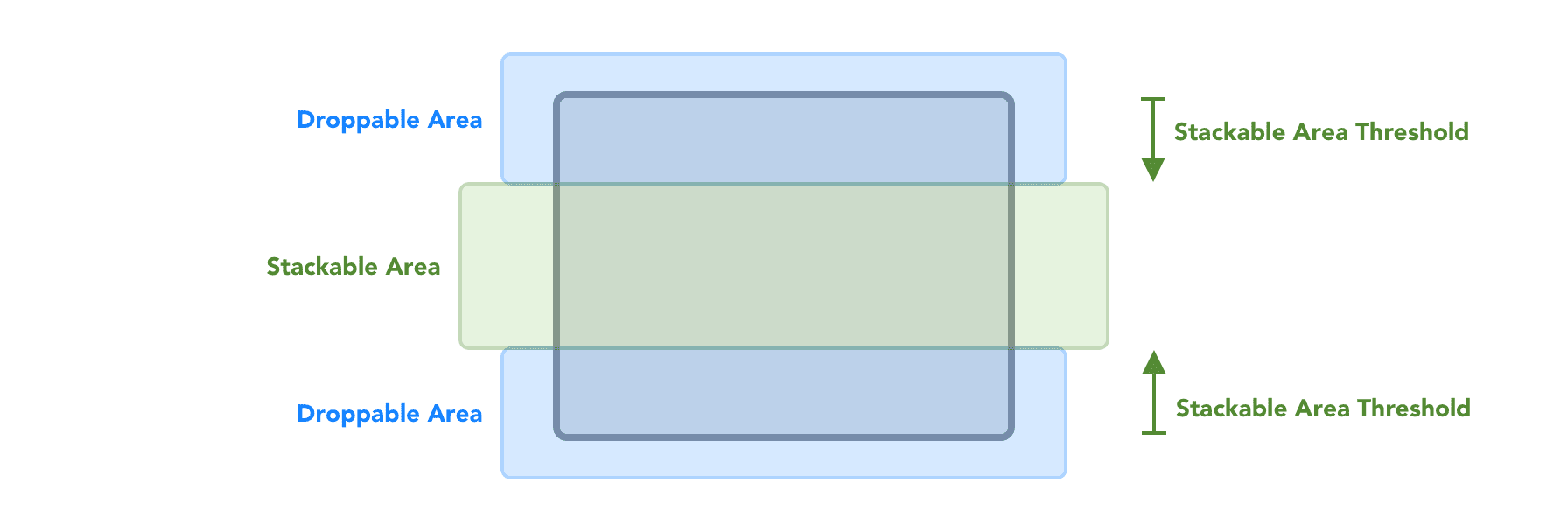
If an item is given isGroup Prop, the item will be recognized as a group item. react-sortful does not support for stacking items
on items, but you can stack any items on item groups.
All items has droppable areas on both sides. In addition, all group items has stackable areas. stackableAreaThreshold Prop is
to configure the distance from droppable areas to a point of beginning of stackable areas.
If you want to set a hit box to be small, give a large value to the Prop.
direction Prop
If you want to create horizontal lists, you have to give "horizontal" to direction Prop. react-sortful will change directions
of droppable areas, but this will not affect styles. Aside from it, you need to style Item or its child elements in order to
arrange side by side.
onDragStart Prop
Types of arguments are the following.
| TYPE | TYPE NAME (for TypeScript) | |
|---|---|---|
meta |
{ identifier: T; groupIdentifier: T \| undefined; index: number; isGroup: boolean; } |
DragStartMeta<T> |
onDragEnd Prop
Types of arguments are the following.
| TYPE | TYPE NAME (for TypeScript) | |
|---|---|---|
meta |
{ identifier: T; groupIdentifier: T \| undefined; index: number; isGroup: boolean; nextGroupIdentifier: T \| undefined; nextIndex: number \| undefined; } |
DragEndMeta<T> |
When meta.nextIndex is undefined , a dragged item will not change or will be stacked on a group item.
Item Component
Item is used when you want to add items to a list. Item has some Props to control a specific item.
| PROP NAME | TYPE | DEFAULT | DESCRIPTION |
|---|---|---|---|
identifier |
Number or String | REQUIRED | A unique identifier in all items of list. |
index |
Number | REQUIRED | A unique and sequential index number in a parent group. |
isGroup |
Boolean | false |
Whether an item is possible to have child items. |
isLocked |
Boolean | false |
Whether child items are not able to move and drag. Stacking and popping child items will be allowed. Grandchild items will not be affected. |
isLonely |
Boolean | false |
Whether droppable areas on both sides of an item is disabled. |
isUsedCustomDragHandlers |
Boolean | false |
Whether an item contains custom drag handlers in child items (not grandchildren). |
isLonely Prop
All items, contains item groups, have droppable areas on both sides. This Prop disables it, but note that this will not affect to droppable areas of adjacent items.
DragHandle Component
By default, elements wrapped by Item are possible to drag and drop. If you want to limit a draggable range, DragHandle would
be needed.
| PROP NAME | TYPE | DEFAULT | DESCRIPTION |
|---|---|---|---|
className |
String |
🚫 Placeholder Limitations. If you use
DragHandlein some items, don't forget containingDragHandlein a placeholder element in the items, otherwise drag and drop will not work fine.
Examples
You can see more examples from online catalogs (Storybook)!
- Simple Horizontal List
- Nested Horizontal List
- Simple Vertical List
- Nested Vertical List
- Custom Drag Handle
- Tree
- Kanban
- Layers Panel
Road map
🙇🏻♂️ Send me pull requests. I have plans to support for the following features, but I don't have time to implement them, so release dates are not decided. If you have much time, send me pull requests!
- Virtual lists support
- Mobile devices (touch events) support
- Multi-drag support
- Improve for semantic rendering
- Remove some limitations
Contributing to react-sortful
Bug reports and pull requests are welcome on GitHub at https://github.com/jagaapple/react-sortful. This project is intended to be a safe, welcoming space for collaboration, and contributors are expected to adhere to the Contributor Covenant code of conduct.
Please read Contributing Guidelines before development and contributing.
License
The library is available as open source under the terms of the MIT License.
Copyright 2020 Jaga Apple. All rights reserved.






