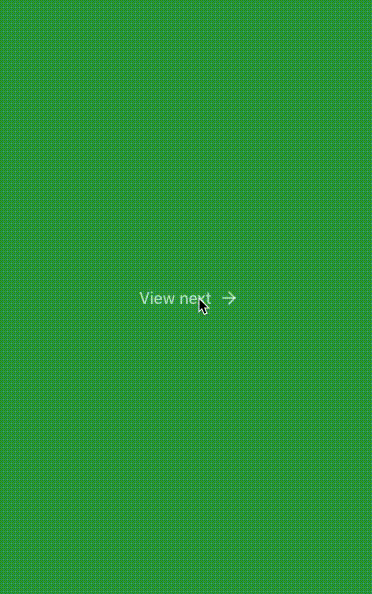
react-page-controller
React-page-controller is a react library for providing views that can be swiped left or right. It was originally built for use in Sancho UI and is inspired by the iOS library of the same name.
Features
- Built with react-gesture-responder to enable better control over gesture delegation. This means that you can embed gesture based controls within this gesture view (or embed multiple gesture views within eachother) and delegate between them.
- Configurable. Configure the animation spring, enable mouse support, use child render callbacks, etc.
- Optional lazy loading.
Install
Install react-page-controller and its peer dependency react-gesture-responder using yarn or npm.
yarn add react-page-controller react-gesture-responder
Basic usage
The gesture view should be provided with a collection of children, each representing a panel. By default, each child will be wrapped in an element wiith the recommended props. If you'd rather render the element yourself, provide a render callback for each child instead.
import Pager from "react-page-controller"; { const index setIndex = React; return <Pager = => <div>First panel</div> <div>Second panel</div> <div>Third panel</div> props active load <div >fourth panel</div> </Pager> ;}API
| Name | Type | Default Value | Description |
|---|---|---|---|
| value* | number | { index: number, immediate: boolean } | The current index to show | |
| onRequestChange* | (value: number) => void; | A callback for handling index changes | |
| lazyLoad | boolean | false | Lazy load pane contents |
| enableMouse | boolean | false | By default mouse gestures are not enabled |
| enableGestures | boolean | true | By default gestures are enabled |
| animationConfig | SpringConfig | { tension: 190, friction: 20, mass: 0.4 } | A react-spring config for animations |
| onTerminationRequest | (state) => boolean; | Optionally prevent parent views from claiming the pan-responder. Useful for embedded gesture views | |
| onMoveShouldSet | (state, e, suggested) => boolean; | Optionally override the default onMoveShouldSet behaviour. Useful for embedding multiple gesture views. | |
| enableScrollLock | boolean | true | Lock all page scrolling when making swiping gestures. This is generally the desired behaviour. |
Imperative API
You can use the imperative API to manually focus the active panel, which is something you'll likely want to do for accessibility reasons.
{ const index setIndex = React; const ref = React; { refcurrent; } return <Pager = = => <div>First panel</div> <div>Second panel</div> <div>Third panel</div> </Pager> ;}Embedding Views
Each Pager exposes the react-gesture-responder onTerminationRequest function which allows you to negotiate between gesture views competing for the responder. Typically, you'll want the child view to prevent the parent from claiming the responder.
<Pager> <div>Left parent pane</div> <Pager => <div>child pane</div> <div>another child</div> </Pager></Pager>The logic can become more sophisticated. In the gif at the top of the readme, our parent claims the responder (and prevents the child from stealing it) when showing the first child pane and moving left. The code will look something like this:
const childIndex setChildIndex = React;const parentIndex setParentIndex = React; { if suggested if parentIndex === 0 || statedelta0 > 0 && childIndex === 0 return true; return false;} { if statedelta0 > 0 && childIndex === 0 return false; return true;} <Pager = = = => <div>Left parent pane</div> <Pager = => <div>child pane</div> <div>another child</div> </Pager></Pager>;

